Adding labor to invoices and orders
Introduction
Service companies need to be able to offer items that are billed by the hour or for service fees, rather than by units sold. These businesses need to add their service hours or fees to their customer sales orders so that they can charge their clients for work done when they invoice them. This document will show you how to add units of labor to your orders and invoices. It will also detail how the labor units added will be included when the invoices and orders are linked to other modules.
Open an invoice or order
Start by either creating a new invoice or order, or opening an existing transaction.

Edit
In your transaction (invoice, order, etc.) screen, you will be in edit mode by default if you are creating a new transaction. If the transaction already exists, click the edit button in the top-right corner.
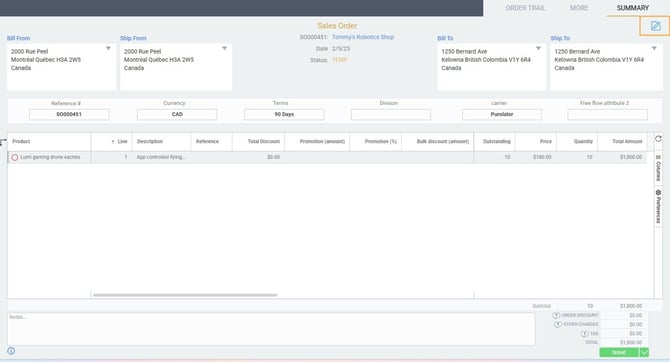
Add Labor
In order to add labor to an order or invoice, the product must have a bom that includes labor.
Once you have a product that includes labor in the bom, you can view the bom by right clicking on the product name on the line. Then click on view custom bom if you are in inquiry mode, or edit custom bom if you are in edit mode.
You will see all the components that make up the product bom, including the labor items.
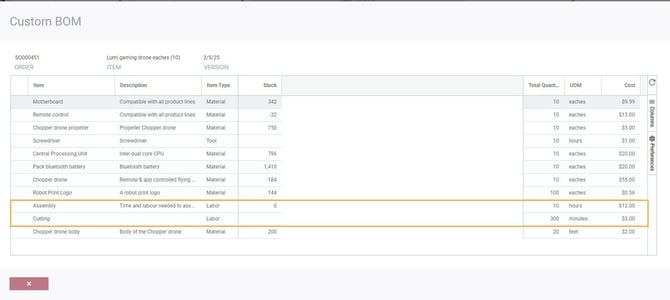
You can also click on the product link, which will take you directly to the product module. From there you can choose to see the bom, and limit your search to labor items, if that is what you want to see.
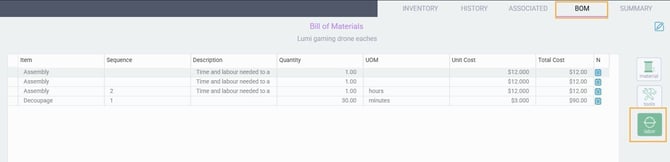
From the product module, use the back button to return to the transaction screen.
![]()
Where does the labor get tracked?
Certain transactions do not need labor items from an order or invoice. These transactions normally affect inventory, and therefore the labor line is automatically ignored.
In the following cases, the labor lines will be added:
- Creating an invoice from an order
- Creating a credit from an invoice
- Creating an RMA from an invoice
In the following cases, the labor lines will be ignored:
- Creating a ship from an order
- Creating a pick from an order
- Creating a ship from an invoice
What's next?
Want more information on the labor module? Check out this article:
![paragon logo-1.png]](https://support.paragon-erp.com/hs-fs/hubfs/paragon%20logo-1.png?height=50&name=paragon%20logo-1.png)