Adding options to the payment type attribute
Introduction
ParagonERP comes standard with certain attributes; one of which is the payment type attribute. This attribute is mandatory on the receive payment and make payment modules. In this article, we'll show you how to add payment type attributes.
Attribute Setup
Make your way to the attribute setup screen.
Add payment type
Using the search bar, or the scroll bar, find the payment type attribute.
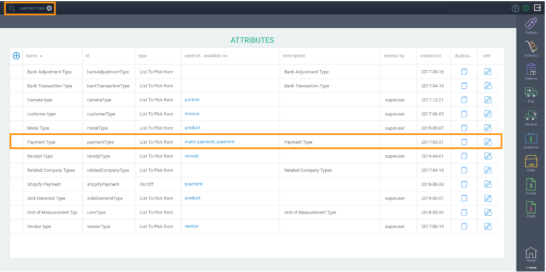
Click the edit button at the far right of the payment type attribute.

From here, click the next button until you come to the following screen. Then, click the add new button, and add your new payment type.
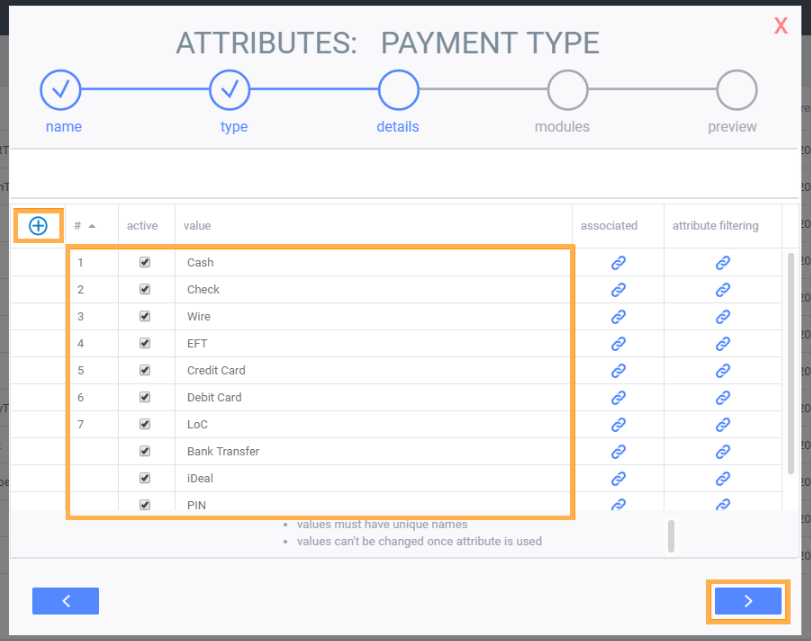
Make sure to check the active column next to any payment type that you want to use when you are receiving payments from your customers or making payments to your vendors.
Uncheck any payment types that you want to deactivate.
Click next, and save changes.
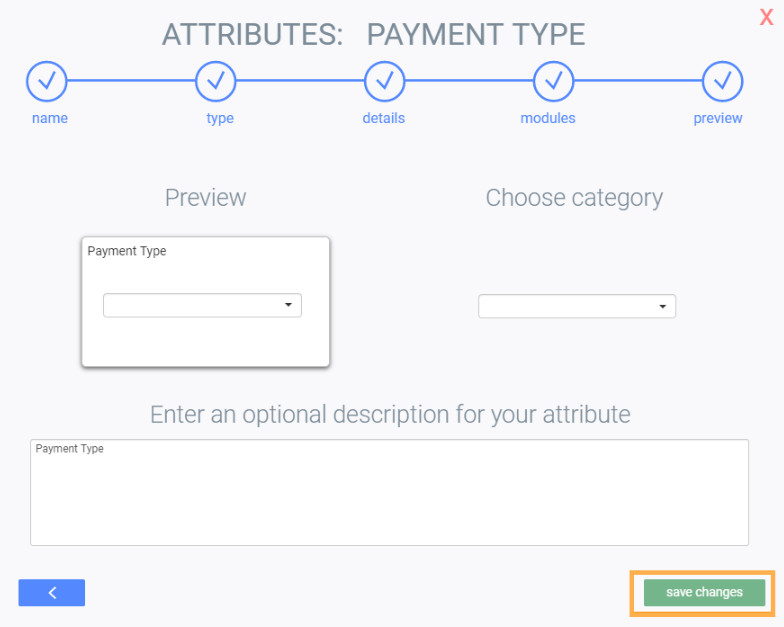
What's next?
Now that you've added your payment type attributes, you can select them on your receive payment and make payment screens.
![paragon logo-1.png]](https://support.paragon-erp.com/hs-fs/hubfs/paragon%20logo-1.png?height=50&name=paragon%20logo-1.png)