Allowing special users access to restricted areas
Introduction
In Paragon, you can set up your own security profiles and user access. This means that you can control what elements of the software each user has access to.
Here we will walk you through how to set up certain features for special users, which are usually restricted. This is extremely useful when dealing with administrative or partner users. An example of this is when dealing with Paragon implementation partners, who require a specific level of access to the system without having full system access.
If you are interested in having these features and profiles set up, please contact our services team at support@paragon-erp.com.
Setting up a new profile
Our services team is able to set up security profiles and access for partner usage. Once this partner profile is set up, it can be assigned to any user.
User profiles can be accessed to the left of the user access screen.
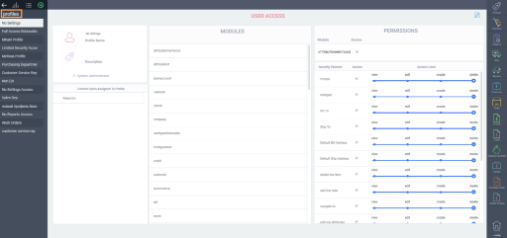
Assigning user access to the new profile
Different levels of access can be assigned to these partner profiles. This allows you to choose which features are to be granted to these special users.
Features such as exporting and importing reports can be be provided as well as granting the ability to omit attributes from reports.
Regular users will not be able to view the settings or setup of the partner profiles.
What's next?
For more information about this process of granting special access to certain users, please contact our services team at support@paragon-erp.com
![paragon logo-1.png]](https://support.paragon-erp.com/hs-fs/hubfs/paragon%20logo-1.png?height=50&name=paragon%20logo-1.png)