Costing by warehouse location
Introduction
Many businesses use multiple warehouse locations. Oftentimes the landed cost of a given Item ends up being different when that item is received into each location / warehouse. You would like your ERP system to do costing by warehouse location so that you can have the right cost of goods sold whenever you sell that item from a specific location. ParagonERP handles this in an easy and efficient manner.
Setup - My company
You need to enable costing by warehouse in Paragon. All you need to do is open my company from the settings page, click on the financials tab and check the box called valuation by warehouse.
Make sure you click the save button before you exit.
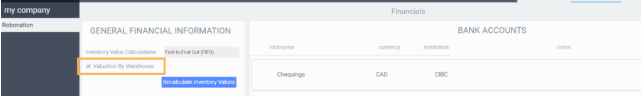
Receive goods by warehouse
Receive items with different costs in two different locations - as shown below. We used one product here as an example.
As you can see, the cost of this item is different on the two receipts. Notice the ship to locations are different in the receipt No.361 and No.362.


Ship your goods from different warehouses
Now that you received the item in two different locations, you are ready to sell and ship it to the customer. For that, you need to create two shipments from the ship module. You can create a shipment off of an order, a packing list, an invoice or just manually.
In our example, the ship from locations are different from ship #247 to #248. This means their unit costs should be different, even if the sale price is the same.

Verify your costs
In order to verify your costs related to these transactions, you need to go to the inventory module. Search for this product and then select the history tab.
The unit values for ship #247 to #248 will differ according to the location from which they have been shipped to the customer.

We can calculate the cost of goods sold for this item based on the two shipments.
What's next?
You might be interested in some of these other inventory articles:
How inventory moves across locations
![paragon logo-1.png]](https://support.paragon-erp.com/hs-fs/hubfs/paragon%20logo-1.png?height=50&name=paragon%20logo-1.png)
