Fix pivot view using the rebuild function
Introduction
Sometimes it happens that your items do not pivot horizontally in transaction screens even if pivoting had previously been enabled. In these circumstances you see all items (SKU's) vertically aligned one under the other, like the below image.

This situation often happens as a result of a bulk importing of data that is not fully compatible with the pivoting settings. You can fix this data problem easily in Paragon using the rebuild function.
Go to the record identifier setup
From any Paragon screen, click on the settings button.

From the settings page, select the My Company option from the system card.
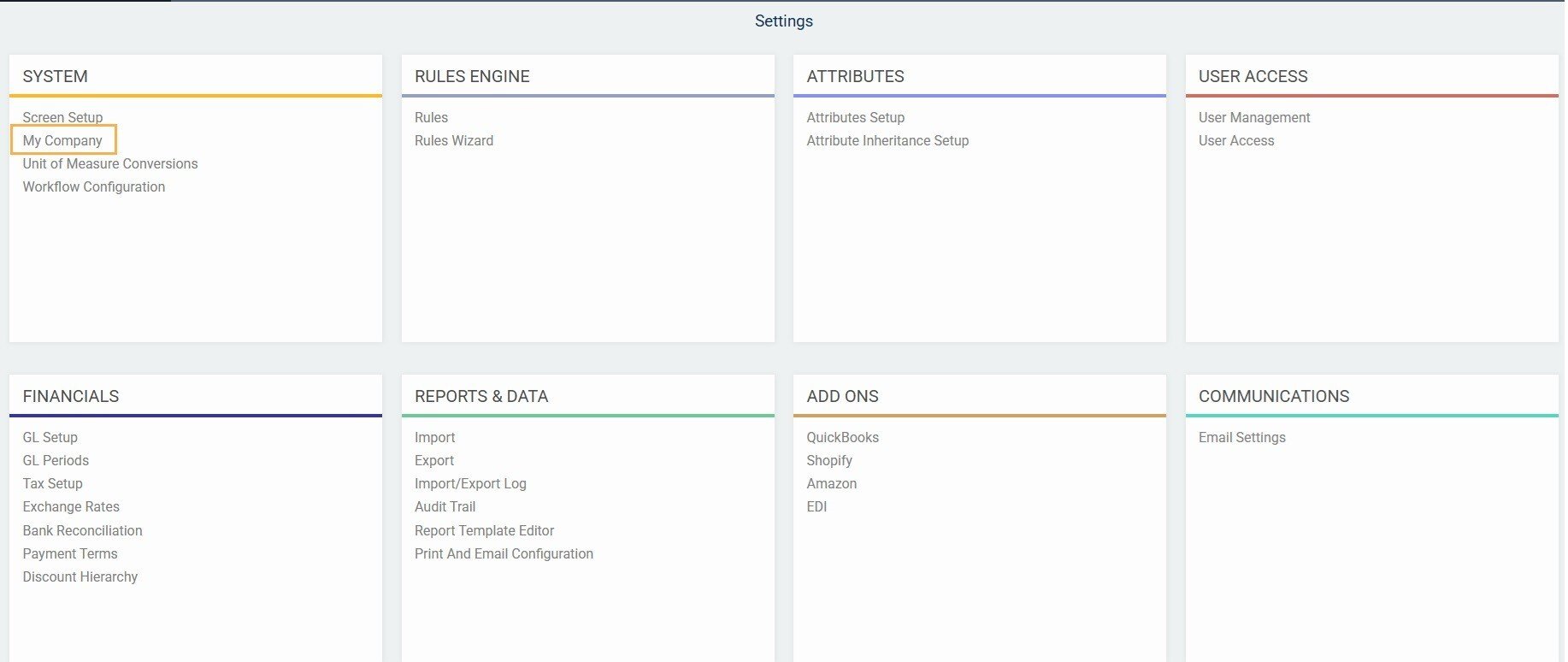
Rebuild button on your item identifier
Once you're on the My Company page, open the identifier tab and click the edit button.
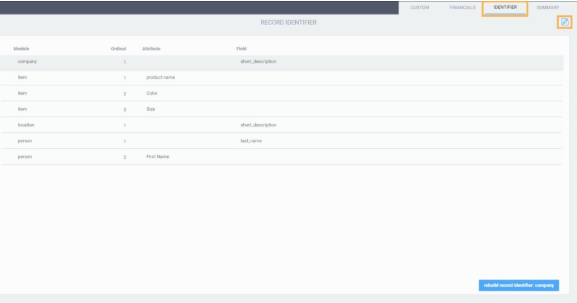
Select one of them (size, in this example) and click the rebuild button.
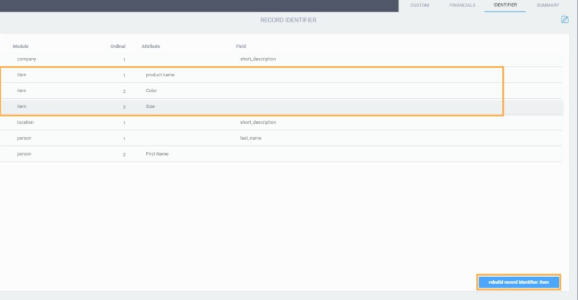
What's next?
Now that you have rebuilt your items based on size, when you click on the pivot button inside any transaction, you will see the various sizes of the product in one transaction line.

![paragon logo-1.png]](https://support.paragon-erp.com/hs-fs/hubfs/paragon%20logo-1.png?height=50&name=paragon%20logo-1.png)