What's new with Paragon - April 27, 2023
Pivoted custom bill of materials
Manufacturing plays a large part in many businesses. Paragon makes these complex operations easier with a custom bill of materials (BOM). For apparel manufacturers, information like this is commonly processed in a “pivoted” view of all sizes for a specific style/color.
This view can now be launched from the advanced add item modal on any transaction where custom BOMs have been enabled.
The top grid will display the quantity per size of the finished style that is being made. The bottom grid shows the quantity of each material required for each size, which can be modified as needed. You can even enter material quantities per unit of the finished style, or for the full quantity ordered. The right side of the grid will dynamically calculate the total and per unit costs so you can ensure accurate and high profit margins.

This feature is currently only available when pivots are enabled.
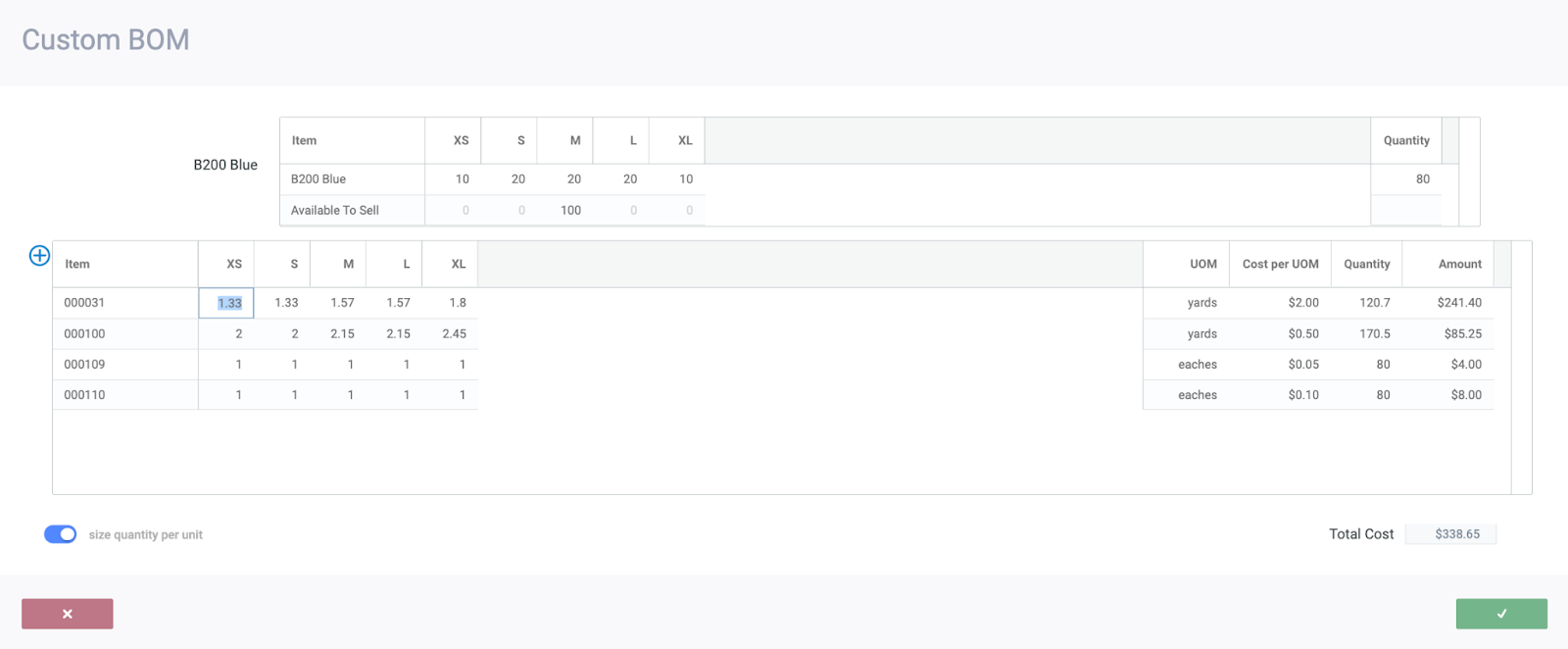
Bulk inventory movement
Inventory rarely stays in one place for long, whether it’s just been received into the dock and needs to be put away, or shelf locations have been changed to optimize pick routes. This is now easier than ever using Paragon’s new bulk inventory movement function.
After selecting the current location of the stock, you can filter the list of items that will be moved as much or as little as needed. From there, automatic or manual adjustments to the quantity to move and destination location can be made before accepting the movement.

Want to automate this process even further for your specific workflow using rules? Contact us at support@paragon-erp.com to learn more.

This feature is currently only available when pivots are enabled.
Prevent issuing of transactions without shipping addresses
Customer shipping addresses are important in ensuring that goods are delivered to the correct location and that the correct taxes have been charged. You can now configure whether or not the address is mandatory in the advanced settings modal of screen setup. If enabled, users will be blocked from issuing transactions without a valid ship to address.
Bugs
Here's a list of bugs we've eliminated with this update:
- Attachments and import log files will now have an upload date suffix added to the end of the file name to prevent overwriting existing files with the same name.
- Pivoted PDFs will now always show the correct line attribute values.
Related Articles
What's new with Paragon - April 4, 2017
Here’s what we've been working on to make ParagonERP work better for you. Additional transactions added to the activity panel Did you know that you can access transactions associated to a product within the product module itself? This is called the ...What's new with Paragon - January 10, 2017
Here’s what we've been working on to make ParagonERP work better for you. Print box labels directly from the boxing function We've also added the box labels report that allows you to print more than one box label at a time. Create a stock receipt ...What's new with Paragon - January 3, 2017
Here’s what we've been working on to make ParagonERP work better for you. Pack shipments right before you box them If you go to box a shipment, you'll now notice that there's a tab called shipment packing list. In this tab you can review all of the ...What's new with Paragon - April 13, 2021
Sample data included in ParagonSMB Setting up new software can be overwhelming. It’s also hard to imagine how it can fit your specific business’ needs when you have to start setting it up from scratch. That’s why we offer a 14-day free trial for ...What's new with Paragon - April 26, 2022
Bulk reservation function Hot new feature alert! Paragon now has a simple and powerful way to make reservations for multiple orders of a specific pivoted item. Reservations are a great way to ensure that you have set aside enough stock for your ...