Returning material to stock when voiding a receipt
Introduction
Here, we'll walk you through how to reverse the receipt of finished goods and return the materials back to stock.
Open the receipt module

Select your receipt
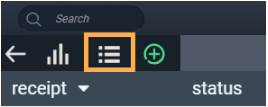
When you receive a work order for finished goods, the materials listed on the work order are removed from the material inventory. If that receipt is subsequently voided, you will have the option to return the material inventory back into stock. This can only be done if the receipt for the work order is in a complete status.
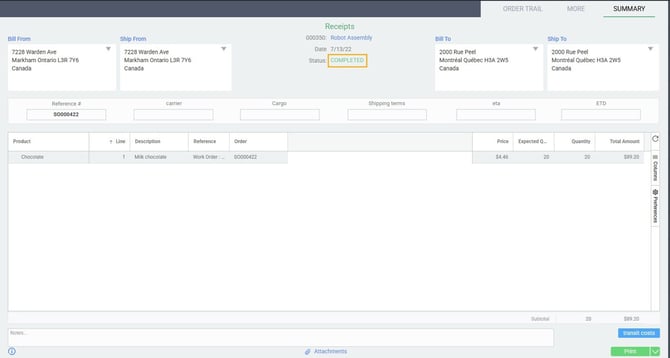
Void your receipt
To void the receipt, click on the green action button.
Then click the void button.

A modal will appear asking what you would like to do with the materials used in the receipt. If you would like to return the materials to inventory, click on the return to inventory button.
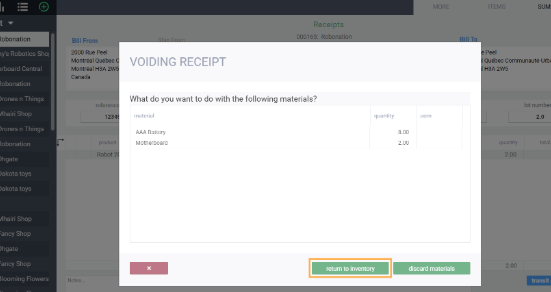
Select a reason for voiding the transaction.
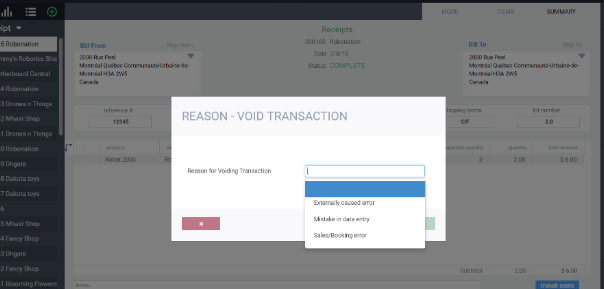
Then click the accept button.
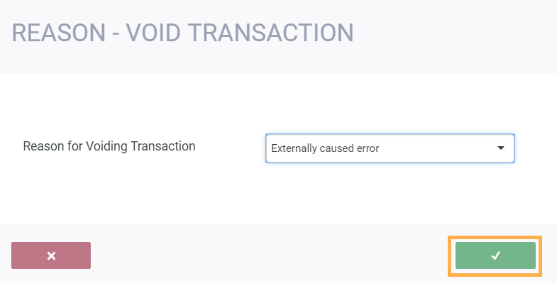
You will receive several notifications to let you know that the receipt was voided, the inventory was updated, and a journal was created.
What's next?
All the materials that were previously used in the receipt, will now be back in inventory.
You can also take a look at our inventory reports.
![paragon logo-1.png]](https://support.paragon-erp.com/hs-fs/hubfs/paragon%20logo-1.png?height=50&name=paragon%20logo-1.png)