Using the Bulk Pick by Receipt Function
Introduction
With certain business models (like a make to order or seasonal make to stock businesses), it can be very advantageous to have the ability to pick, pack, and ship goods out as soon as they are received in your warehouse. The less time the goods stay on the shelves, the better the cash flow can be. The bulk pick by receipt feature will help you pick goods based on the receipts that have already been made. You can create pick tickets for receipts that represent multiple sales orders for your clients, allowing you to efficiently move inventory off the shelves.
Setup
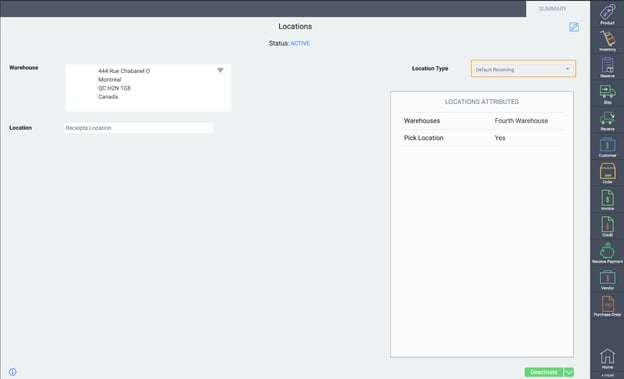
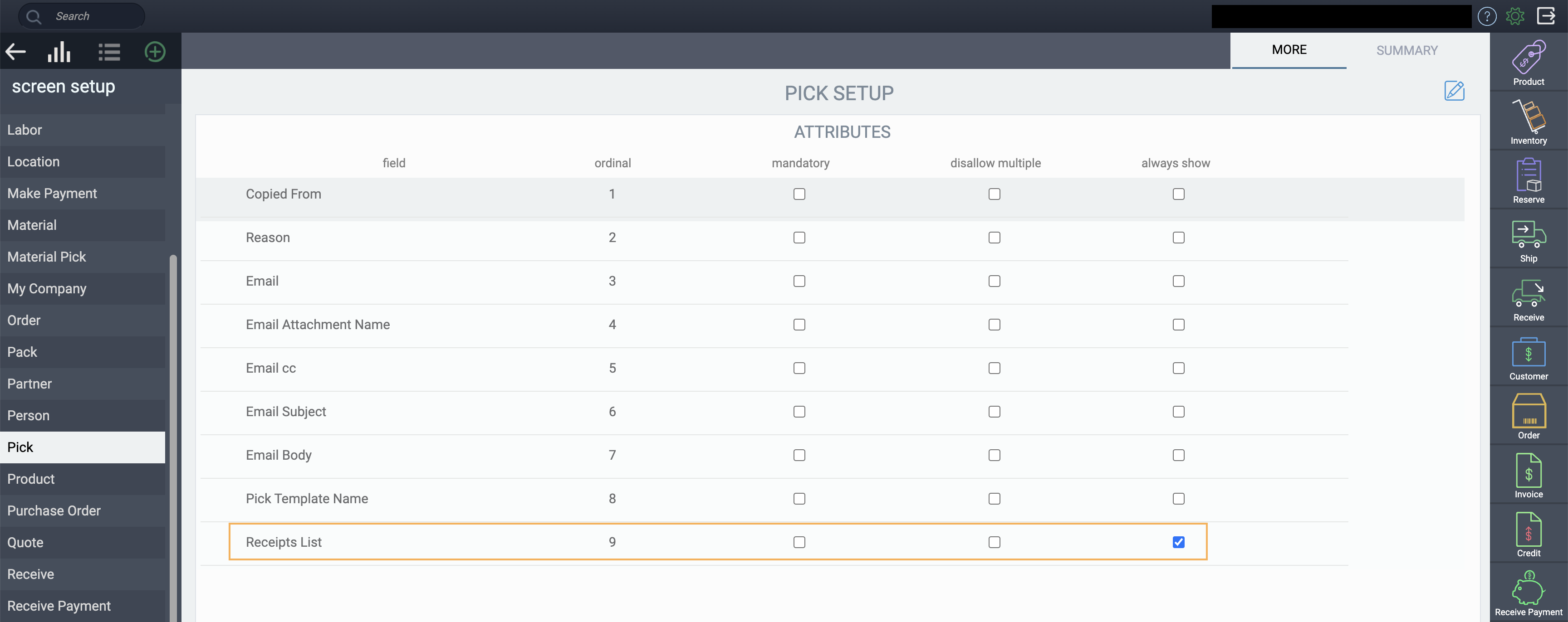
Workflow

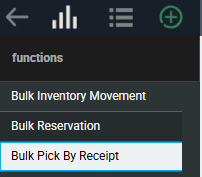
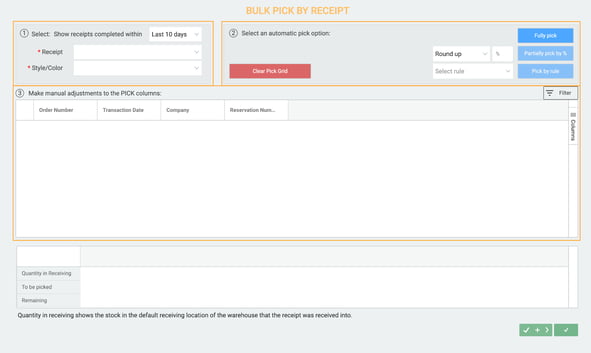
Section 1 - Fill in the required information
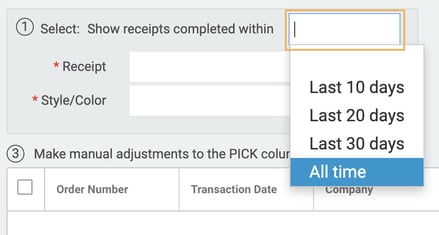
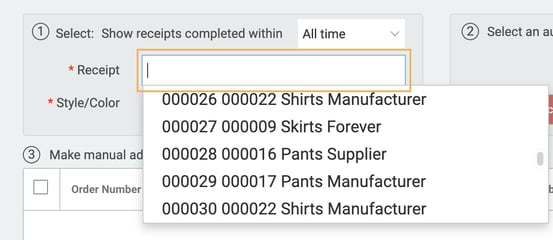
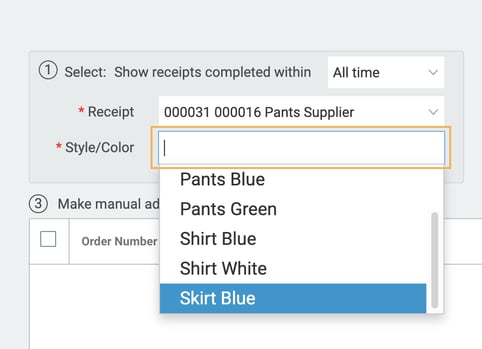
Section 2 - Select an automatic reservation option
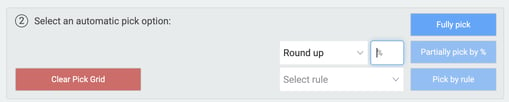
Section 3 - Make manual adjustments to the pick columns
The grid in section 3 will list sales orders with outstanding quantities to be picked that match your section 1 selections.
As you edit or fill the units to be picked for each order, the grid at the bottom of the screen shows the following information for the selected style/color (by size):
- Quantity in receiving - units of the selected style/color available in that receiving location
- To be picked - outstanding units to be picked from the order
- Remaining - any units still remaining (not yet picked)
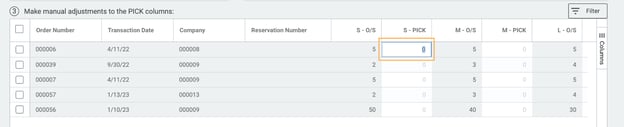
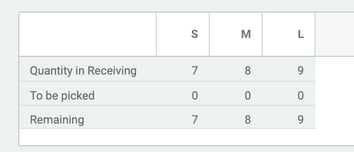
Filtering your orders
If needed, you can filter the orders in the list by any attribute that has been configured on the order module list view. For example, this can be used to pick items for your highest priority orders and most loyal customers first.
To use this feature, click the filter button at the top-right of the order grid. You will see a list of possible filtering attributes that you can use.
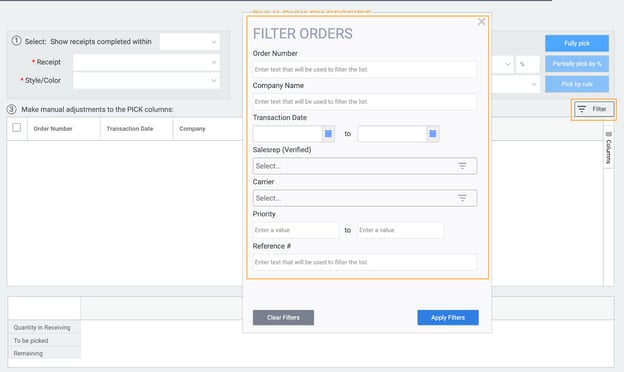

You can also easily customize the grid to your liking by adding or removing attributes without navigating to another page.
Creating a bulk pick
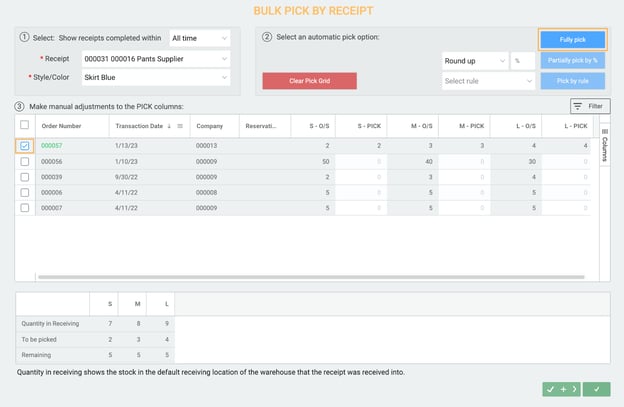
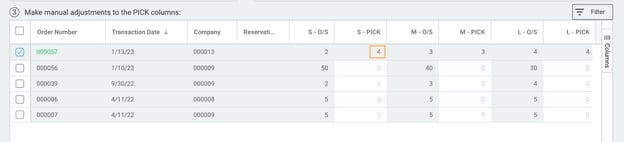
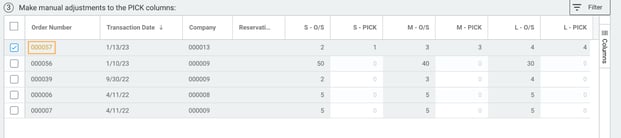
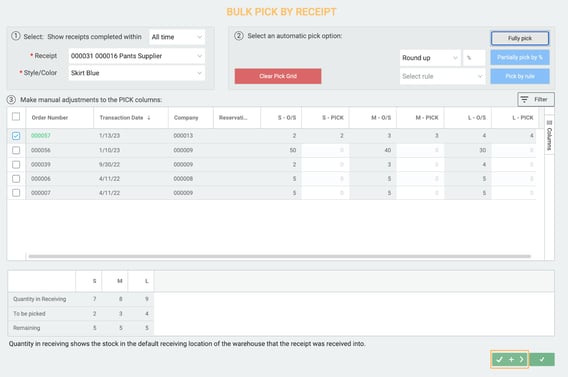
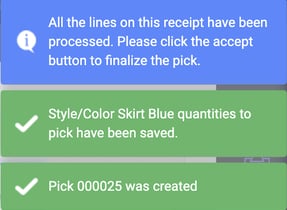
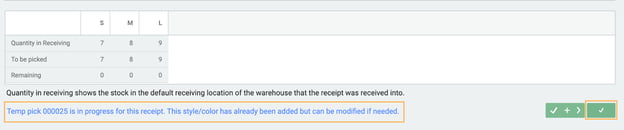
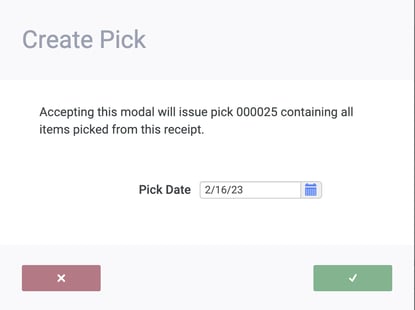
A notification will appear confirming that the pick was created and now issued.
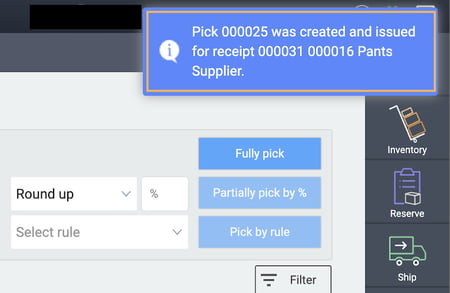
What's next?
![paragon logo-1.png]](https://support.paragon-erp.com/hs-fs/hubfs/paragon%20logo-1.png?height=50&name=paragon%20logo-1.png)