- ParagonERP
- Modules
- Transaction Basics
Using the items tab in transactions
Conveniently view all of the items associated with your transactions using the items tab in ParagonERP, the best management software for your small business.
The items tab available in Paragon transactions lists all the information associated with each transaction line. This includes attributes, notes, prices, etc.
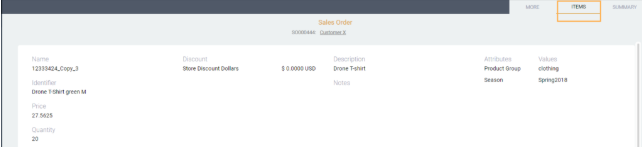
Accessing the items tab
To access the items tab, navigate to any transaction in Paragon and hit the detail view option to open the summary tab. Click the items tab.
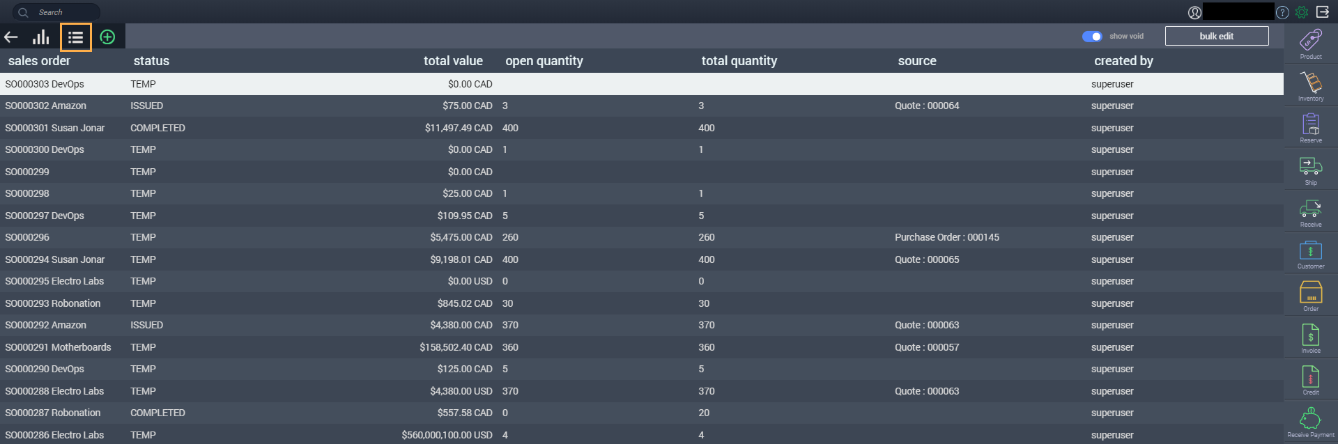
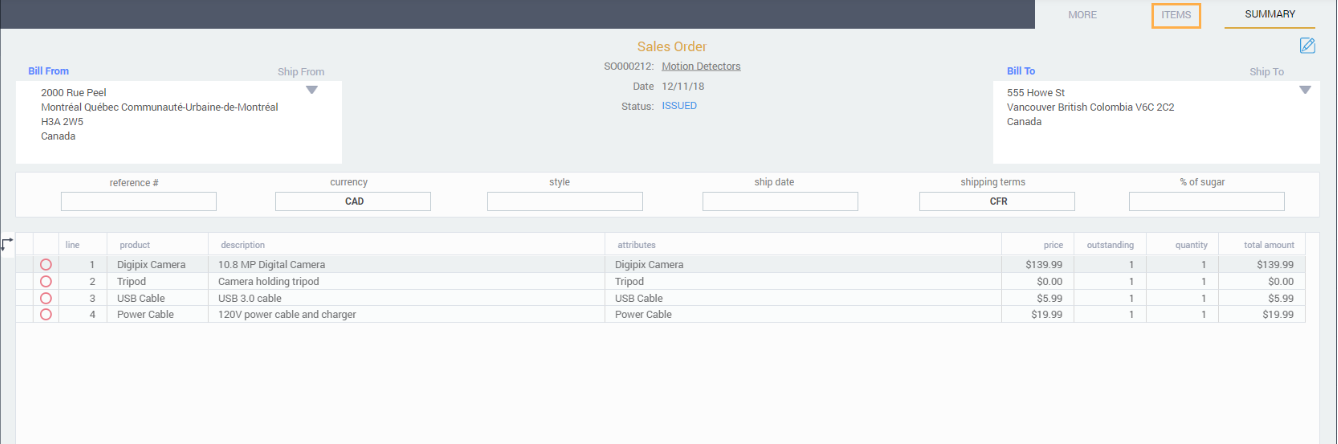
The items tab will display all line information from the summary tab. Each line on the transaction will be represented by a section of the tab. Each section will list all attributes associated with the transactions lines.
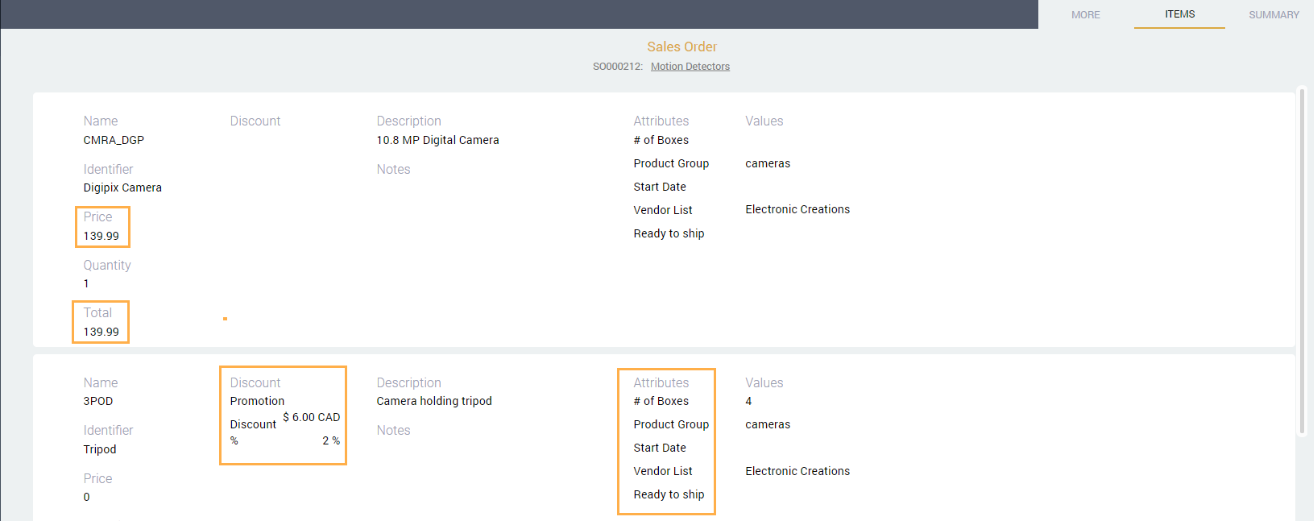
In the example above, each section has displayed the line attributes, prices, units, line discounts, etc. for each line item on the transaction. This tab allows you to easily find all information associated with your transaction lines at a glance.
What's next?
Now that you know how the items tab works, you can view any line detail from any transaction in Paragon.
Perhaps some of these related articles would be helpful:
