Using the pick ticket details screen
Introduction
The pick ticket details screen is where the pick is recorded. You will have arrived here after having selected a product in the pick ticket summary screen.
Select items to transfer
The controls located at the bottom of the screen allow you to select the quantity of product being transferred into your bin. By default, when you enter the screen the value will be set to equal the number of units needed to meet the expected quantity. The plus or minus buttons, located to either side of the quantity, allow you to make quick modification to this value:
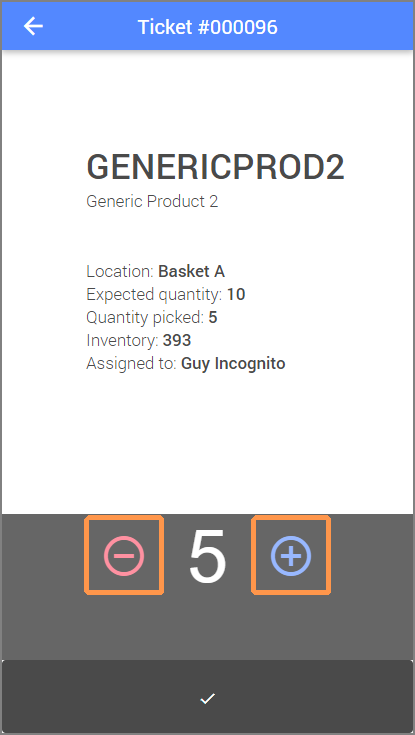
If you prefer, tapping the value itself will give you access to a keypad:
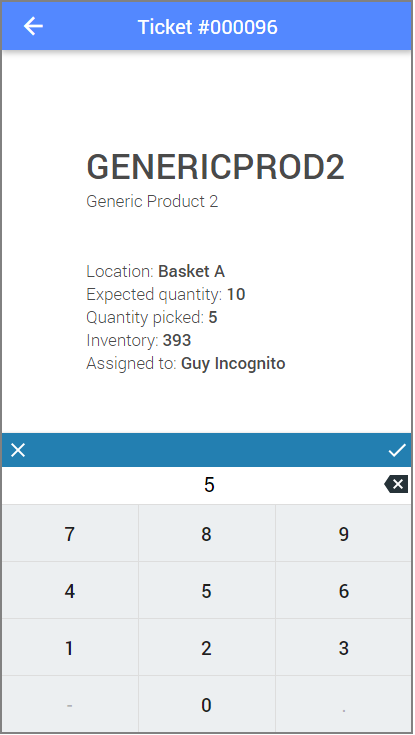
Completing a pick in full
If you've acquired all the products you need for your pick, you likely will not need to make any adjustments. Using the checkmark located at the bottom will mark the product as picked in full and bring you back to the pick screen. Should you need to adjust the values you can use the controls, as described above, to enter the requisite value.
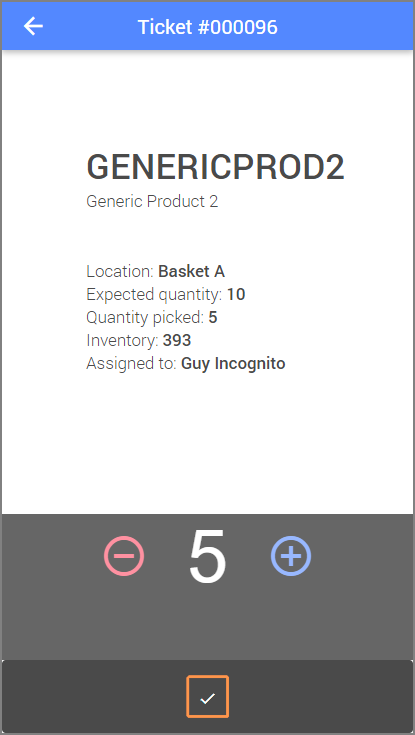
Partially completing a pick
There may, occasionally, be a reason you won't be able to pick in full. Clicking the checkmark, when the quantity of products picked is insufficient to complete the pick in full, will produce a message asking you to confirm that you'd like to continue:
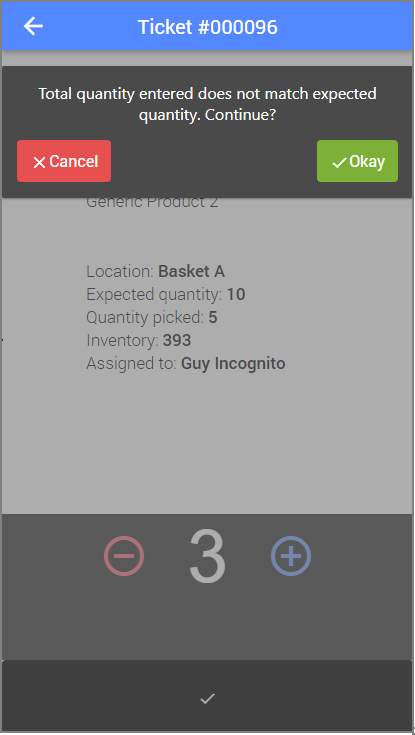
If you accept, the pick will be marked with an icon to show it that it is in progress, and you'll be brought back to the pick ticket summary screen. The quantity assigned to the pick will be updated.
Picking more than the expected quantity
In some scenarios your business might allow for you to pick more units than the expected quantity. Clicking the checkmark, when the quantity of products picked is greater than needed to complete the pick in full, will produce a message asking you to confirm that you'd like to continue. If you accept, the pick will be marked with an icon to show it that it is in progress, and you'll be brought back to the pick screen. The quantity assigned to the pick will be updated.
What's next?
Now that you're familiar with the pick ticket details in the mobile picking app, you can start arming your pick team with the picking app and the hardware of your choice. In the meantime, you may find some of these other articles useful:
![paragon logo-1.png]](https://support.paragon-erp.com/hs-fs/hubfs/paragon%20logo-1.png?height=50&name=paragon%20logo-1.png)