Vendor Product Module
Introduction
The same product and material could be purchased from multiple vendors. To support different behavior per vendor the Vendor Product module has been created.
The Vendor Product module allows users to register vendor specific items, packaging and lead time information. In future the module will also be used to determine how goods are being received. Although these fields are not in use yet, they need to have a value.
Access the vendor product module
From the more menu, select vendor product.

Create a new vendor product by clicking on the add new button.

Required fields
Creating new records can be done by import, or by manual entry. The following fields are required:
- Vendor: Select from existing vendors
- Product: Select from existing products
- Vendor Product Code: The product code as used by the vendor (item code from vendor's ERP application). This code will be printed on the purchase order.
- Vendor Product Description: The product description being used by the vendor. This description will be printed on the purchase order.
- Leadtime: The lead time for this product at this vendor. The purchase order will add the lead time as working days to the transaction date to calculate the requested date.
- Minimum order quantity. The minimum quantity for which an order can be placed at this vendor.
- Packaging unit: The quantity in which this product needs to be purchased at this vendor.
- The receipt fields are for future use.
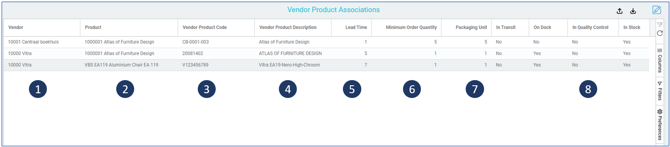
In the example above product 100001 needs to be purchased in quantities of 5 at the vendor centraal boekhuis. It will be delivered the next day. The same product can be purchased per piece at vendor Vitra, however it will be delivered in 7 days (5 working days lead time).
What's next?
Check out our article on vendor product pricing.
![paragon logo-1.png]](https://support.paragon-erp.com/hs-fs/hubfs/paragon%20logo-1.png?height=50&name=paragon%20logo-1.png)