What are notifications?
Introduction
Here, we'll walk you through the functions of Paragon's notifications. The notifications appear in the top right hand corner of the screen and help to guide you. The color-coded notifications will appear and then disappear once you click on them or they will disappear automatically after 10 seconds.
Each color represents a type of notification, here are the different types:
Information
These blue notifications are meant to provide information to the user based on an action that was taken in the system.
In the example below, the user is informed that a journal entry was posted when the transaction was issued or completed.
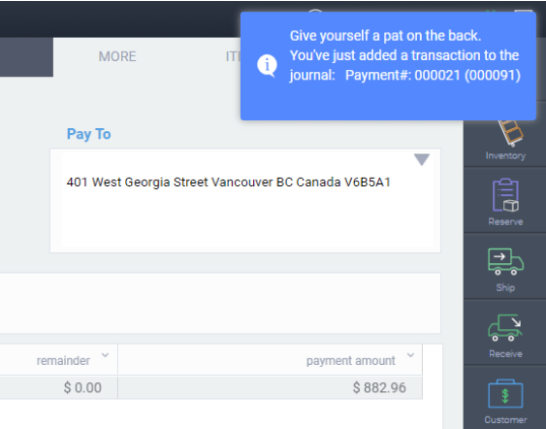
Warning
These yellow notifications will inform the user of a potential problem with an action that is being attempted, or a possible problem with the system.
In the example below, the user is getting a warning that there was a connection problem. The notification is prompting the user to log out to prevent data loss.
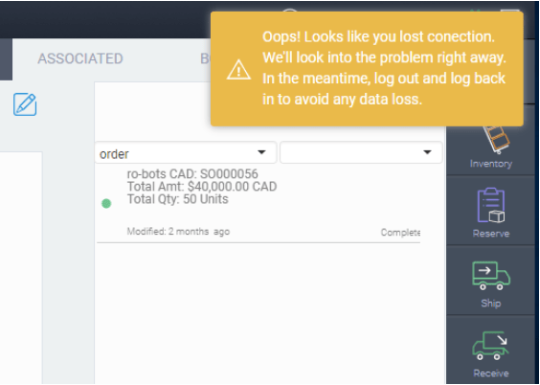
Blocker
These red notifications occur when you are blocked from completing an action because something is missing from the process. You will not be able to complete the action and the blocker will not disappear until you resolve it.
In the example below, the user forgot to fill 2 mandatory attributes on his transactions; the Reference # and the Payment Type. Note that it is possible that some attributes are set as line attributes or in the More tab. Don't forget to check there as well!
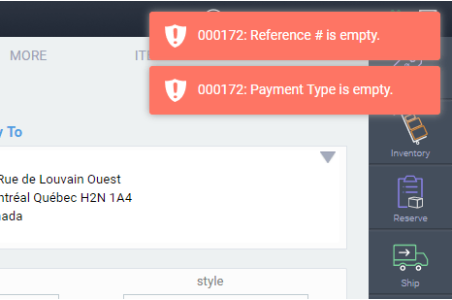
Success
These green notifications will appear to notify the user when successfully completing an action in various modules.
In the example below, the user successfully issued a Sales Order.
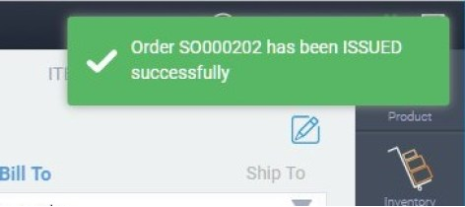
What's next?
The various notifications are there to help you as you process your transactions. Pay particular attention to the warning (yellow) and blocking (red) notifications, because they affect your ability to proceed to the next step in your process.
The blue and green notifications are just for your information, but they provide transaction numbers and other info that you may want to jot down for future use, if necessary.
The following article will give you general information on how transaction screens work.
![paragon logo-1.png]](https://support.paragon-erp.com/hs-fs/hubfs/paragon%20logo-1.png?height=50&name=paragon%20logo-1.png)