What's new with Paragon - April 18, 2017
New features and bug fixes every two weeks. Come back here to check out what's new.
Here's what we've been working on to make ParagonERP work better for you.
Send emails directly out of Paragon!
From any transaction and from the customer module, the green action button includes the option to email. When you click on this button, a screen will appear with emailing details.
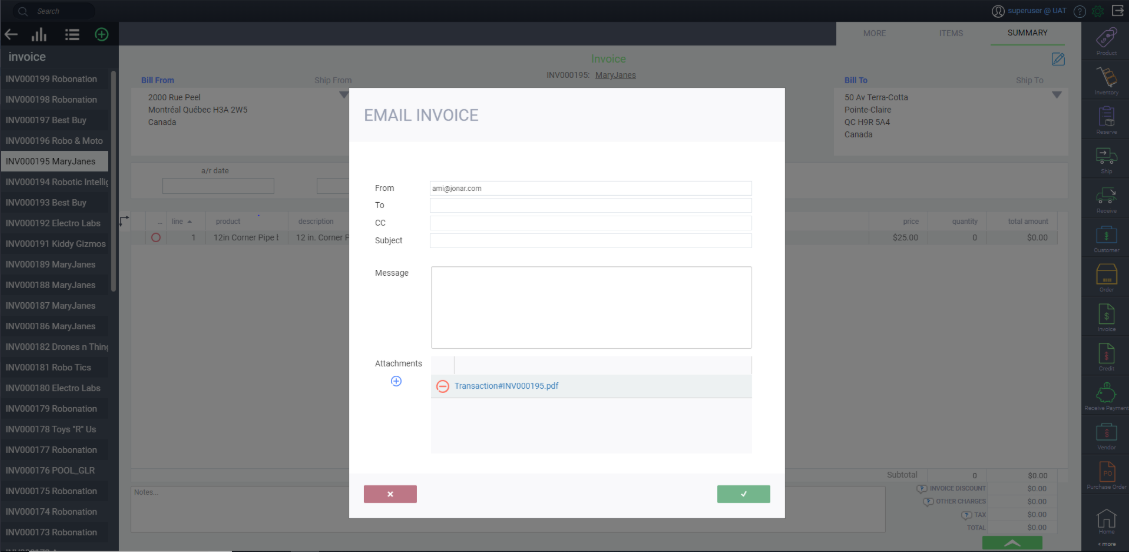
The transaction you're emailing will be attached to the email as a PDF and sent to any addresses entered in the 'to' or 'cc' field with your customized subject line and message. To set up your email credentials, go to the email settings section under the communications card in settings.
Add financial information to your company settings
Next time you're in MyCompany, you might notice that there's a new tab called financials. As the name suggests, the financials tab is intended to store all financial information about your company, starting with bank accounts. To add a new bank account, just hit the green plus icon and follow the prompts on the screen that appears.
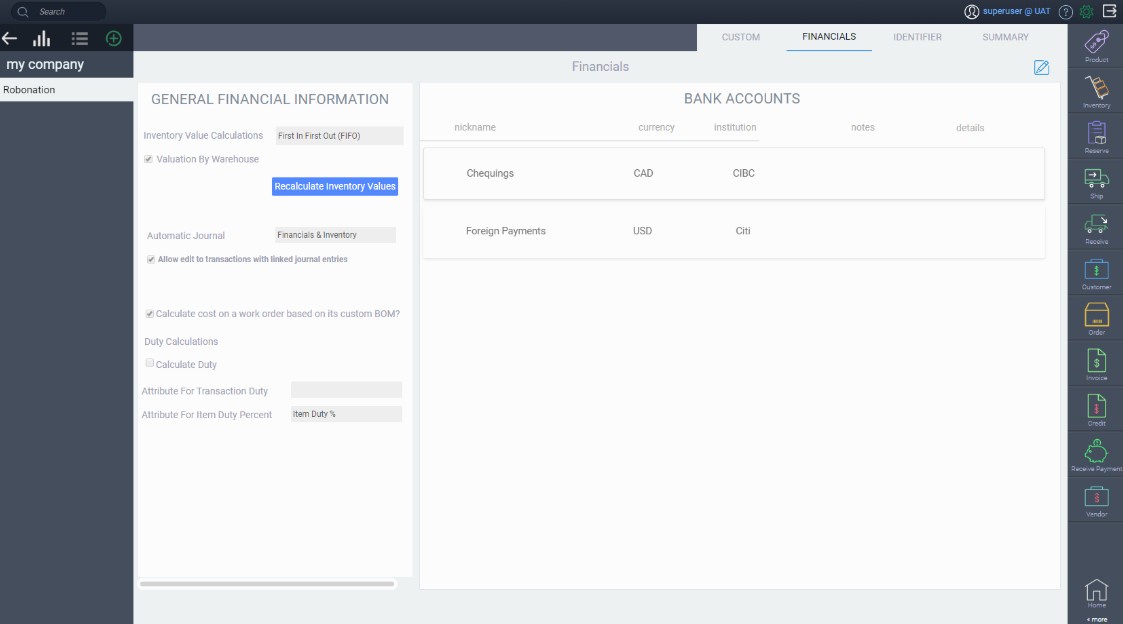
Remember that because of Paragon's security module, you have complete control over which users can see this information.
First version of a bank reconciliation function
We're currently working on a function that will allow you to upload your electronic bank statement into Paragon and automatically match deposits and withdrawals with payments. Usually, this would all have to be done on a transaction by transaction basis, manually matching your bank statement lines with payments in your ERP software. Instead, this is an automatic key-off process that will save you a lot of time. Although this is still in progress, we wanted to give you a sneak peek of what's in store.
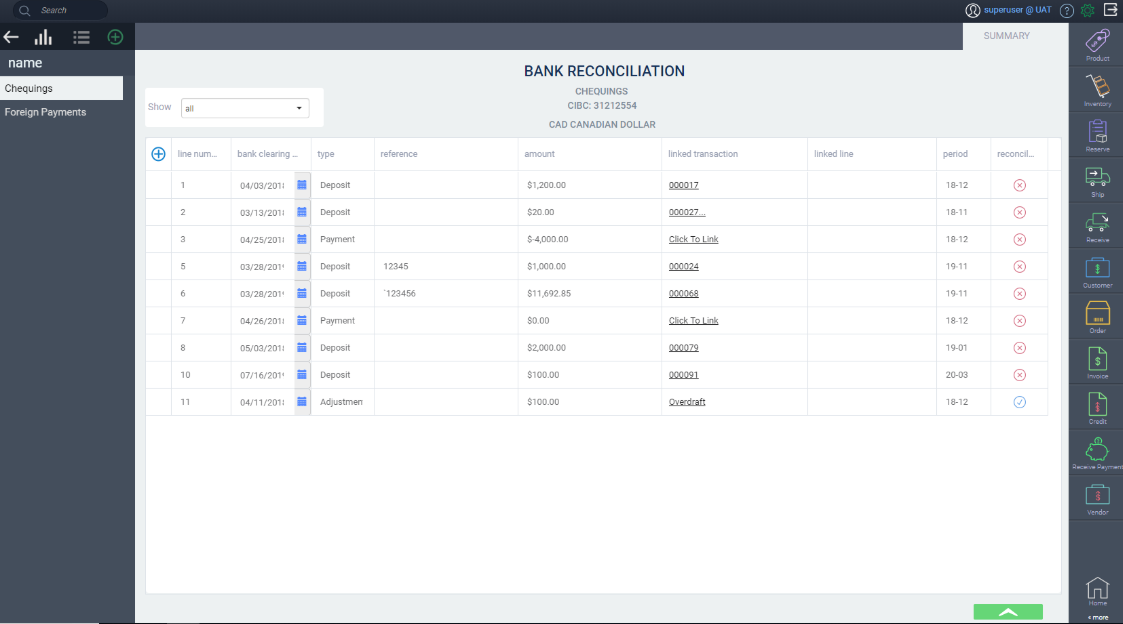
Automatic journal entry generated for inventory receipts and shipments
We have started working on the first iteration of Paragon's perpetual inventory tracking system. Automatically, a journal entry will be created for an inventory receipt or shipment to account for the change in assets (inventory) or the cost of goods sold. Since these journal entries are made on a transaction by transaction basis instead of periodically, your inventory asset and cost of goods sold account are always up to date.
Control the maximum percentage discount or charges applied to transactions
With a rule, you can now set a maximum percentage discount or other charge that can be entered by a user on a transaction. This validation stops a user from accidentally entering a discount like 100% instead of 10% on an invoice, for example.
Bugs
Here's a list of pesky bugs we squashed with this update:
- You can assign a currency to any transaction. Now, other charges and discounts will be in the same currency automatically.
- When you create a shipment, you need to know the date and time the inventory was entered in Paragon. Now, this date and time stamp is attached to the shipment line that appears in the inventory module.
- For the majority of cases, taxes in Paragon are charged based on the ship-to address on the transaction. When a transaction was being shipped to a Qu'bec address, the taxes were not being calculated correctly if the address contained an accent in "Qu'bec." This has been corrected.
- When you create a credit off of an RMA, the "left to credit" column should update, since there are less units on the original RMA to credit. With this update, we fixed a bug that caused this column to remain at the original credited quantity. This was misleading for users creating credits off of RMA's.
- The duplicate function in attribute setup was saving the newly created attribute incorrectly.
![paragon logo-1.png]](https://support.paragon-erp.com/hs-fs/hubfs/paragon%20logo-1.png?height=50&name=paragon%20logo-1.png)