What's new with Paragon - April 18, 2018
New features and bug fixes every two weeks. Come back here to check out what's new.
Pivot grids in entry mode have arrived!
Do your products have multiple dimensions such as color and size? Well, we have the perfect new feature for you!
You can quickly enter multiple quantity values on a single line for a group. No need to manipulate each size as separate line items - all products that share the same attributes like style, color and price will be automatically grouped into one line:
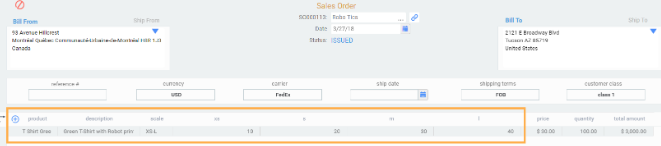
This is extremely helpful where manual data entry is required for any product with variations across multiple attributes. You can now select a T-shirt (for example) and can input quantities for all sizes across one line. This saves time and will reduce entry errors. The transactions screens are less cluttered and (if needed) the data can still be viewed and/or entered in the classic vertical view - you can decide what works best for you.
Multiple price points for the same product depending on size? Not a problem. Any product that is sold with a varying price will automatically be displayed on a separate line.
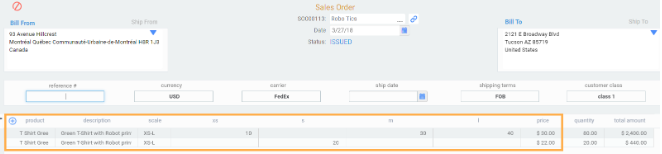
Route inventory adjustments to G/L accounts automatically based on reason codes
We now offer the ability to default inventory adjustment reason codes from the general ledger setup. This allows you to decide which reason codes are permitted (and defaulted) when making manual changes to your product stock levels. This is especially handy when you need to know why inventory adjustments had to be made outside of your usual workflow.
Issued financial transactions can be modified
We are in the first phase of a new feature wherein Paragon allows you to decide if your team should be able to make monetary changes to financial transactions that have already been put into issued status. Any time a financial transactions is issued, automatic journal entries are created to reflect the values included in the transaction. If a change to that transaction is then required (one that changes these values) the journal entries associated with it would no longer be correct.
We now give you control to configure for yourself whether you allow edits to documents like invoices after they are issued. If you decide these post-issue adjustments should be allowed, a new setting in the My Company screen has been added to facilitate it. If you decide that this is action should not be permitted, the setting can be inverted to prevent these changes from being saved.
If you allow changes after issue, and use automatic journal entry posting, Paragon will create a properly formatted reversing journal entry, post it, then create and post a new journal entry for the new edited invoice values.
Bugs
Here are some pesky bugs we've squashed this update:
- Amounts in financial transactions can no longer be altered after the transaction is in issued status
- Material descriptions appear correctly in the product BoM screens and export files
- Completed transactions can no longer be edited
- Improvements to the list view setup screen
- Product attributes appear correctly in all reference screens
- Invoicing from copied transactions has been improved
- Tool tips have been adjusted
![paragon logo-1.png]](https://support.paragon-erp.com/hs-fs/hubfs/paragon%20logo-1.png?height=50&name=paragon%20logo-1.png)