What's new with Paragon - August 7, 2018
New features and bug fixes every two weeks. Come back here to check out what's new.
Access inventory through the Rules Engine
Any warehouse manager would love to have their ERP system automatically mirror their physical stock movements at the push of a button. Want your stock levels to be automatically replenished from another location when the main location is depleted? We've got you. You could also create a rule to automatically create a purchase order based on minimum stock level requirements. The possibilities with this new feature are endless.
ATS calculations are configurable
ATS stands for Available to Sell or, in other words, "What can I sell to my customers?" Depending on your business model, available stock could mean different things. For instance, ecommerce businesses usually only want to know what is available immediately to ship to individual consumers. Large customer orders, however, may require you to know which goods are coming into stock in the near future or how many units are already in stock but currently allocated to other clients. Having this information close at hand allows managers to make decisions to adjust shipments and picks tickets to fill the more urgent orders. With this new future, you can determine if you want ATS in ParagonERP to represent "Stock", "Stock minus Allocated", or "Stock plus Inbound Goods minus Allocated units". The choice is all yours.
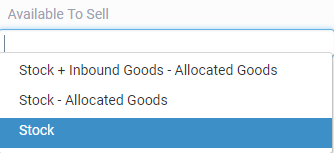
Rule notifications can now be configured
Any rule in ParagonERP can be configured to display a notification to advise users that something has changed in the system. You can now decide which type of message is displayed when various actions take place. The color of the notification depends on the type of message being displayed, as follows: Error = red, Alert = yellow, Info = blue, Success = green. The prompt is convenient for letting users know that they may be about to do something risky or prohibited through color notifications. A manager could configure precarious actions (such as shipping after the cancel date of a sales order, or purchasing more units of materials or products than are strictly required) as an Error. This way, the user trying to perform that operation is instantly notified that they're best to proceed with caution.
Add labor to transactions
Service companies need to be able to offer items that are billed by hour and/or for human capital, rather than by units sold. These businesses need to add their offered services to their customer sales orders so that they can charge their clients for work done when they invoice them. Say you're a plumber. You may get a request to fix a broken faucet. You'll need to charge your client for the new replacement faucet in addition to the work needed to make the repair. You might also need to log the required tools you brought for the job, then return those tools to the company's repertoire once the job is completed. Labor items can now be added to sales orders, invoices and credits. We don't want to brag, but ParagonERP's become quite the dream for service companies.
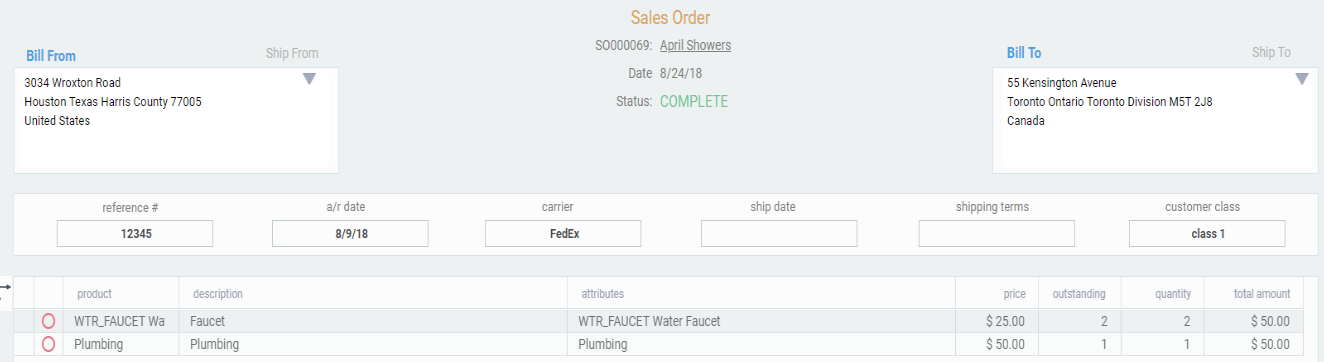
Notifications when events are created
It was pretty nice to be able to create events from transactions (for example, a sales order would generate a calendar event as a reminder to ship). It's even nicer to be informed that the event was, well, actually created. You'll now be notified every time an event has been logged and added to your calendar.
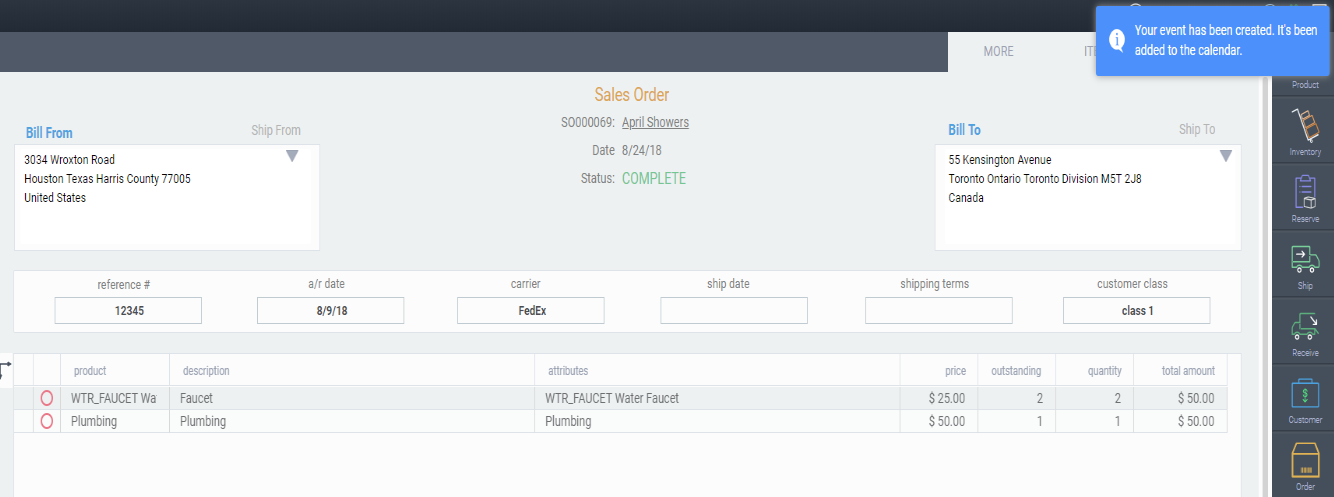
Navigate to customers or vendors from transactions
Clicking on the customer name at the top of the transaction screen will automatically bring you to the associated customer's reference screen. This is convenient for verifying or adjusting setup data quickly when you're in the middle of working on related transactions. The same is true for navigating to a vendor reference screen from related purchase orders and work orders. Note that all users will still be limited by their security restrictions.
"Reset Test Mode" warning
Resetting your test mode is necessary to start learning and implementing a new system. It's also kind of terrifying to think that you could potentially overwrite all the data currently in test mode with your live data by accident. Users tempting fate will now get a message clearly explaining what resetting test mode does, requiring them to confirm or cancel the action. This built-in mandatory confirmation screen will help avoid any future (likely unintentional) user errors.
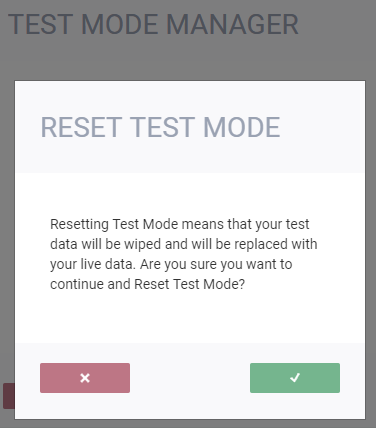
Bugs
Here are some pesky bugs we've squashed this update:
- Various improvements to the API for quotes, accounts receivable, and address logic
- Number of allowed users in User Management now displays correctly for more than 10 active users
- Removed the ability to add discounts to non-financial transactions
- Adjusted the import functionality for attributes added through the Universal Translator
- Corrected the option to multi-select vendor invoices when creating vendor credits
- Improved unit cost calculations for items with costs of less than a penny
- Adjusted the option to import tax attributes in references through the Universal Translator
- Corrected the creation of new events for the reports module
- Improved case sensitivity in the Universal Translator
- Added proper error notifications when setting up the general ledger through the Universal Translator
![paragon logo-1.png]](https://support.paragon-erp.com/hs-fs/hubfs/paragon%20logo-1.png?height=50&name=paragon%20logo-1.png)