What's new with Paragon - December 21, 2018
New features and bug fixes every two weeks. Come back here to check out what's new.
New "items" tab configuration
What is the "items" tab? It appears in any transaction in ParagonERP. It was used to repeat the line information from the summary page. Right clicking on lines to see information, such as attributes and line notes, is cumbersome. This new tab allows you to see the entire context of a transaction in one screen, which is especially helpful if your transactions tend to contain many lines. With this change, user experience has been greatly improved.
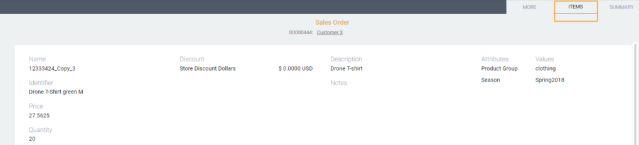
Line sequencing improvements
We're really proud of the new feature we rolled out with the last update: changing the sequence of transaction lines in a way that helps the user easily convey information to staff, clients and vendors. We were, however, certain that we could make the feature even more intuitive. We've adjusted the method of changing line ordinals on transaction lines, so that if you want line five to become line two, just change the ordinal of five to two. So simple!
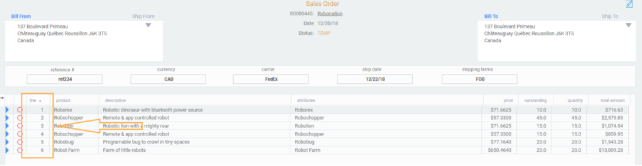
Attribute context associations and filtering
Associating attributes is nothing new in Paragon. However, we have added the ability to have Paragon link one attribute to the drop-down list of another. This means that you can now limit the available attribute values that can be selected, based on the previously-selected information. This new feature will allow users to limit potential mistakes. This is going to be a large and complex feature, so this is only part 1 of many more to come.
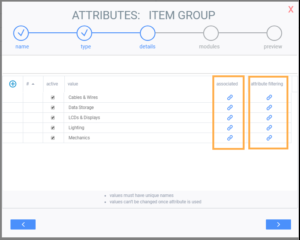
ParagonERP's performance has been improved
Got lots of data? Have many users interacting with mountains of records? Not a problem. We've made adjustments to significantly reduce the time it takes to perform certain tasks, such as opening modules, updating transactions and searching in list views. Your staff will thank you as their daily tasks will take even less time than ever before.
Rule for automatically creating purchase orders based on minimum stock and available-to-sell levels
Let's say you have minimum stock level requirements on some of your raw materials or your products. You need to perform regular inventory counts, manually calculate how much you need to make or buy to fulfill your customer orders, and then manually create purchase orders to fulfill those units. With this feature, you now have the ability to set the minimum acceptable values for each item, and then have Paragon automatically create your POs based on those requirements for the appropriate vendors. No more guess work, and no room for errors. For more information about this rule, please feel free to contact us at support@paragon-erp.com.
Rule to return the PO number to the sales order lines when automatic POs are created
A few updates ago, we created a rule to automatically create purchase orders as soon as you issue your sales order. We have upgraded this rule by now returning the PO numbers that were generated back to each sales order line. This means that anyone can view the sales order lines to see which purchases were made. This rule also allows you to automatically create shipments based on the purchases.

Bugs
Here's a list of the bugs we've stomped on with this update:
- Shopify improvements for discounts and item descriptions
- Exchange rate conversions for the 1st of the month have been re-evaluated and adjusted
- Emailing PDF files in Paragon uses correct data when in test mode
- Custom attributes can now be used in the universal translator
- Improved notifications when posting transactions to the GL
- Updated mandatory field logic for issued transactions
- Improvements to the visibility of the action button throughout the system
- Functionality improved in the "select all" option when selecting items in various modals
- Corrections to creating associations for any attribute type in products and when using the universal translator
![paragon logo-1.png]](https://support.paragon-erp.com/hs-fs/hubfs/paragon%20logo-1.png?height=50&name=paragon%20logo-1.png)