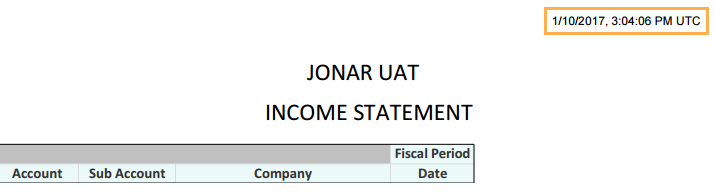What's new with Paragon - January 10, 2017
New features and bug fixes every two weeks. Come back here to check out what's new.
Here's what we've been working on to make ParagonERP work better for you.
Print box labels directly from the boxing function
We've also added the box labels report that allows you to print more than one box label at a time.
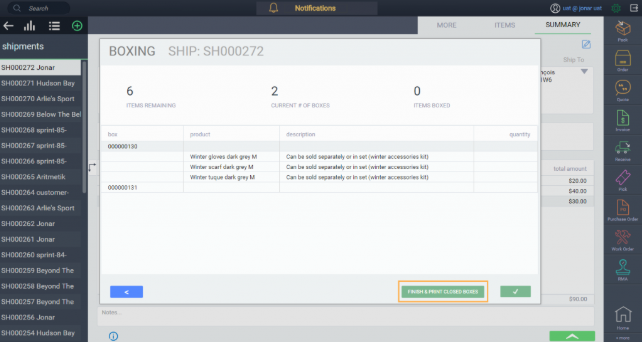
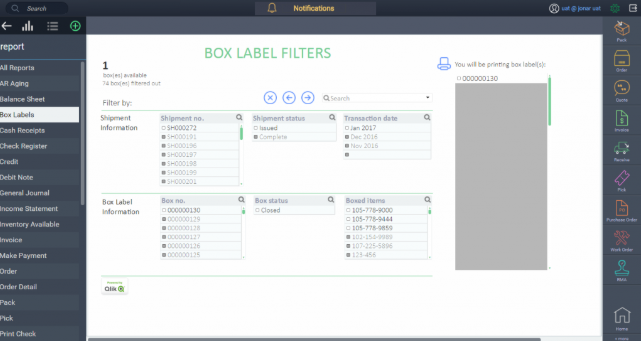
Create a stock receipt from an RMA
When you authorize a return, the inventory needs to be added back to stock. The new RMA tab in the receipt module means that you can receive the stock directly from the RMA.
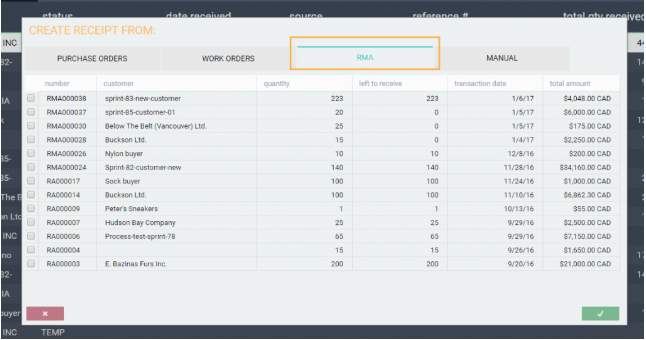
Notifications refresh faster
Sometimes when you do something in Paragon, a notification will drop down to inform you of something, for example, that the invoice got written to the GL. We made a change to the notification menu to continuously refresh. This means that you only see relevant notifications. This refresh is triggered on save, edit, cancel and when hitting the action button.
Dollars left to be paid column added
When selecting an invoice to create a payment for, there is a new column called left to be paid. This value shows you the outstanding dollar amount on the invoice. This is also visible in the receive payment module.
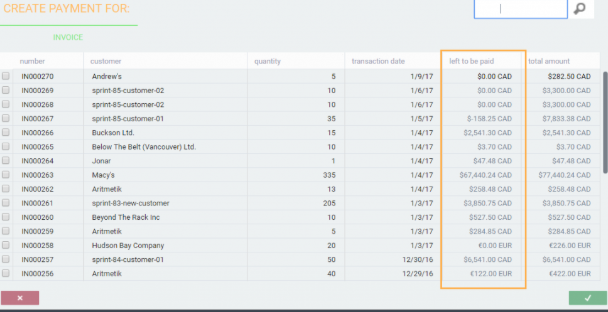
Navigate directly to the details of a transaction from a reference screen
Selecting a transaction record from the activity panel on a reference takes you to the detail view of that record instead of the list view.
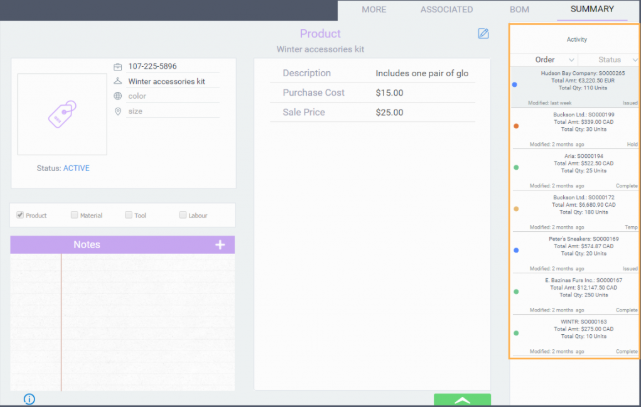
Edit button is no longer visible after completing a transaction
Once you complete a transaction it can no longer be edited. For this reason we removed the edit button completely.
Time stamp added to all report outputs
Rules
Rules can be turned on or off in Paragon based on how you run your business. Below you'll find the rules that have been created over the last two weeks. Keep in mind, however, that we have many more available.
- A rule can be turned on to validate that the sales price is greater than the purchase cost when issuing a product
Bugs
- When navigating to the reports module, you are no longer brought to the list view of the reports. You go directly to the detail view.
- The setup of each screen can be changed through the configuration module. There was a bug that was preventing you from making these changes. This has been corrected.
- You can no longer make edits to the association tab of the attribute configuration module while in inquiry mode.
- There was a bug that was preventing discounts from being removed on transactions in certain instances. This has been fixed.
- The subtotal currency symbol now matches the currency chosen on the header.
- Ship to and ship from addresses can now be changed on all transactions.
- The on account field in the customer financial tab is now updated when a payment on account is keyed off.
- Attributes added to the business card are no longer blank when there are no attribute values entered. Instead, the attribute name shows as a placeholder.
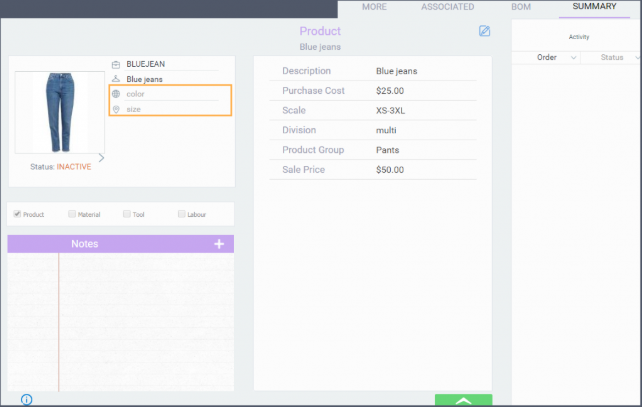
![paragon logo-1.png]](https://support.paragon-erp.com/hs-fs/hubfs/paragon%20logo-1.png?height=50&name=paragon%20logo-1.png)