What's new with Paragon - January 22, 2019
New features and bug fixes every two weeks. Come back here to check out what's new.
Inheriting quantities when creating one transaction from another (optional)
ParagonERP has always offered you the ability to create one transaction from another. This is a great way to save time and reduce data entry errors. We've now improved this feature by giving you the option to include the line quantities that were used on the original transaction.
Take creating a shipment from a sales order for a client, for example. It's pretty simple to do in Paragon, in theory. However, in practice, maybe only a portion of each item on the sales order (or maybe even only certain items from that sales order) was shipped to the client. This could prove to be problematic if the person creating the shipments doesn't notice that the default units on the order aren't the same. Users can now create the shipment with the requirement to enter quantities on each line, ensuring no mistakes are made.
In another scenario, if you do want to copy all units from the original transaction, but you don't want to include any lines that are already at 0 units, no problem. There is an option in My Company to have all 0-unit lines omitted from your new transaction.
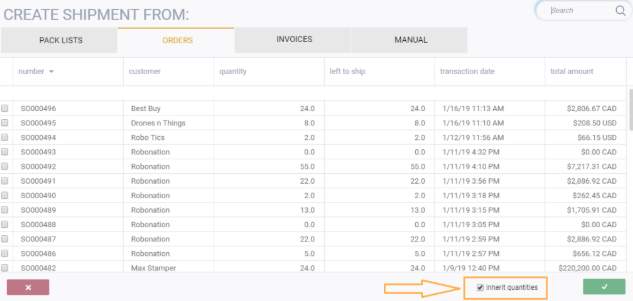
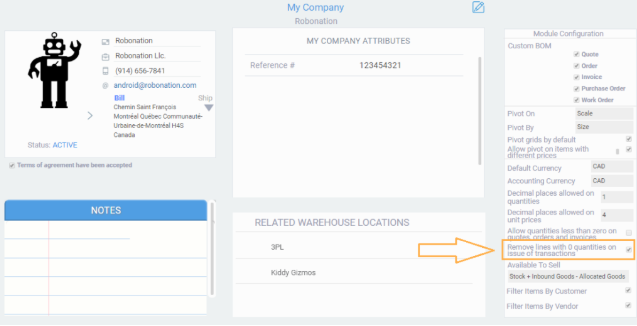
Displaying usernames in list views (optional)
How often do we look through a list of transactions or references of a certain module, find something that needs to be discussed or changed, only to realize that we have no idea who created the record?! A frantic search for the right person ensues. Paragon now allows you to include an attribute called "created by" in your list views. No more guess work. Just seek and find.
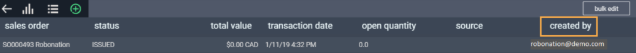
Right-clicking transaction lines in pivot view
In Paragon, transaction lines can be viewed or edited vertically (regular view) or horizontally (pivot view). This allows businesses that buy/make and sell items in various colors and sizes to view or enter data for multi-level items on one line. When in pivot view, Paragon didn't previously activate the standard right-click menu. This was due to the grouping nature of the pivot view. In this update, should you right-click on a transaction line while in pivot view, you'll receive a notification prompting you to switch to regular view in order to activate the right-click menu.
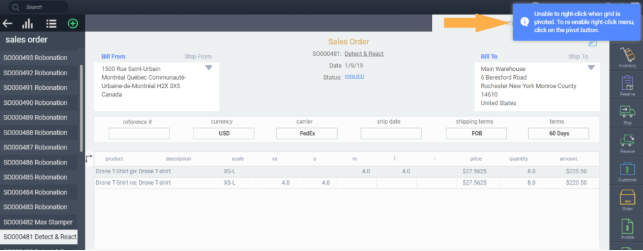
Improved address management
Paragon is sold worldwide and relies on Google to validate addresses throughout the system. We've added new functionality that allows you to search Google for the address you want to use, just as before, but also lets you manually adjust that address should Google not find what you're looking for.

Viewing paid amounts on financial transactions
We know how hard it can be to reconcile the multitude of debits and credits that make up your receivables and payables. We understand the frustration involved when trying to figure out who has been paid, and how much is still left outstanding. Users can now configure list views for financial transactions to show a column called "paid". This column shows how much of that transaction has already been paid so you don't have to guess or ask your team for information.
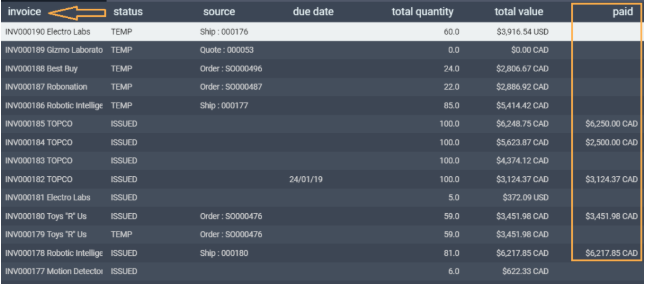
Bugs
Here's a list of bugs we've squashed with this update:
- Improved functionality for line attachments
- Corrected user permissions in line attributes
- Improved functionality for shipping carriers with multiple accounts
- Added roll-over descriptions for void status in transaction activity panels
- Adjusted sizing of edit button in the financials tab in My Company
- Corrected the icon displayed when reviewing date selection attributes
- Improved functionality for attributes on the "more" tab
- Adjusted initializing products with bill of material
- Corrected selection criteria screen for transaction reports
![paragon logo-1.png]](https://support.paragon-erp.com/hs-fs/hubfs/paragon%20logo-1.png?height=50&name=paragon%20logo-1.png)