What's new with Paragon - July 10, 2018
New features and bug fixes every two weeks. Come back here to check out what's new.
More decimals, please
We've added the option to enter and use more than two decimal places on unit prices throughout Paragon. If you do business with countries where the exchange rate for conversion to your currency causes you to work right down to a fraction of a penny, this feature allows you to easily enter unit prices with as many as seven decimals. You are in control and can decide how many decimals should be used. This feature can be activated by default so that all modules will have access to the allowed number of decimals across the system. Of course, financials only use the standard two decimals, so Paragon will automatically round your decimals to two for all transaction totals and journal entries.
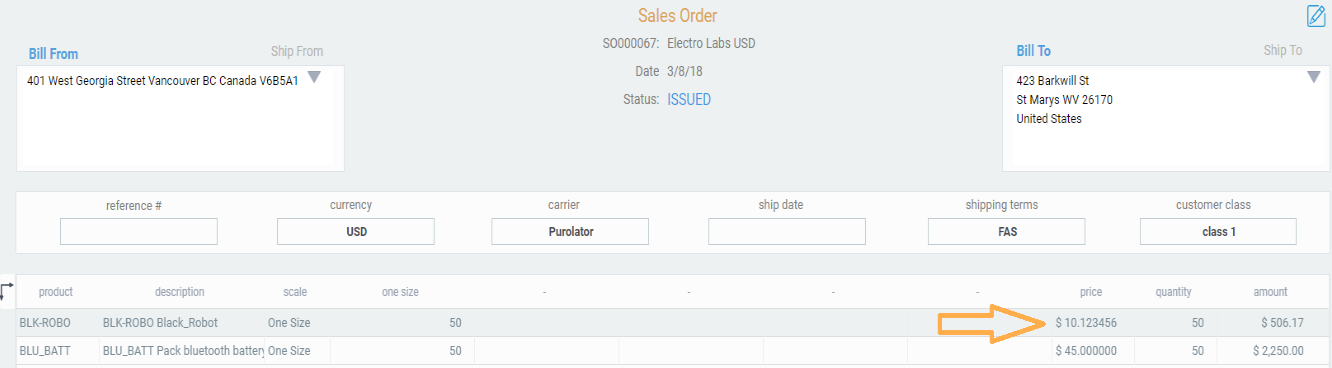
Journal Entries through the Universal Translator
If you are entering your Journal Entries for the first time with your new system after purchasing ParagonERP, you can now use our Universal Translator to do so ? saving you time, effort and entry mistakes. Moving your data from other systems is made easier by allowing users to import data that was extracted from another application. This tool can also be great for providing requested data to auditors and the like because you can export your data with the push of a button.
Commercial Invoices
You now have the ability to create commercial invoices from multiple invoices in seconds. If your business ever sends goods across borders then you know how critical commercial invoices are to the successful delivery to your destination. Customs personnel need to know what you are shipping, where it originated, what it's made of and how much it's worth. Without this information, your goods would likely get pulled aside and you'll spend countless days or weeks communicating with the customs officers to have your shipment released.
Lights, Camera, Action button!
Our action button allows you to take quick actions based on the current status of the transaction you are working with. The actions available when you click this button are based on the context of where you are and what you are doing in the system. But, we've come to realize that every business has their own requirements ? and we can't predict everything you may want to do. Therefore, we have given you the ability to add the option to run any report from any action button in the system. The flexibility of this feature allows you to decide which reports you would like easy access to and from which reference and/or transaction screens. More functionality is in the pipeline and will be implemented soon, so keep an eye out for more awesome updates.
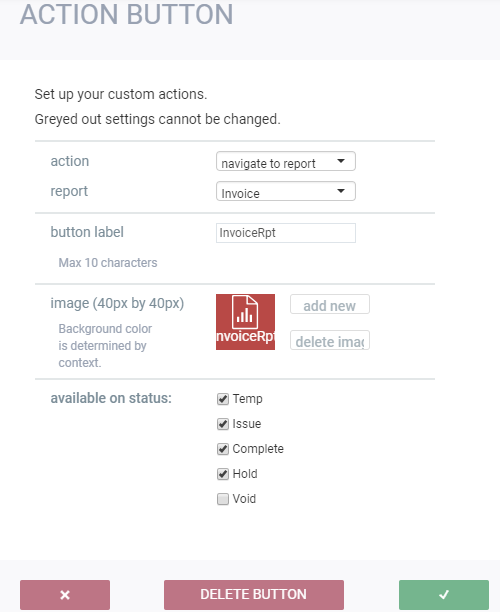
Bugs
Here are some pesky bugs we've eliminated this update:
- Improved functionality of partially-received work orders
- Corrections to list view attributes
- Corrected product assignment when creating purchase orders from sales orders
- Limited currency drop downs to active currencies
- Removed credit available attribute from list view options in vendors
- Resorted EDI tabs to reflect business logic
- Users are no longer forced to reset their password when their security profile is updated
- Read-only security profile settings correctly prevent users to edit or create records
- Attributes marked as "always show" are now properly displayed in the More tabs
- "Issue" option is no longer available in the action button when transaction status is complete.
- "On Account" payments and deposits now appear in all related reports ? even without line details
- Removed issues with saving a new reference item
![paragon logo-1.png]](https://support.paragon-erp.com/hs-fs/hubfs/paragon%20logo-1.png?height=50&name=paragon%20logo-1.png)