What's new with Paragon - July 11, 2017
New features and bug fixes every two weeks. Come back here to check out what's new.
Here's what we've been working on to make ParagonERP work better for you.
Assign attributes to transaction lines
On the header of a transaction, you can add attributes and attribute values that describe the transaction as a whole. For example, if you're shipping an order using FedEx, that information can be added to the transaction header. But, what if an attribute is needed to describe a specific line on the transaction? For example, if multiple order lines belong to different product groups. Now you can add this attribute to the transaction line through the right-click menu.
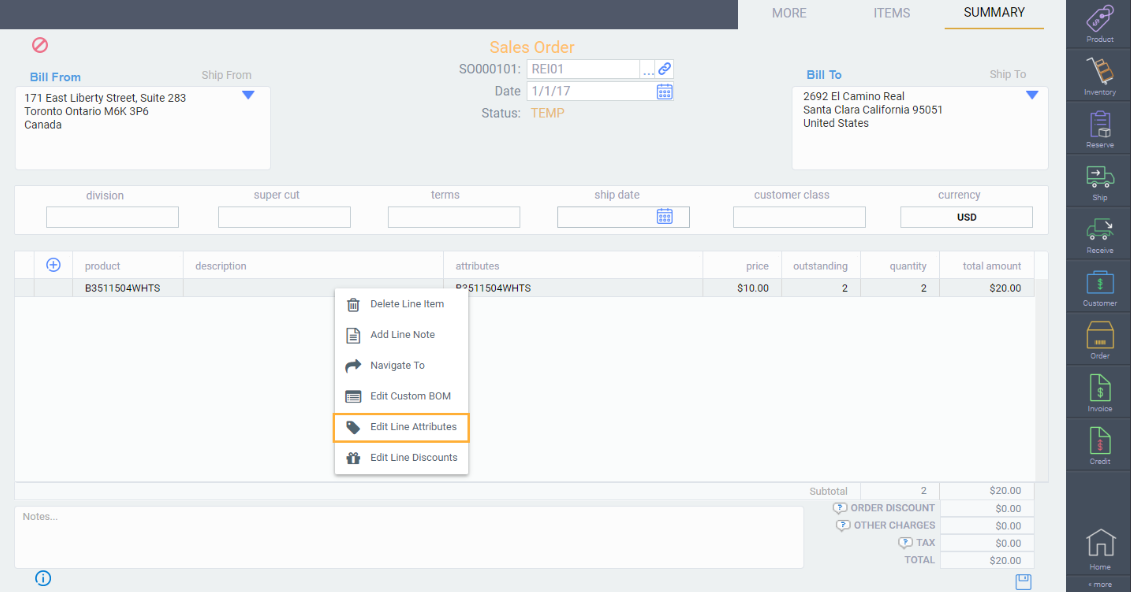
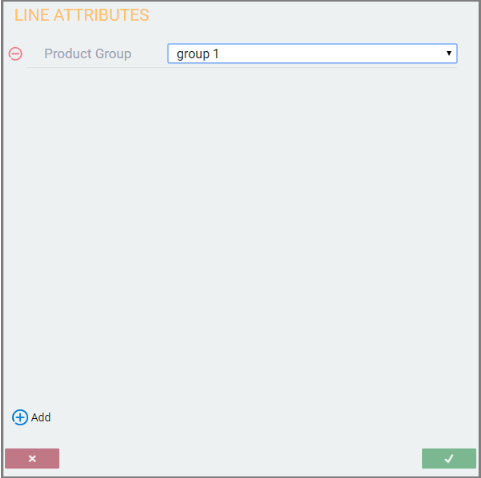
Line discounts moved to right-click menu
On the line of a transaction, for example the sales order module, you can now add/edit a line discount for that specific order by right clicking on the transaction line.
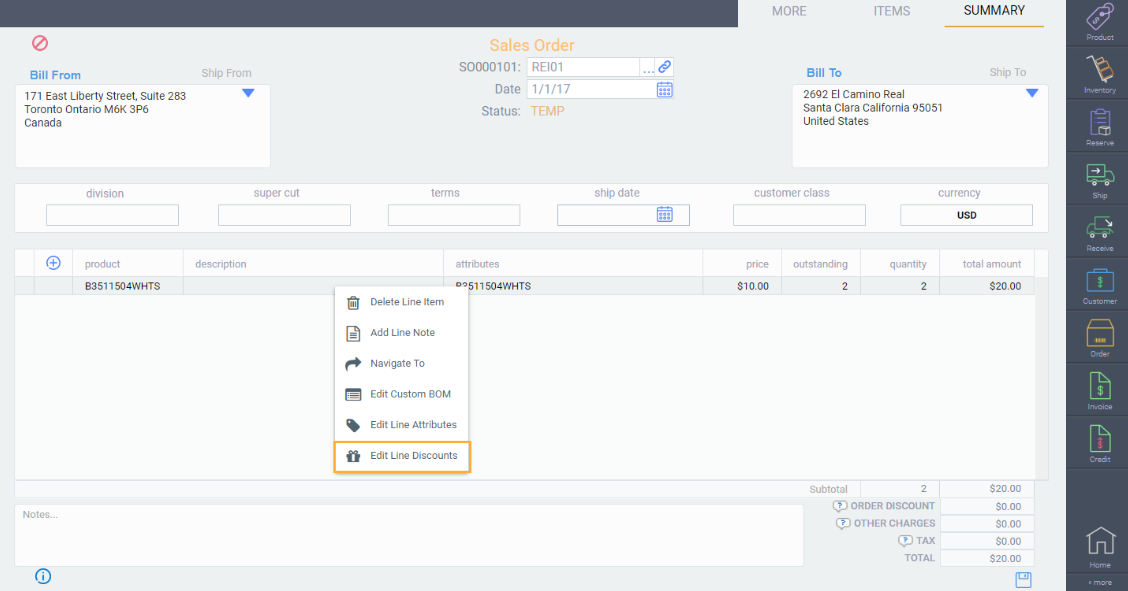
Recalculate taxes after they've been edited
Paragon gives you the ability to override the system tax calculation, which uses the tax setup and ship to address to automatically calculate taxes. Once you've manually edited taxes on a transaction, which is indicated by a blue asterisks, you can now revert back to the original taxes. Simply click the edit button, click the tax icon, and select 'recalculate taxes'.
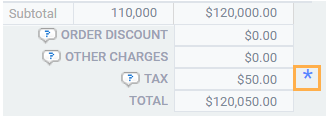
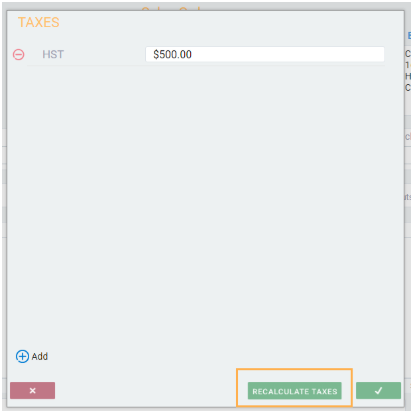
Filter list view
Tired of seeing those voided transactions, or deactivated products? You can now filter the list view of reference and transaction modules by hiding the voided transactions or deactivated references. Simply right-click anywhere in the list view, and select the option to hide voided, or hide inactive. Over time we are going to be adding more options to filter each list view.
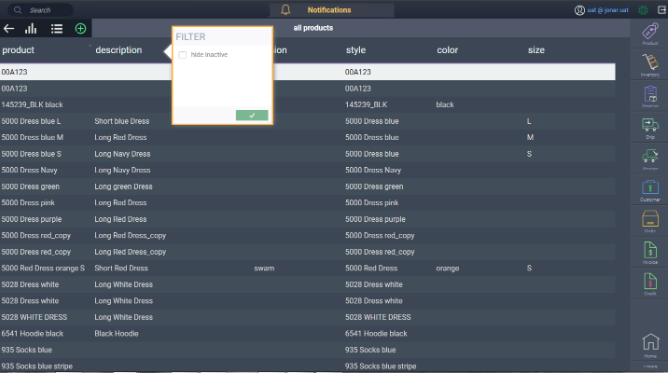
Create a receipt from a shipment
If you transfer inventory between different warehouses, the new ability to create a receipt off a shipment will be extremely helpful. Instead of manually adjusting stock up and down in two locations, you can prepare a shipment and then receive it when your warehouse is ready. This allows you to track not only the quantity of goods that are moving between warehouses, but the costs associated to them as well.
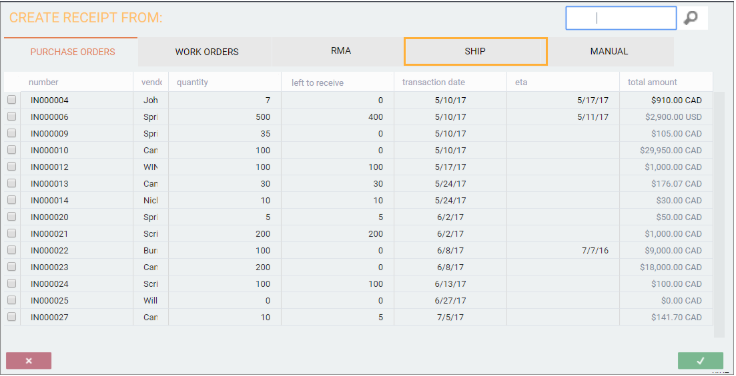
Rules engine has access to currency in My Company
When you set up Paragon, you select an operating and financial currency. Now, you have the ability to use rules that access this information. For example, you can use a rule that checks if the currency used on an order matches your operating currency.
Rules engine has access to transaction details before saving
Before you save a transaction, you may want a rule to run to check a few things. For example, you may want to check that the prices are correct. Or that the sales rep is placing an order in the correct division. Now, you can execute these kinds of rules prior to the transaction being saved.
Bugs
Here's a list of pesky bugs we squashed with this update:
- The copy function allowed you to create duplicate customer records.
- All tool tips in settings are correct and consistent.
- You can no longer enter a letter into a number field attribute.
- The attribute panel wasn't showing all configured attributes. Particularly, product list, customer list and vendor list. This has been corrected.
![paragon logo-1.png]](https://support.paragon-erp.com/hs-fs/hubfs/paragon%20logo-1.png?height=50&name=paragon%20logo-1.png)