What's new with Paragon - July 9, 2019
New features and bug fixes every two weeks. Come back here to check out what's new.
GL Balances Report
Financial reporting is an area of ERP software that can always do with some TLC. So, a GL Balances report seemed like the right addition to our growing repertoire of reports. GL Balances show you all the current GL Periods with their respective opening balances. Additionally, transaction information can be viewed in detail or in summary by GL account. Data is not split by debit/credit as it is in the General Journal report.
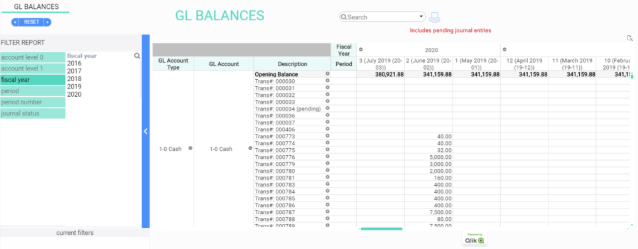
Grouping when adding items to transactions
One of our long term goals for Paragon is to be able to give you the freedom to filter and group items on any screen, by any data point. For instance, we want you to eventually be able to search and filter in list views and in transaction lines by any description, name, or code associated to that data. The following feature brings us one step closer to that goal. You can now use a grouping function when selecting items to add to transactions. Once a group of items is selected, all of the lines can be added to the transaction at once - a brilliant time-saver. You can currently group by item description or item name - more functionality is still to come.
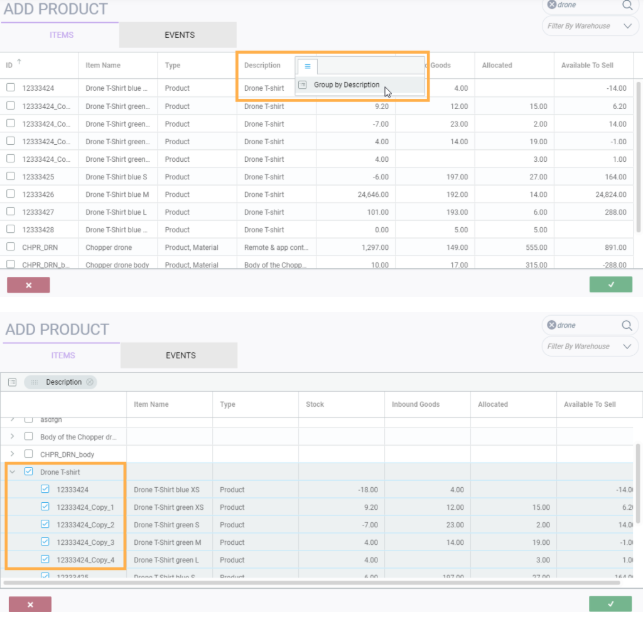
Bill of Material line attributes and reference statuses in the Rules Engine
Rules, rules, rules! We love the versatility that rules provide. We want to make sure that the functionality available in these rules keeps expanding, so we have added two new areas to the rules engine. Users can now access bill of material line attributes AND reference statuses for many new opportunities in rule writing.
BoM line attributes could be interesting for anyone who wants to manipulate their transaction lines based on data specific to each raw material, labor or tool used to create any product. Let's say, your client needs to have all their leather goods shipped first. No problem - Paragon can now be instructed to look for that material group in the BoM and act accordingly.
Reference status (active or inactive) can also now be accessed for rule creation. This is very handy when you want to mass update all references to active after importing and verifying them, for example.
For more information on rules and how they can help streamline your business, contact us at support@paragon-erp.com, or check our documentation link regarding rules.
![paragon logo-1.png]](https://support.paragon-erp.com/hs-fs/hubfs/paragon%20logo-1.png?height=50&name=paragon%20logo-1.png)