What's new with Paragon - June 11, 2019
New features and bug fixes every two weeks. Come back here to check out what's new.
Welcome to the first phase of the grouping grid
We have been working hard to get this little gem into Paragon for you. We're very excited about the functionality that the improved grouping grid will offer - we hope you like it too! Adding items to your transactions is one of the most active features in the entire Paragon system. This improvement will help you be more efficient when deciding which products to ship or which raw materials to purchase. The new item modal allows you to easily sort by various elements, multi-select items with shift and ctrl click functionality and move columns for easy searching. The next iteration will allow selection of grouped items and will have even more amazing features for you. We're in love - we're sure you will be too!
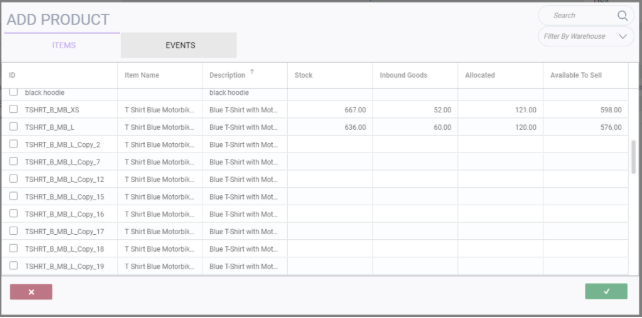
Custom Bill of Material line attributes are now available for rules
We pride ourselves on offering our partners and users the flexibility to create their own rules. This allows everyone to get their own specific workflows to operate seamlessly within Paragon. We have upped the ante with this update by adding the line attributes from custom bills of material to the rules engine system. This is a pretty big deal because it means you can use this new functionality to create rules that potentially prioritize staff or machinery, for example, on any transaction with a BoM. Drooling for more information? Contact us at support@paragon-erp.com for the details and/or help setting up a shiny new rule.

Events for customers and vendors
Event transactions in Paragon make for easy tracking of any project. Now you can track these events for your customer projects and your vendors and suppliers as well. This is very handy when you need to keep a close eye on the progress of a large manufacturing job. Or, maybe you need increased visibility on a long term purchase plan. Events can be viewed from the calendar module so that you can see all of your projects at a glance. Now you can take quick peeks at everything your vendors still need to deliver!
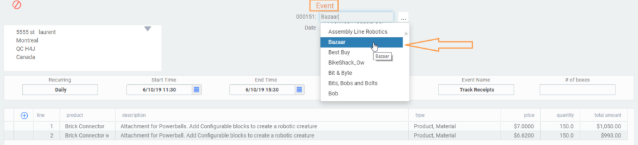
New 'select all' option in the updated copy feature
We love the fact that you can replicate almost anything in Paragon. We love it so much that this option is available for you in all references and transactions to make data entry easier. Now, in the reference copy modal, we have added a button to let you flag all attributes to be copied at once. This is great if you have many attributes on each product or customer for example - you won't have to spend much time selecting everything you need copied. One click and you're all set! The same feature has been added to the new transaction modal for your convenience.
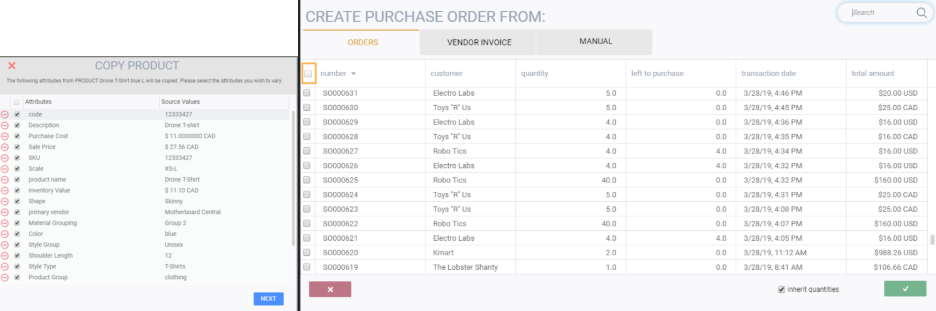
Test mode feature enhancement
Test mode is arguably the most under-rated feature in Paragon. It is a complete replica of your live data, any time you need it. This can be used to test out a new process or workflow. You can enter or load data into your test environment to verify it before making the leap to put it all into your live system. Since this can be such a integral part of your implementation (and can sometimes take a while to copy over if you have lots of data), we have now enhanced the feature to better notify you when the process of copying your live data is complete. You can launch the reset process and then leave the settings module to continue working on your other tasks. Paragon will give you a notification as soon as the reset of test mode is complete.
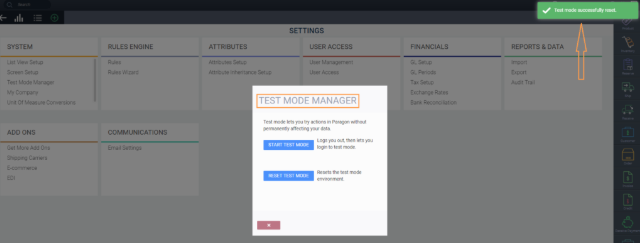
Bugs
Here's a list of the bugs we've eliminated with this update:
- Improved report reloading
- Correction for accents on words in addresses
- Enhanced process for saving data changes in the my company module
- Correction for API address duplication
- Resetting test mode has been improved for European builds
- Locations are now available on all pick transaction lines
- Improved notification when issuing transactions with negative total units and/or total values
- Changes to the inheritance module for actual charges attributes
- Enhanced functionality when copying on/off attributes
- Adjusted logic for notepads in inquiry mode
- Corrections to the modal when creating receive payments from credits
- Enhanced notifications when trying to add a product to it's own bill of materials
- Added shipping and billing addresses to the pack list transaction screen
- Corrected Shopify logo in the getting started screen
![paragon logo-1.png]](https://support.paragon-erp.com/hs-fs/hubfs/paragon%20logo-1.png?height=50&name=paragon%20logo-1.png)