What's new with Paragon - June 14, 2017
New features and bug fixes every two weeks. Come back here to check out what's new.
Here's what we've been working on to make Paragon
ERP
work better for you.
Other ways to access discounts, other charges and taxes on transactions
To inquire on or edit a discount, other charge, or tax field, you can hit the questions mark, the label or the value itself. When you hit one of these areas, another window will appear with the details of the discount, other charge or tax.
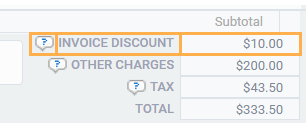
Control tax calculation for each transaction
By default, taxes in Paragon are calculated based on the ship to location and the tax setup. However, you may want the ability to completely override what the system has calculated for you in some circumstances. With this update, we've given you the options to edit, automatically calculate (not edit) or not show the taxes on every transaction.
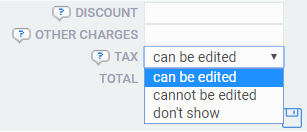
Bugs
Here's a list of pesky bugs we squashed with this update:
- Data containing a number value and currency (money attributes) was not loading correctly through the universal translator. This caused duplicate attributes to appear on references.
- The audit trail is used to track the history of edits on a particular reference or transaction. When accessing the audit trail, Paragon would crash.
- In the attribute setup area of Paragon, there is a search bar. You were unable to directly edit an attribute that was returned by a search.
- When creating a new user, the credentials were not being sent to the email address used in setup.
- Item discounts were carrying over from an order to purchase order. This is incorrect as you do not necessarily get the same discounts from your suppliers that you give to your customers.
- You are now stopped from adding the same location twice. Locations must be unique.
- When using the copy function, the sale price and purchase cost would not carry over to the newly created record.
- If you imported references (eg. customers, products, etc...) using the universal translator, the list view of the reference module wouldn't populate with information until each record was edited and saved.
- When making a payment, you can select from a list of customers to issue the payment to. This list was incorrectly showing vendors instead of customers.
- The debit note report is now called the vendor credit report.
- The header on the bill of materials is now centered.
- After resetting your password you would be brought to a loading page. To get into Paragon, you would have to refresh the window and log in again. Now, resetting your password brings you directly into Paragon.
- When inactive reference data was loaded, it was marked as complete. The status now shows as inactive when it is uploaded, not complete.
- When copying a material using the copy function, incorrect attributes would automatically be selected to copy.
![paragon logo-1.png]](https://support.paragon-erp.com/hs-fs/hubfs/paragon%20logo-1.png?height=50&name=paragon%20logo-1.png)