What's new with Paragon - June 27, 2018
New features and bug fixes every two weeks. Come back here to check out what's new.
Built-in rules for customer credit limits
We all want to ship, ship, ship. But the reality is, we also need to be sure that our customers can pay, pay, pay. With this in mind, Paragon now offers integrated rules that can be used to prevent orders from progressing if the customer has reached their agreed credit limit. For example: your contract with one such customer outlines that they can only buy $5,000 worth of goods from you before you need to hit the brakes. When you decide to issue a sales order for this customer, Paragon will calculate the total dollars already on order and a message will pop up explaining that the credit limit has been reached and this order cannot proceed. A credit manager can now review the client file and make an educated decision about how best to move forward. No more risk of shipping goods to a client who has attained their approved limit. No more nasty surprises.
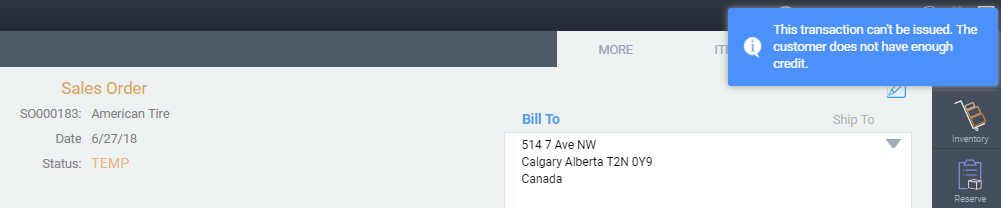
To return to stock, or not to return to stock? That is the question
We don't live in a perfect world: sometimes the best of intentions are shattered by real world situations. Imagine you've completed a work order for sub-assembly: all of the required finished products have been received to stock and are ready to be shipped. Then, your client cancels their order, or you miss the cancel date on the shipment. Now, the assembled items need to be disassembled and returned to raw material inventory to be used on another project. How can you easily reverse the receipt of finished goods and return the materials used to stock? ParagonERP has the perfect solution. We now offer the option to return these raw goods to stock (or not) when voiding a receipt. Quick and simple.
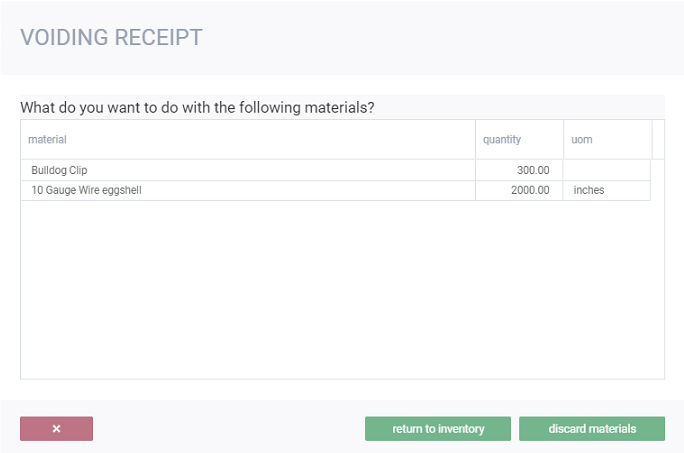
Shipping carrier quotes on the fly
The every day struggle: you need to send out your packages as quickly as possible at the best rate possible. Seems easy enough, right? But which option is best for this particular shipment? The possibilities are virtually endless and it can be quite a daunting (and potentially costly) task to figure out which option is perfect for this dilemma. Back in the day, we had the lovely experience of having to lookup shipping rates one carrier at a time and fill out shipping documents by hand! This was a long and painful process to say the least. How awesome would it be if you could see all the available options, on screen, while you build your shipment? Paragon now takes the uncertainty out of the equation. Behold! Carrier quotes on the fly!
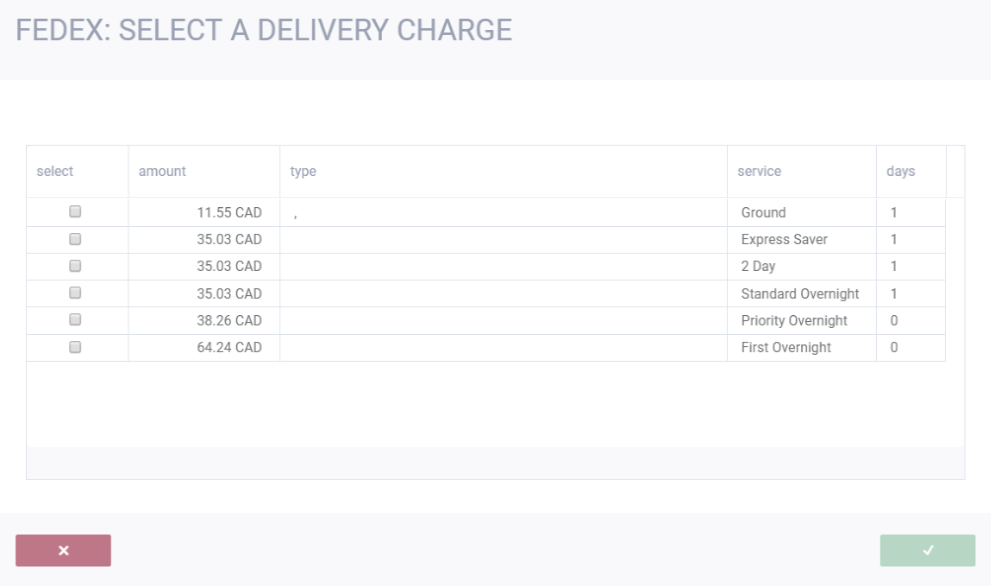
Please note that Shippo is an add-on feature available for purchase within Paragon. Contact us for more details or click here to view our carrier documentation.
Bugs
Here are some pesky bugs we've squashed this update:
- Notifications when voiding transactions are now displayed
- Check box attributes now display correctly in edit mode
- Customer report now correctly reflects recently added customers
- Reverse journal entries created from voided receipts have been corrected
- Voided payments are properly considered in the receive payment module
- List view option has been removed for all modules where list view is not available
- Deleted financial items in My Company are now saved correctly
- Reports now reflect all payment and deposit scenarios
![paragon logo-1.png]](https://support.paragon-erp.com/hs-fs/hubfs/paragon%20logo-1.png?height=50&name=paragon%20logo-1.png)