What's new with Paragon - March 3, 2018
New features and bug fixes every two weeks. Come back here to check out what's new.
Run a rule... wherever and whenever
A rule is a small piece of code that makes Paragon behave in a specific way according to your own specifications. For example, a rule can automatically create a purchase order for you when you've created an order for a product that doesn't have enough inventory.
Rules are composed of three parts: the trigger, the conditions and the application. The trigger in the rule just described is creating an order, the condition is not having enough stock and the application is creating the purchase order. We realized that sometimes a rule doesn't have the same trigger all the time, which means you want to run it only for specific situations. For this reason, we added the 'run now' option to the rules engine. This allows you to tell the rule exactly when it should start executing your command and application.
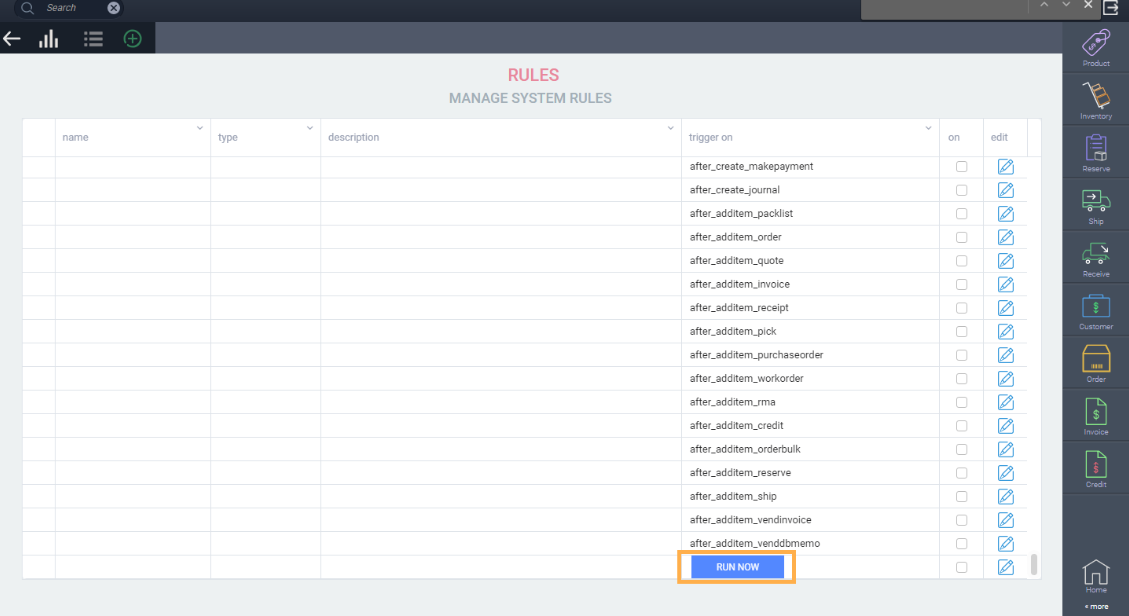
Attribute values are accessible from the rules engine
As mentioned above, a rule has three parts; the trigger, the condition and the application. Sometimes your condition might be to check what an attribute value is set to. Likewise, your application might be to change the value of an attribute. For example, a rule could be to check that the 'Terms' attribute is filled out on an invoice and if it's not filled out, change it to the terms stored in the customer file. For this rule to happen, Paragon needs to be able to access the attribute called 'Terms' on the invoice and on the customer. After this update, the rules engine will be able to access any and all attributes you create anywhere in Paragon.
Consolidate lines on purchase orders created from multiple sales orders
If you create a purchase order off multiple sales orders with the same products on them, the product lines will be combined together with a sum of the units on both separate sales orders.
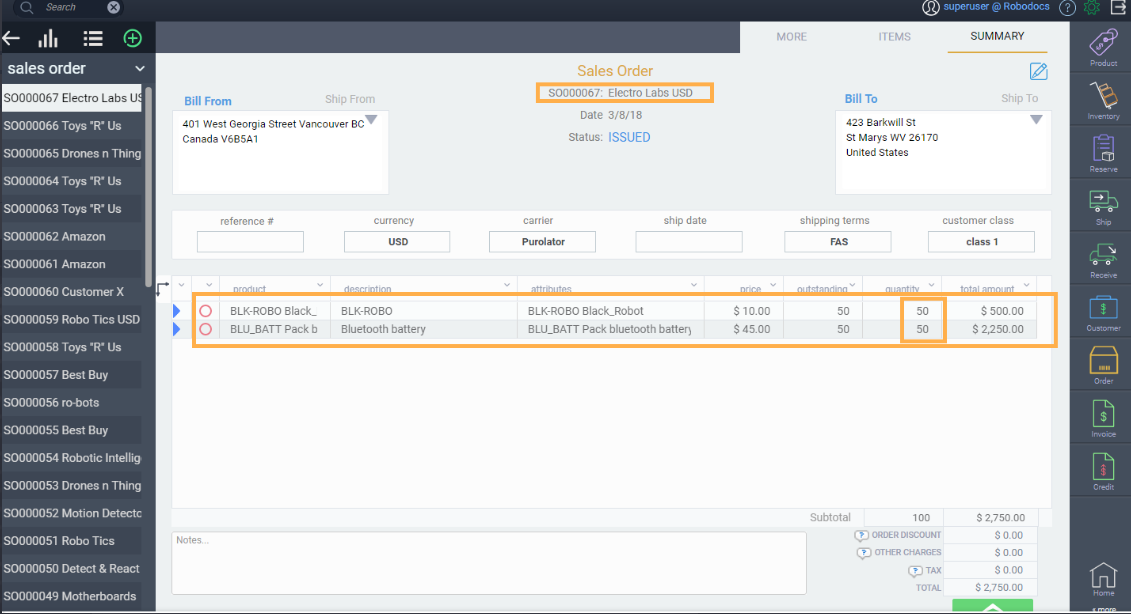
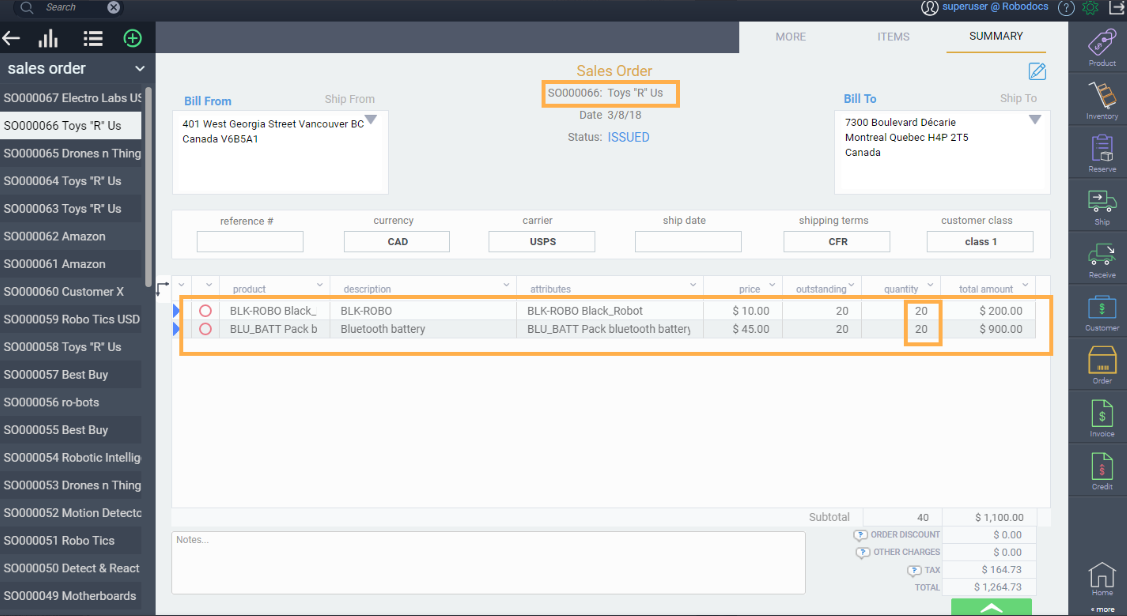
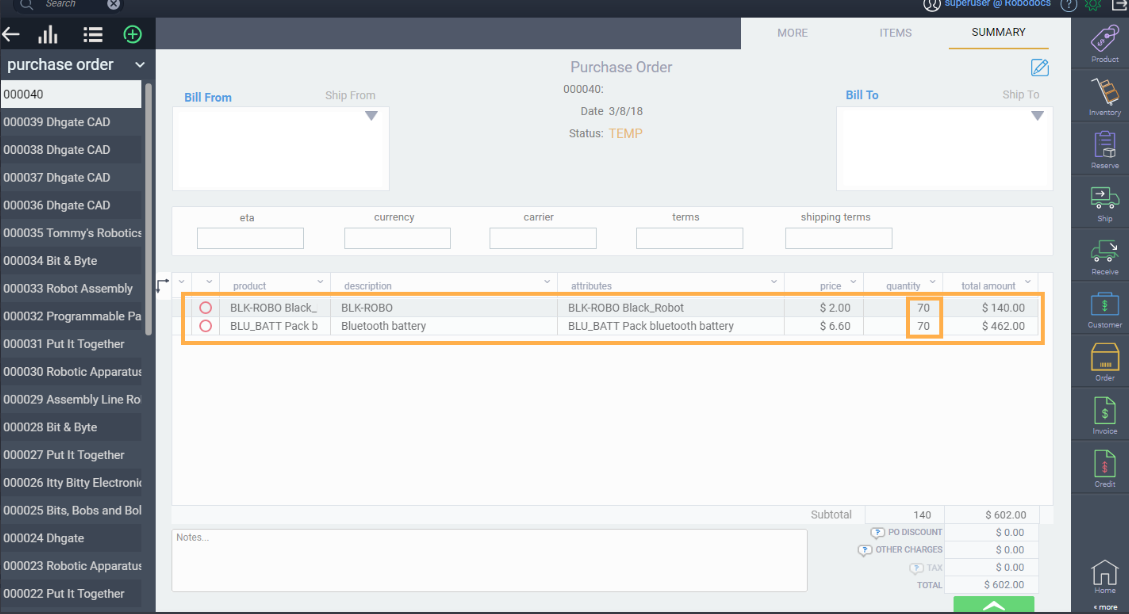
Setup GL links based on the attribute selected on the header of a transaction
You can now have Paragon create automatic journal entries for you based on the attributes you've chosen on the transaction header. For example, receipts from work orders and receipts from purchase orders might go to different inventory accounts. Purchase orders affect your material inventory and work orders affect your finished goods inventory.
If you add the attribute 'finished goods' to the receipt, a journal entry will be created for the 'Finished goods' inventory account. If you add the attribute 'raw materials' to the receipt, the journal entry will be created for the 'Raw materials' account.
Ledger listing report
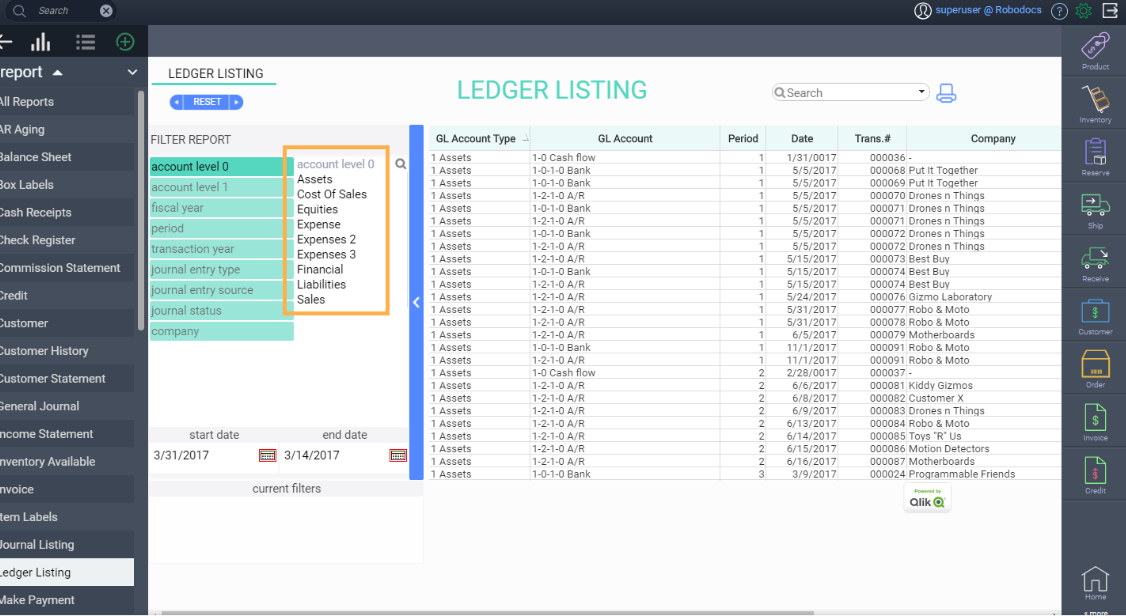
Not required to reset test mode after every push
Test mode allows you to experiment with your Paragon without affecting anything in your live system. Every two weeks we send you a new version of Paragon. Going forward, you no longer need to reset test mode when this happens! So test away: all your Test Mode data will be available even after an update.
Bugs
Here's a list of pesky bugs we squashed with this update:
- You can now use the universal translator to import and export associations
- The "Can't save an attribute without a field name" notification no longer appears when changing field names
- Attributes now always save while working in test mode
- Incorrect rules no longer run when making changes in My Company
- Currency attributes are no longer visible in tax setup drop-down list
- Transactions with an exchange rate of 1 no longer post values to an exchange account
- Pick detail notes are now saved correctly
![paragon logo-1.png]](https://support.paragon-erp.com/hs-fs/hubfs/paragon%20logo-1.png?height=50&name=paragon%20logo-1.png)