What's new with Paragon - March 7, 2017
New features and bug fixes every two weeks. Come back here to check out what's new.
Here's what we've been working on to make ParagonERP work better for you.
You can now run a product listing report
This report shows you the item name along with information like stock, inbound goods and purchase cost. Further, you can configure this report to show any of the first ten attributes that you have configured in the product module.
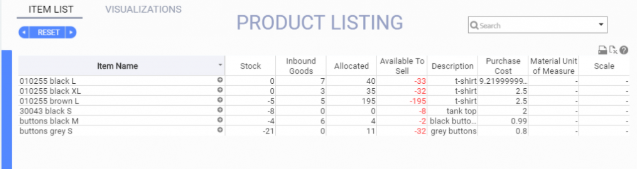
This gives you an overview of all your products and their most important details.
Payment button on invoice and vendor invoice
When you create an invoice or a vendor invoice, you can pay it directly from within the transaction itself. To do so, hit the green action button once the transaction is issued, and then hit payment. Previously, this button was labeled receive/make payment. We removed this because the label was too long.

Grids align and a scroll bar appears when there are more lines than what can fit on a transaction
When you have many items on a transaction, a scroll bar will appear to the right of the item grid. However, it will disappear when not needed.
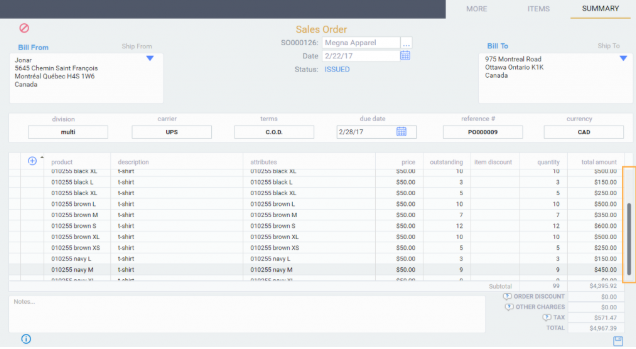
View shipments directly from the activity panel
In reference modules, the panel on the right hand side of the screen is called the activity panel. This panel displays different types of transactions created for the record that you're currently on. In addition to orders, invoices, quotes and purchase orders, you'll now also see shipments.
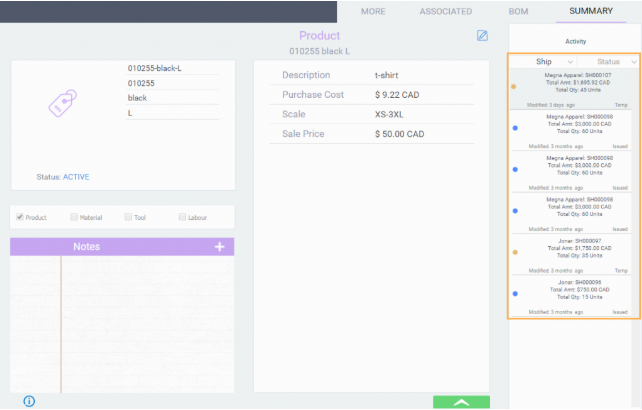
Assign currencies to money attributes
Sales price, purchase cost and commission are examples of different money attributes in Paragon. To further enhance Paragon's multi-currency capabilities, you can now attach a currency to these attributes. Plus, rules can also be executed to set both the attribute itself and the attribute's currency.
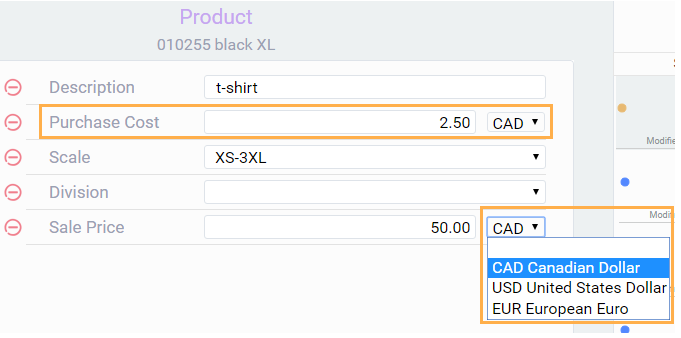
Print item labels
After you've unpacked a receipt, you may need to label each item you've unpacked with a bar-coded version of its unique identifier (for example, SKU or UPC). To do this in Paragon, you can hit the print button in the unpacking screen or use the item labels report.
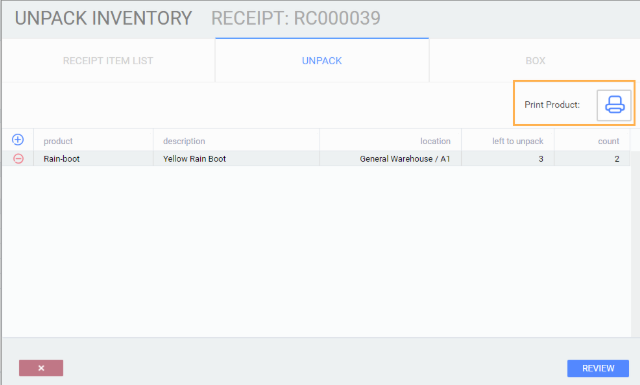
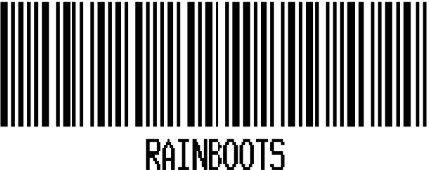
New company setup interface
There is a new area where you can set up and change your company information in Paragon. It is located under the system card in settings.
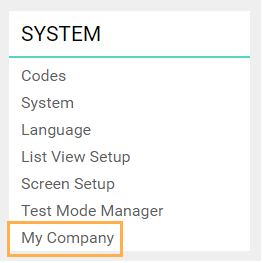
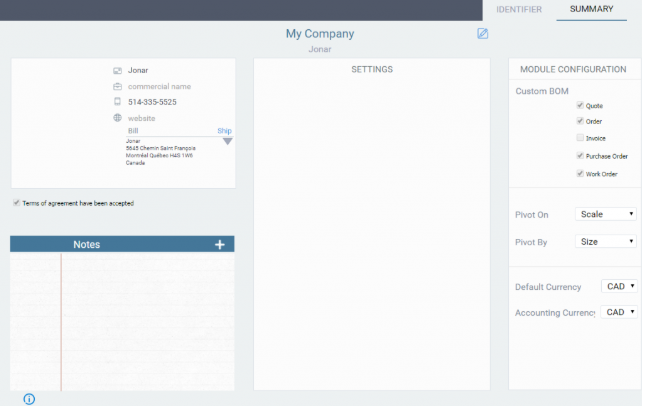
Customize reason codes for voiding journal entries
You may need to void a journal entry for multiple reasons that aren't pre-installed in Paragon. Now, you can configure the void reason codes that are used in journal entries.
Bugs
Here's a list of pesky bugs we squashed with this update:
- Subtotals recalculate properly when a rule changes the quantities.
- Inventory reports reload correctly when an inventory move or an inventory adjustment is made
- Since you cannot receive a payment on a voided invoice, the option to do so has been removed from the green action button.
- The first attribute added to the more tab didn't display any of its attribute values in the drop-down list. This has been corrected.
- In the move inventory module, the "from" and "to" labels were displaying with strange character keys. This has been changed to the correct labeling.
- Module list view is now respected by setup done in the list view configuration.
- In the more tab of transactions, status bubbles were missing from line items. They now display.
- The journal entry of the vendor invoice was debiting and crediting the wrong accounts. It now debits a sales and tax account and credits an A/P account.
![paragon logo-1.png]](https://support.paragon-erp.com/hs-fs/hubfs/paragon%20logo-1.png?height=50&name=paragon%20logo-1.png)