What's new with Paragon - May 11, 2021
New features and bug fixes every two weeks. Come back here to check out what's new.
Create shipments in ParagonSMB when orders are fulfilled in Shopify
Adding a new system to the suite of applications that you use to manage your ecommerce business shouldn't add any unnecessary steps to your workflow. Perhaps you already have a booming Shopify store and a 3PL that handles your fulfilment process. Now, you've signed up for ParagonSMB because you need a tool for your purchase orders, receipts, reporting, and inventory management. The 3PL most likely fulfills and marks your orders as shipped from within Shopify, so how are you going to make sure that the inventory numbers in Paragon are up to date? No need to worry!
When you connect to Shopify, you can now choose to automatically have a Paragon shipment created for any order that is fulfilled from Shopify.
When you connect to Shopify, you can now choose to automatically have a Paragon shipment created for any order that is fulfilled from Shopify.

When an order is shipped, three things will happen:
- The 'Shopify order fulfillment status' will be updated on the order to reflect that it has been fulfilled.

- A shipment will be created and completed from that order. The more tab of the shipment will show that it was 'fulfilled by shopify'.
- This will cause the available to sell quantity for each product in the order to be updated so that it matches the ATS value in Shopify.


Voil'! ParagonSMB and Shopify work together like a well oiled machine.
Ship across the US-Canada border with the 2Ship integration
We've added new functionality to our 2Ship integration! When you create a shipment that will cross the border and use the 2Ship action button, any information you enter in the customs section will be added to the more tab of the Paragon shipment. Meaning that any documents generated for this shipment will contain this crucial information.



Our ship integration is only available for our ParagonERP customers. Contact us at
support@paragon-erp.com to learn more.
Generate shipping documents and manifests in 2Ship
Documentation is a key component to successful fulfillment so that both your carrier and receiver know what goods are packed in each box and where they need to be sent. Making sure that you've included all the required documents with each shipment is no easy task, and each shipment may have different requirements depending on the carrier that you chose. Luckily, our 2Ship integration handles all of that paperwork for you.

With ParagonERP, after you create a shipment using the 2Ship action button, there is a new 'Close Shipments' action button. This will open the list of your current open shipments for the day so that you can close them by carrier and download any of the necessary paperwork required for successful fulfillment. It's as easy as that!


Along with these manifests and summary documents, 2Ship also generates an internal end of day report for each carrier.
Inventory history WIGO report
The history tab in the inventory module displays all transactions and manual adjustments that have caused inventory movements for the selected product. We've now added a new report to our
WIGO inventory reports that shows you this information for each product in one place. By default, the report is grouped by product, but you can easily change the layout to group the records by location.
Paragon is unique in that
costing calculations are done automatically based on your inventory valuation method (either FIFO or LIFO). In order to reduce any confusion, we've added the unit value detail column which outlines how the unit values were calculated with each inventory movement.

Bugs
Here's a list of bugs we've eliminated with this update:
- Percentage discounts can now be added to transactions through the API as long as there is a '%' symbol in the attribute name.
- Dropdown attribute options that share the same name as another attribute no longer cause duplicate lines in the attribute export file.
- Locations with the same name and address in multiple connected Shopify shops are combined into one ParagonSMB location, allowing for unified inventory management.
- ParagonSMB free trial customers no longer have to log back in before converting to a paid subscription.
- Automatic inventory export to Shopify in ParagonSMB has been fixed.
- Changes were made to the way that WIGO reports are loaded, resulting in improved performance.
![paragon logo-1.png]](https://support.paragon-erp.com/hs-fs/hubfs/paragon%20logo-1.png?height=50&name=paragon%20logo-1.png)