What's new with Paragon - May 15, 2018
New features and bug fixes every two weeks. Come back here to check out what's new.
Getting Started
We've always said that Paragon is easy to set up and start using right away. Well, with this latest update, that is more true than ever!
Introducing: Getting Started! Now, when you log into Paragon for the first time, you will be prompted to set up up your system so that it will be automatically configured to your own business model and processes.
Important tasks to get set up are listed within their relevant module. For example, in the Financials set up, it will prompt you to set up a default currency and enter your GL periods. When you complete a task, you can check it off on the list and even make it disappear so you won't see it anymore. Anything you haven't done will be visible until you complete it. You can also find more information on our available integrations as well as having access to our documentation from this new screen.
If you have already configured Paragon and want to go back to this screen you can find it in the settings section.
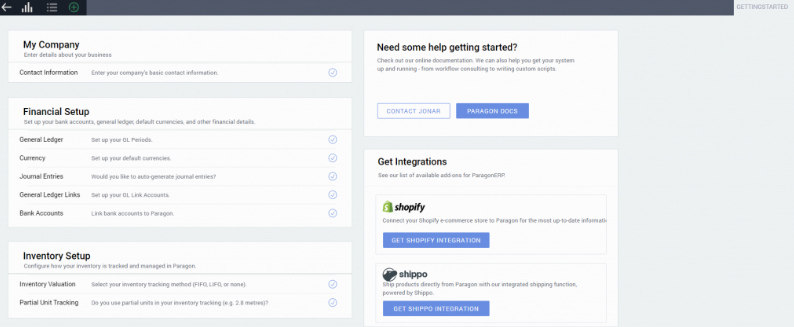
Pick tickets to have quantity picked
Sometimes you may need to make changes to your pick tickets. A picking ticket is used for gathering items to be shipped from a store or warehouse.
These tickets are used to pick ordered items. Important information may be contained on the tickets such as a list of items that are to be boxed and sent to a customer. This allows you to keep track of fulfilled and unfulfilled orders.
To make this process easier, we have added a new grid view to the Pick module. You can now modify and view the pick ticket item grid for the quantities picked and left to pick.
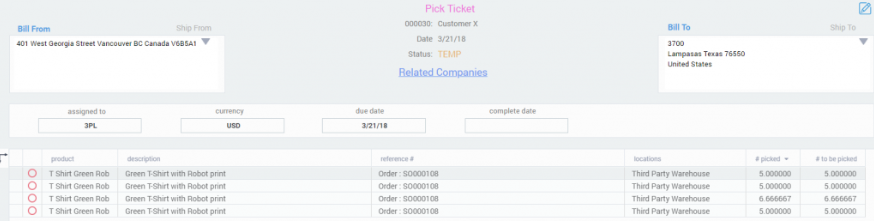
Business terms for receive and make payment modules
We have rearranged the default attribute set-up for making and receiving payments. Three new mandatory attributes have been added: Reference number, Payment Amount and Currency.
This change makes the modules appear more consistent and aims to standardize payments across countries.
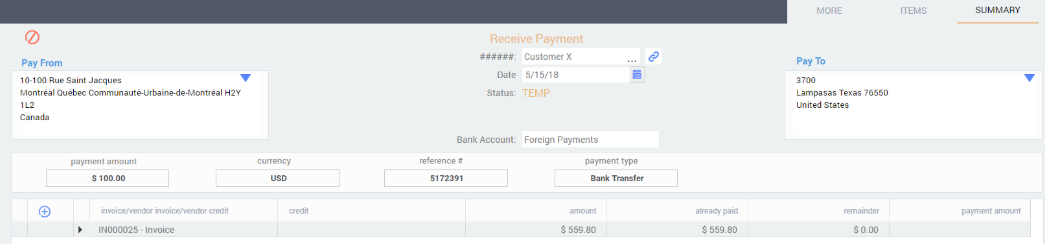
Vendor reports
We've added two new financial reports: the vendor transaction detail report and the vendor history report.
These reports display what has already been paid and what is owed to your vendors, allowing you to view the different transactions between your company and your vendors. These will include vendor invoices, vendor credits, and make payments.
This information about your purchases and services by each of your company's vendors can be both viewed and printed.
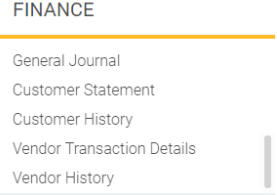
Bugs
Here are some pesky bugs we've exterminated this update:
- Improved list view sorting of transactions for Journal Entry and other modules
- Improved UOM conversion rates
- Fixes to purchasing the Shopify add-on
![paragon logo-1.png]](https://support.paragon-erp.com/hs-fs/hubfs/paragon%20logo-1.png?height=50&name=paragon%20logo-1.png)