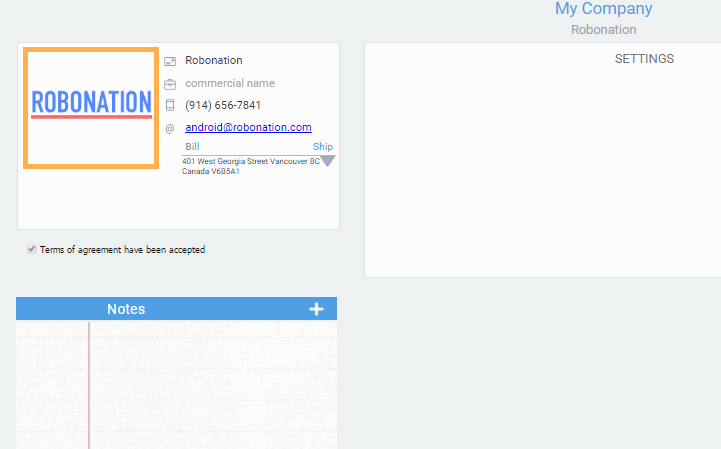Whats new with Paragon - May 16, 2017
New features and bug fixes every two weeks. Come back here to check out what's new.
Here's what we've been working on to make ParagonERP work better for you.
Print your company logo on transactions
You may want to include your company logo on documents like invoices and purchase orders. Now you can add your logo, and other essential information about your business to the mycompany module in Paragon. Automatically, the first picture you add to mycompany will print on all your transactions. If you don't want any images on your transactions, simply don't add a picture to mycompany.
Number of boxes appear on shipment header automatically
When you box a shipment through the boxing function, the number of boxes used in the shipment will populate automatically on the shipment header. This allows you to quickly see how large a shipment is, which can help with time and capacity planning.
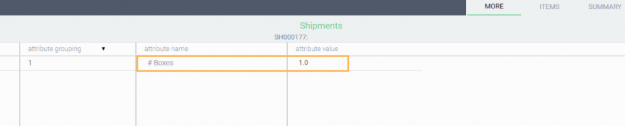
Multiple ways to view a bill of materials (BOM)
The BOM in Paragon can be infinitely nested. This means that you can add products with a BOM to another products' BOM, showing the details of sub-assembled products within finished products themselves. Because of this flexibility, there are many ways to view your BOM. The bill of materials for a product can be viewed in three ways:
- When you select tree view (T), components of a product with a BOM within your BOM will become apparent with the use of indenting.
- When you select list view (L), the indenting is removed and to make a long list of BOM requirements.
- When you select condensed view (C) only the top-level product or material requirements of the BOM are shown. If these products have BOMs within, it will not be shown in this view.
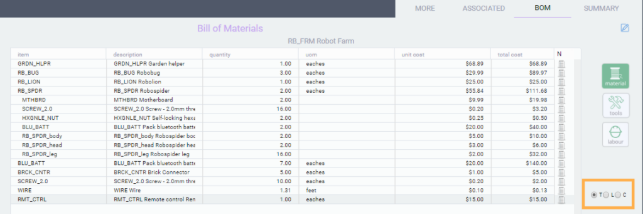
Stay tuned for more integrations
We're currently working on integrations with B2C portal, Shopify, and B2B portal, Hubsoft. When these integrations are finished, you'll be able to take web orders from both customers and dealers or sales reps and have orders, inventory and payments run seamlessly between the two pieces of software.
Bugs
Here's a list of pesky bugs we squashed with this update:
- If you change your mind about a payment, you can always hit the cancel button at the top left hand corner. There was a bug that prevented you from cancelling out of a payment transaction, which was corrected with this update.
- Setting up products that are only sold by specific vendors can be done through a series of associations. Just as you can add associated products to a vendor file, you can also remove them. There was a bug that stopped you from removing associations. We have corrected this and you can now remove and add any associations you like.
- There are many types of attributes in Paragon, which include free-flowing text, drop-down values and check-boxes. When you create a new attribute, you can also choose a desired format. When a % format was chosen, the attribute was not displaying correctly. This has been fixed.
- You can access your Paragon by entering yourcompanyname.paragon-erp.net into any web browser. If you enter something incorrect by mistake, the page is redirected to an error landing page. We updated this landing page over the past two weeks.
- If you hover over certain buttons in the software, tool tips will display. Tool tips explain the purpose or action that can be performed on a button. There were many tool tips missing in the unpack module, which have been added with this update.
- When you created a reservation off a receipt, the source transaction type was not displaying in the "reservation type" column. This has been corrected and the column will read "by receipt" when a reservation is created off a receipt.
- Because every business is different, Paragon allows you to decide what "reasons" are acceptable to void a transaction. Prior to this update, there was a bug that caused the incorrect list to display when voiding a transaction. This has been rectified.
- All the list views in Paragon have columns that can be customized. There was a bug that allowed you to save column configuration without the minimum required numbers of columns. This has been fixed.
- Test mode is an area of Paragon where you can take an exact copy of your live environment to use for testing. Previously, mycompany was not copying over into the test mode. This has been fixed.
- The date format on the make or receive payment had formatting inconsistent with the rest of the software. We changed it to be the same date picker as every other one in Paragon.
![paragon logo-1.png]](https://support.paragon-erp.com/hs-fs/hubfs/paragon%20logo-1.png?height=50&name=paragon%20logo-1.png)