What's new with Paragon - May 2, 2017
New features and bug fixes every two weeks. Come back here to check out what's new.
Here's what we've been working on to make ParagonERP work better for you.
Set default attribute values
Let's say you ship 90% of your orders using FedEx. In that case, wouldn't it be great if the carrier field on your orders and shipments defaulted to FedEx? With this update, we've given you the ability to set up these types of default values.

Once set up, the default attribute value you choose will appear automatically anywhere the attribute is set up to display. This saves time by eliminating useless clicks and decreases the probability of users entering incorrect information.

In Paragon, we refer to attributes and attribute values quite often. For our definition of the two terms, check out this document.
Automatic journal entry for stock valuation
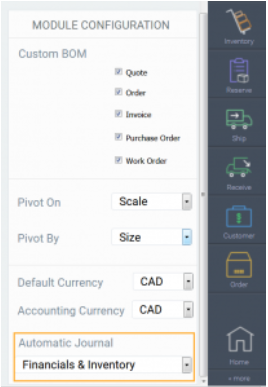
In the last update we started working on the first iteration of Paragon's perpetual inventory tracking system. With this
update, we've completed this feature by expanding this functionality from receipts and shipments to stock adjustments. Just like receipts and shipments, when you make a manual stock adjustment an automatic journal entry is created to adjust your inventory asset account.
This setting is managed in mycompany. There, you'll find a setting called Automatic Journal. When set to Financials & Inventory, this feature is enabled.
Add pictures from an external URL
You can add an unlimited number of images to materials, products, customers or vendors in Paragon. And now, these images can be added using a URL instead of an actual file.
To start entering images, hit the plus button underneath the placeholder image in any reference module. If you want to use a URL, type it into the or enter an image url field. This means that your images can be stored in one central location and don't need to be updated in Paragon when changed elsewhere.
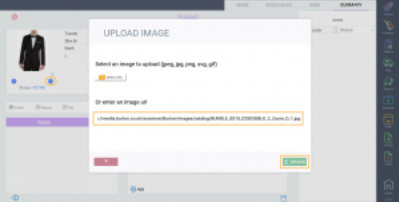
Receive a payment directly into a bank account
A couple updates ago, we added the ability to enter your bank account information to mycompany. Along with this, now you can actually decide what payments go in and out of which bank accounts. This will later tie into the bank reconciliation feature that we're currently working on. Stay tuned!
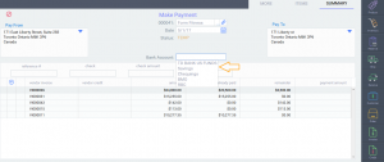
Tax field removed from purchase orders
You are usually informed of the tax you need to pay on a purchase order when you receive the vendor invoice. For this reason, we have grayed out the tax field on the purchase order screen.

Tip: If you hover over the tax field, a tool tip will appear mentioning that taxes are handled on the vendor invoice.
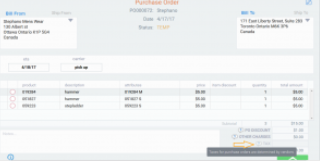
New report: Journal entry listing
With this update, there's a new addition to Paragon's report collection. The journal entry listing report shows you all the journal entries ever made in Paragon, including all debit and credit account details. This report can be filtered to show entries over a certain period of time, to a specific GL account or by entry type, to name a few.
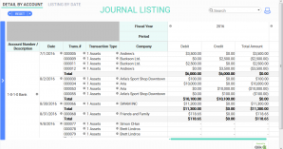
Bugs
Here's a list of pesky bugs we squashed with this update:
- When you add a credit note to a payment of an invoice, the credit amount is automatically changed to a negative value. This prevents the user from accidentally adding a positive credit note, which adds to the net payment amount instead of deducting from it.
- When you make a payment directly from an invoice, the reference field is used to add the check number. This check number then populates on the payment record itself. There was a bug that wasn't updating this field, which we've corrected.
- In all reference modules, the right hand side is called the activity panel. This area shows you all the transactions associated to the specific product, customer or vendor you choose. To see the different types of transactions, just hit the drop-down arrow at the top left hand side of the activity panel. We've recently worked on the responsiveness of this drop-down menu to make it more user-friendly.
- When you create a transaction off another transaction, you can set up values to carry over. There was a bug that didn't transfer the currency on an invoice to the payment of that invoice. This has been fixed and the currency now carries over.
- The notepad function in customers, vendors and products now shows a date stamp for each entry that is made. This allows you to track when notes were created.
![paragon logo-1.png]](https://support.paragon-erp.com/hs-fs/hubfs/paragon%20logo-1.png?height=50&name=paragon%20logo-1.png)