What's new with Paragon - May 2, 2018
New features and bug fixes every two weeks. Come back here to check out what's new.
Inventory measured in partial units
Do you need to manage stock of items measured in weight? Maybe you're a clothing manufacturer who needs to buy and use fabrics in meters or yards? If so, buying or selling in only whole numbers is not realistic. We've got you covered!
Introducing the ability to decide how many decimal places you need Paragon to track when it comes to buying, selling or storing products and materials. And if two decimals places are not enough, don't worry. We've given you the option to go up to 7. Now you can track your stock movement right down to a most minute fraction of a whole number.
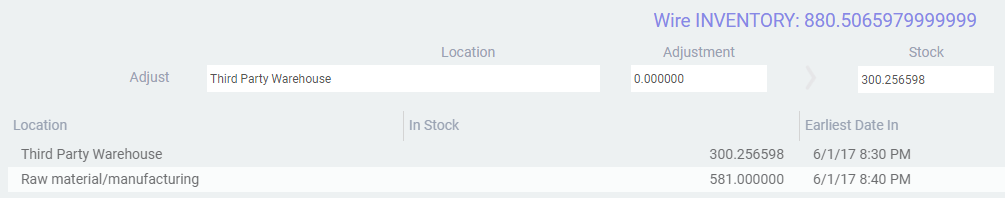
Managing over-payments
Sometimes a client will over-pay an invoice (it could happen) and they decide not to leave the balance on account - they want the funds back. Paragon now offers you the option of either leaving these over-payments on the account of the customer, or you can immediately create a payment back to your customer and associate it with the original invoice.
This way, you can easily see that there is no longer a balance to reconcile. This situation could also arise with you overpaying an invoice received from your vendor - the same feature applies in that case. No matter what, you have the choice about how to handle these balances - keep them on account for later reconciliation or pay back the money right away.
Re-designed default GL chart of accounts
We have gone back to the drawing board and completely re-vamped our General Ledger and Chart of Accounts for new Paragon implementations. We have created a basic chart and GL linking process that will let anyone new to Paragon get started with little or no adjustments to make. This new GL setup will give you a clear idea of how to use our accounting modules to set yourself up and automate journal entries from any transaction.
Bugs
Here are some pesky bugs we've exterminated this update:
- Improved Identifier setup
- Removed cancel quantity column in purchase orders
- Removed case sensitivity in Tax setup
- Removed extra tabs from Manual transaction creation screen
- Improved reset Test Mode feature
- Cross boarder tax logic improvements
- Fixes to API address handling
![paragon logo-1.png]](https://support.paragon-erp.com/hs-fs/hubfs/paragon%20logo-1.png?height=50&name=paragon%20logo-1.png)