Whats new with Paragon - May 31, 2017
New features and bug fixes every two weeks. Come back here to check out what's new.
Here's what we've been working on to make ParagonERP work better for you.
Tax field on vendor invoice is editable
There are many rules on how to charge taxes on purchase orders. Depending on the final destination, the type of good being shipped and from where, the taxes will change. That said, there is no hard and fast rule on how to apply taxes to purchase orders. Further, when it comes time to pay your purchase order, the vendor invoice you receive may have taxes calculated differently than you originally anticipated. For this reason, we have made the tax field editable on the vendor invoice.
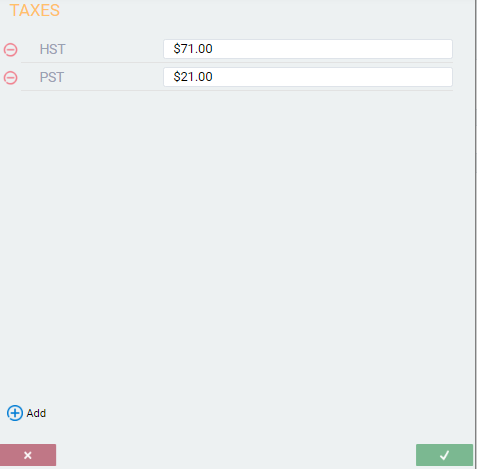
Visual indicator to separate addresses
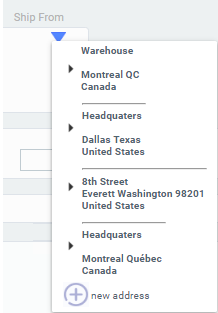
When you have more than one address for a customer or vendor, they will all appear when you hit the address drop-down button under ship to or bill to. To clearly distinguish between the many addresses that may be in the drop down, we have added segmenting lines to the list. This makes the list clearer and the addresses easier to read at a quick glance.
Custom bill of material (BOM) carries across transactions
Let's say you customize some of your products for particular customers. On the quote you create for that customer, you can modify the product's BOM to include the specifications. When you create a transaction off of that quote, like an order, the custom BOM information will now automatically transfer over. This means that the customized BOM carries through the chain of transactions from the quote all the way to invoice.
Outstanding amounts are calculated on intermediate transactions
When you create a partial pick off an order, the units left to pick on the order will be updated. Then, if you create a pack off of the pick ticket the left to pack on both the pick ticket and the original order will then be updated.
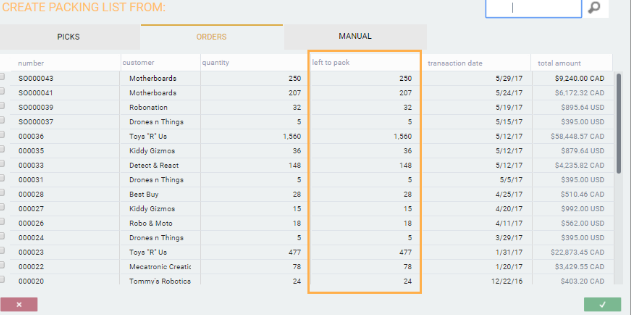
This stops you from over packing or over shipping units of an order if you happen to change your process temporarily.
Create rules to change the status of transactions
In Paragon, you can assign many different statuses to transactions, each of which mean and do different things. Until now rules were not able to automatically change the status of different transactions, which caused some limitations when parts of your workflow needed to be automated. Now, a rule can be written to not only create transactions, but assign a particular status to them.
Bugs
Here's a list of pesky bugs we squashed with this update:
- Attribute values were different in edit and in save mode.
- Drop-down values were blank for money and currency attributes.
- The GL link setup was not being respected. When you created a financial transaction, the incorrect GL account was being affected.
- The unit of measure was not transferring over when adding a material to a BOM or transaction.
- The unique identifier for each product, material, customer or vendor is now case insensitive. This means that Walmart and WalMart are considered to be the same customer ID.
- There was a bug that prevented you from receiving a shipment into a specified location during unpacking.
- Incorrect tooltips were displaying in the settings module.
- The filter was not being applied correctly when adding materials to the BOM or transactions. Materials, tools and labor all displayed in the same list regardless of the filters selected. This has been corrected.
![paragon logo-1.png]](https://support.paragon-erp.com/hs-fs/hubfs/paragon%20logo-1.png?height=50&name=paragon%20logo-1.png)