What's new with Paragon - November 1, 2017
New features and bug fixes every two weeks. Come back here to check out what's new.
We've been pretty busy around here. A little while back we completed our 100th sprint in the ParagonERP project. We took this opportunity to take a step back and think about the big picture. What came out of that was a 90 day plan to undertake a number of enormous jobs. We just finished the 90 days, and the new version of Paragon that you just got is the result of all that work. Some of these changes required a whole bunch of interconnected pieces which meant we couldn't push it up every two weeks like we usually do but instead, we needed to do it as a big chunk.
Outlined below are the details of what we've been working on, but here's some of the highlights:
- Overall performance improvement in the interface upwards of 85%
- Roughly 20 new features and enhancements deployed
- Dozens of bugs eliminated
- A new, faster, more scalable, more secure and regionally-available server infrastructure
- Adapted to be more ready for upcoming technology industry changes
The team is really proud of what we have achieved over the past 90 days for you. We hope you like it. We will now be returning to our regular push schedule every two weeks.
Way faster
The overall performance of Paragon has improved dramatically because we made significant changes to the technology behind the software. Here are some examples of specific improvements to the speed of Paragon:
- Editing a transaction is 4.5 times faster
- Switching between list view and detail view in any module improved by 790%
- Editing a record improved by 440%
- Loading a list of products improved by 105%
- Saving a record is 3.85 times faster
- Changing records is 155% faster
- Creating a new record improved by 28%
Feature highlights
Action button rebuilt
The action button is present on almost every screen in Paragon. It is how you activate a product, put an order on hold or email an invoice to a customer. With the mission to improve responsiveness and speed, we specifically spent time working through the action button - it's one of the most used areas of Paragon. While there was a slight delay in its responsiveness before, you'll notice that the button responds immediately (and with a nice little animation!).
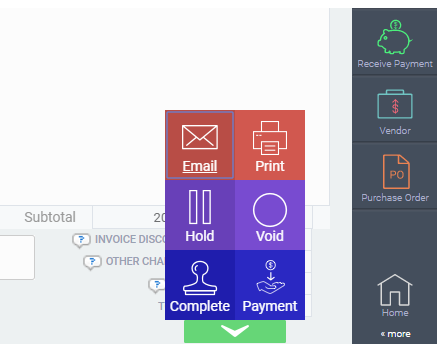
[ht_message mstyle="info" title="Tip:" " show_icon="" id="" class="" style="" ]You can also use the keyboard arrows to select buttons and your current selection is highlighted as a blue outline.[/ht_message]
Set up attribute inheritance for transactions
Attributes are 'inherited' when they are copied from one module to another. For example, an order can inherit the 'customer terms' attribute from the customer file when an order is created for that customer. Or, an invoice can inherit the 'ship via' from an order when it is created off that order. Previously, the set up for transaction inheritance was handled in a different area of Paragon. Now, they are both in setup under 'attribute inheritance'.
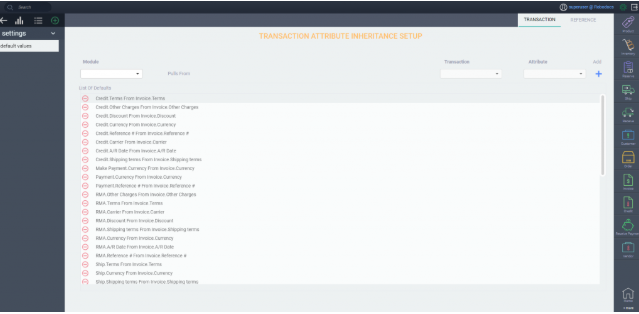
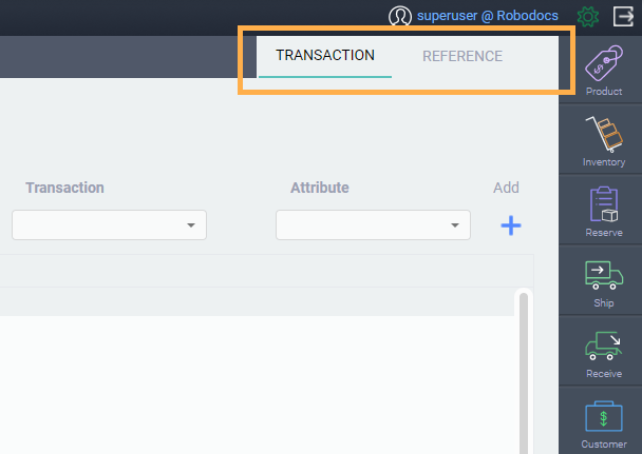
Import and export transactions using the universal translator
The universal translator is a tool that allows you to upload and download large amounts of data to and from Paragon. Now, not only can you mass update your reference modules, you can also export and import transaction data. This is particularly useful for managing historical data or uploading transactions from another source like a website or order portal.
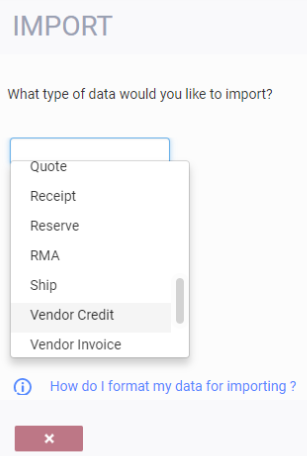
Notifications overhaul
Paragon notifications used to be displayed in a drop-down window in the middle of the screen. The notifications now appear in the top right hand corner of the screen as notification panels. The color-coded notifications will appear and then disappear once you click on them or when about 10 seconds pass. Each color represents a type of notification, there are three types:
1. Information:
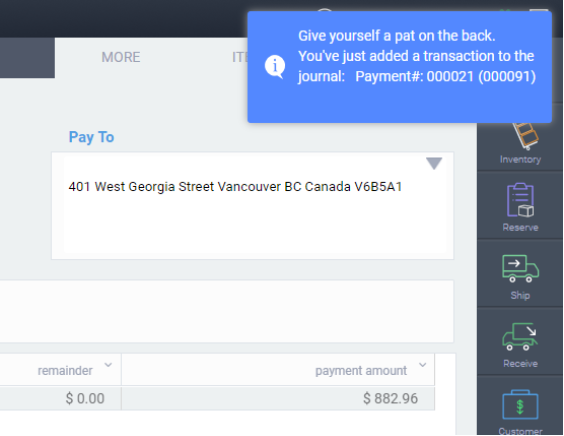
2. Warning:
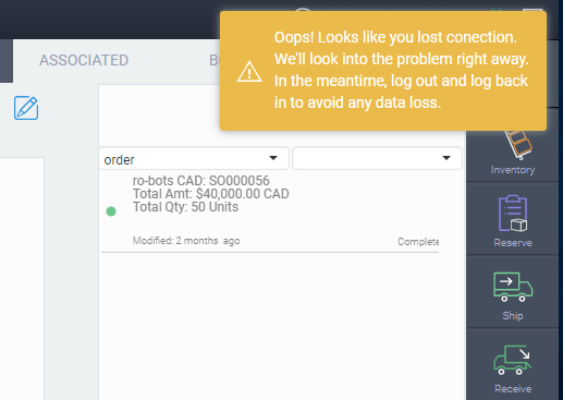
3. Blocker:
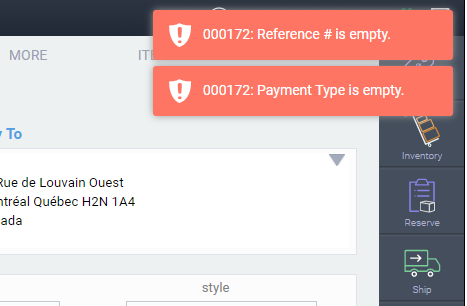

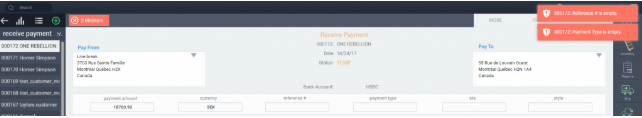
4. Success:
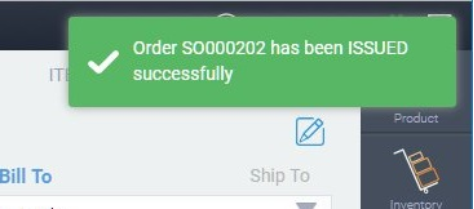
Redesign chart of account configuration screen
GL account module styling was redone to improve the ease of use and ensure design consistency with the rest of the software. Also if you have nested GL accounts, you'll notice that they appear in a nested view in the list view.
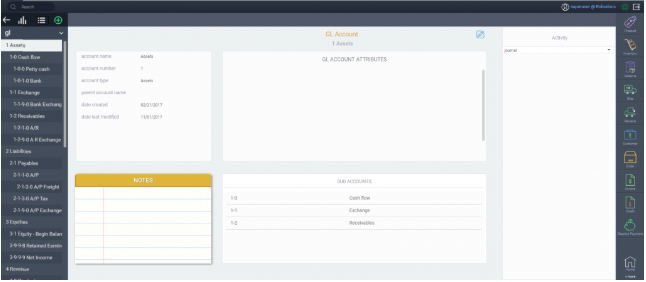
Use URLs to manage all your photos
In Paragon, you can add images to reference modules. Instead of manually loading the image files to every record, you can actually use a URL from a public photo storage provider instead. This means that you can manage your photos in one central location and reference that location using the URL in Paragon. Any changes you make to the photos automatically change in Paragon.
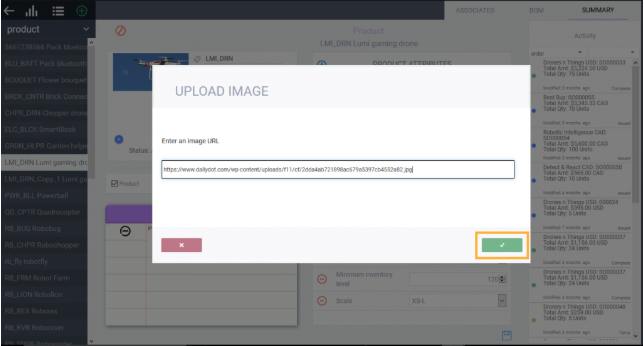
Inventory locations on pick ticket
When issuing a pick ticket, it's important to designate from where the stock should be taken in your actual warehouse. Previously, this information was actually displayed on the 'more' tab of the pick ticket. Now this information is on the main section of the pick ticket.
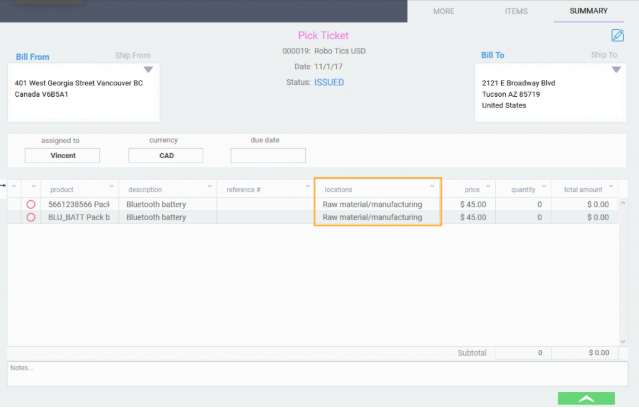
Smoother transition between edit and inquiry modes
When editing and saving a record, the screen would expand to cover the first column in the module list view. While this made the editing area larger, it was distracting and slow. Now when you edit and save a record, the first column of the list view is simply grayed out so that you cannot change records.
Attribute panel work reworked
The attributes panel is the area on references or transactions where you see all your attributes. We completely re-designed the architecture of this area of Paragon to make it faster and more responsive. This means that regardless of how many attributes you have on your products or invoices, the speed of Paragon is not impacted. Further, it is much more responsive to adding and deleting attributes as well as changing the values of the attributes themselves. To fully grasp the drastic change, check it out for yourself!
New design for GL link setup
To use the accounting functionality in Paragon, a few things need to be set up. First, you need to make sure the chart of accounts is correct. Then, you need to set up your links (what is debited and credited, and when). The screen where the setup is done has been re-designed.
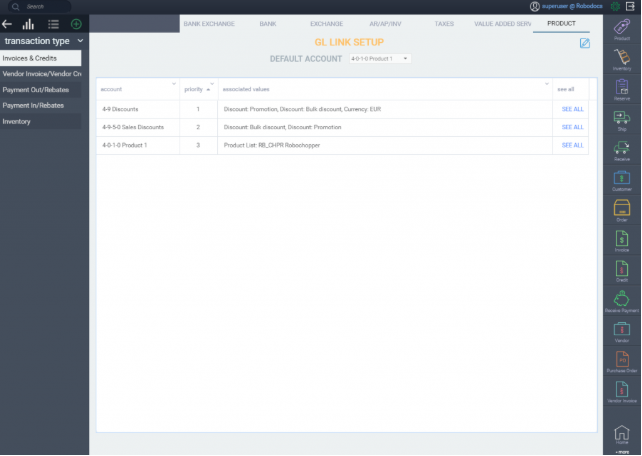
Removal of 'codes' and 'system' modules
In settings, you may have noticed two sections called 'codes' and 'system'. We have added the functionality of these modules to screen setup and attribute setup so these sections have been removed.
Crisper icons and buttons
We changed the format of all the images you see in Paragon. That means all the buttons, icons and home screen are crisp regardless of the resolution of your screen.
Create payments on account
Sometimes you need to pay something before you receive an invoice or without an invoice at all. Especially for payments that happen monthly, it's useful to be able to create payments on account. Now you can create this type of payment in Paragon.
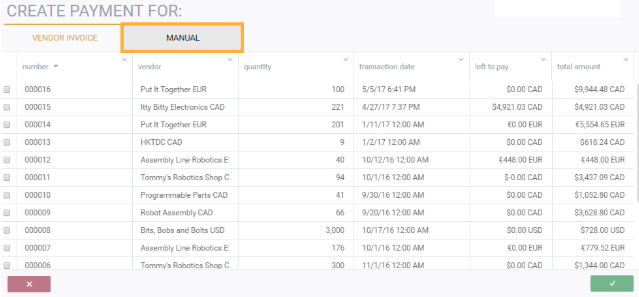
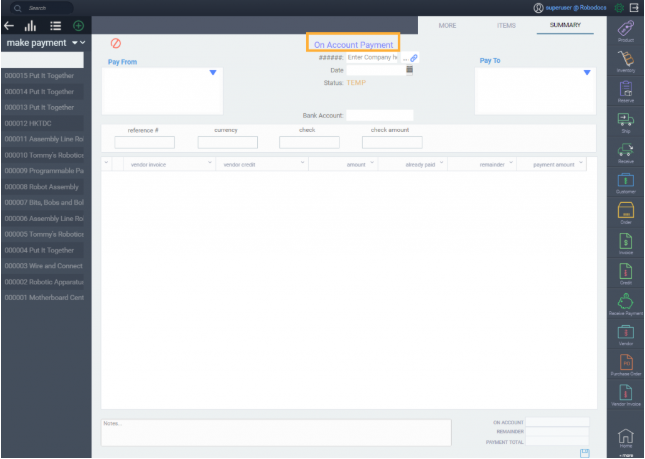
New association setup
An association is a relationship between two pieces of information. For example, you can associate a product to a particular customer at a specific sales price. Setting up this relationship is now done in the modules themselves. If you want to associate the sales price of a product to a particular customer, you would do this in the product module 'associated' tab.
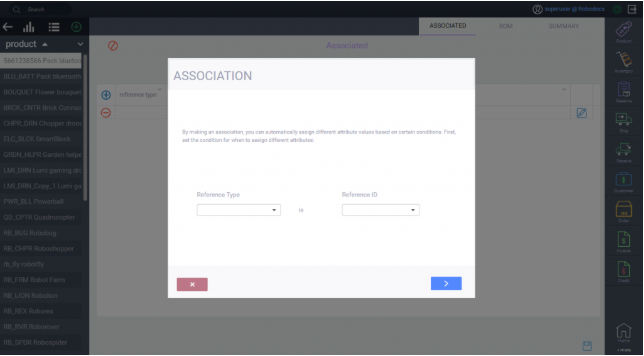
Associate attributes with each other
Attributes are used to describe the information you have inside Paragon. For example, you can use the attribute 'product group' to describe the different categories of your products. Or, you can use the attribute 'customer class' to separate your large customer base into smaller, meaningful sections. However, what if an attribute can only be assigned a certain value based on another attribute's value? For example, you can only sell products in group 'A' to customers in class '1'. This means that the attributes 'product group' and 'customer class' have a special relationship. In Paragon, we call this relationship an association. Paragon now allows you to associate two attributes to each other.
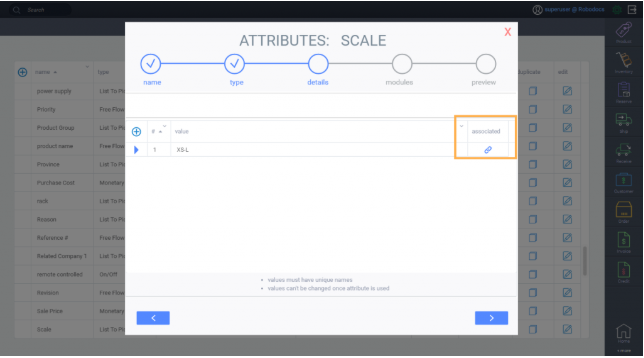
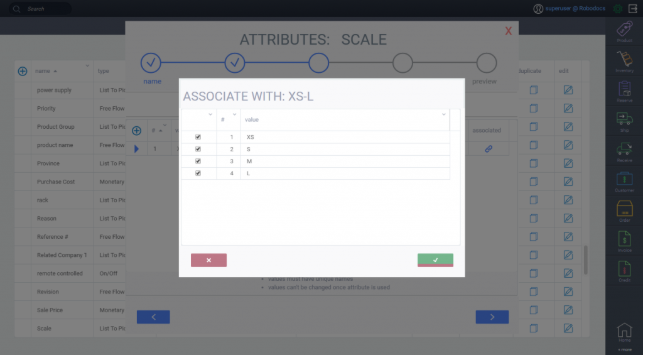
GL accounts and locations added to screen setup
As you know, you can use attributes to describe not only your products and customers, but your GL accounts and locations as well. This used to be set up in the 'system' area of Paragon, but both have been moved to 'screen setup' to accompany the rest of the module setup.
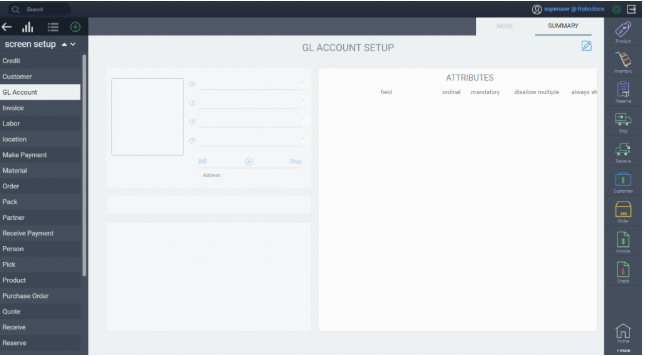
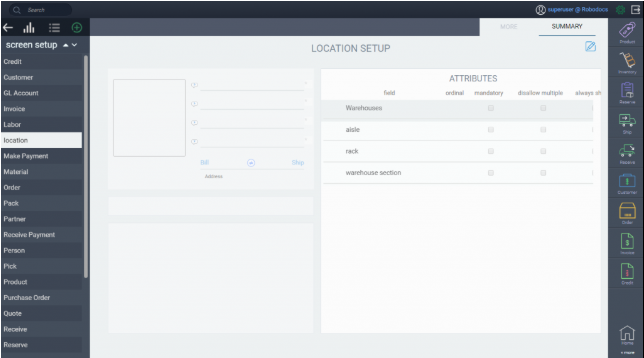
More panel rebuild
The more panel is the second tab on all transactions. This is where you can add the rest of the attributes that don't fit on the main transaction screen, where you can have up to six. Much like the attribute panel, we re-designed the architecture of this screen to improve speed and responsiveness.
Bugs
During this 90 day period, we fixed dozens of bugs. Here are some highlights of the bigger ones we squashed:
- Could not create a new GL account
- Was able to create duplicate users
- Was able to type in places not permitted to
- Payment type was not visible in the attribute list so that it could be modified and assigned to screen setups other than payments
- GL periods could not be edited
- Fixed value lists on reference summary transactions (first reference field sometimes didn't show up)
- Fixed attribute setup
- Hitting cancel on the discount modal when the attribute panel was empty caused the metadata table to be deleted
- Hid the edit button for all transactions/references/configuration if there were no records in the table
- Corrected Inventory transfer problem when creating receipt from shipment
- When adding a discount to a transaction in a new build the discount modal that shows the currency drop down did not match what was on the header
- Could edit identifiers in my company in inquiry mode
- Fixed sequence number for pivot attribute
- Summary fields did not keep the modified value in edit mode when switching tabs on transaction forms
- No longer apply the same customer filter to POs created from an order (sort by customer did not make sense)
- Importing a record with no status created a record with no status
- Made fixes in GL account starting balances
- No longer able to make a payment to a vendor other than the one selected on the header of the transaction
An additional hosting partner
From the beginning, we have been big believers not just in the importance of building a truly Cloud-based software but in using only the best hosting facilities. We have been working for years with Microsoft Azure but have now added Google's Cloud Platform to the mix to be able to take advantage of their amazing network and services. This gives us twice as many regional hosting options, new levels of security and mitigates risk for you and us.
For the geeks in the audience
We use a whole host of technologies (many of which have funny names) to bring you the Paragon application that we are so proud of. Javascript, Node.js, Orca, RabbitMQ, Qlik and so on. One of our main technology partners is the group that provides us with one of our most prominent software building tools - Servoy. During this process, we migrated to their Next Generation client which lets us use things like HTML5 web components, svg images within the software and much more. It also makes us more flexible for the future.
![paragon logo-1.png]](https://support.paragon-erp.com/hs-fs/hubfs/paragon%20logo-1.png?height=50&name=paragon%20logo-1.png)