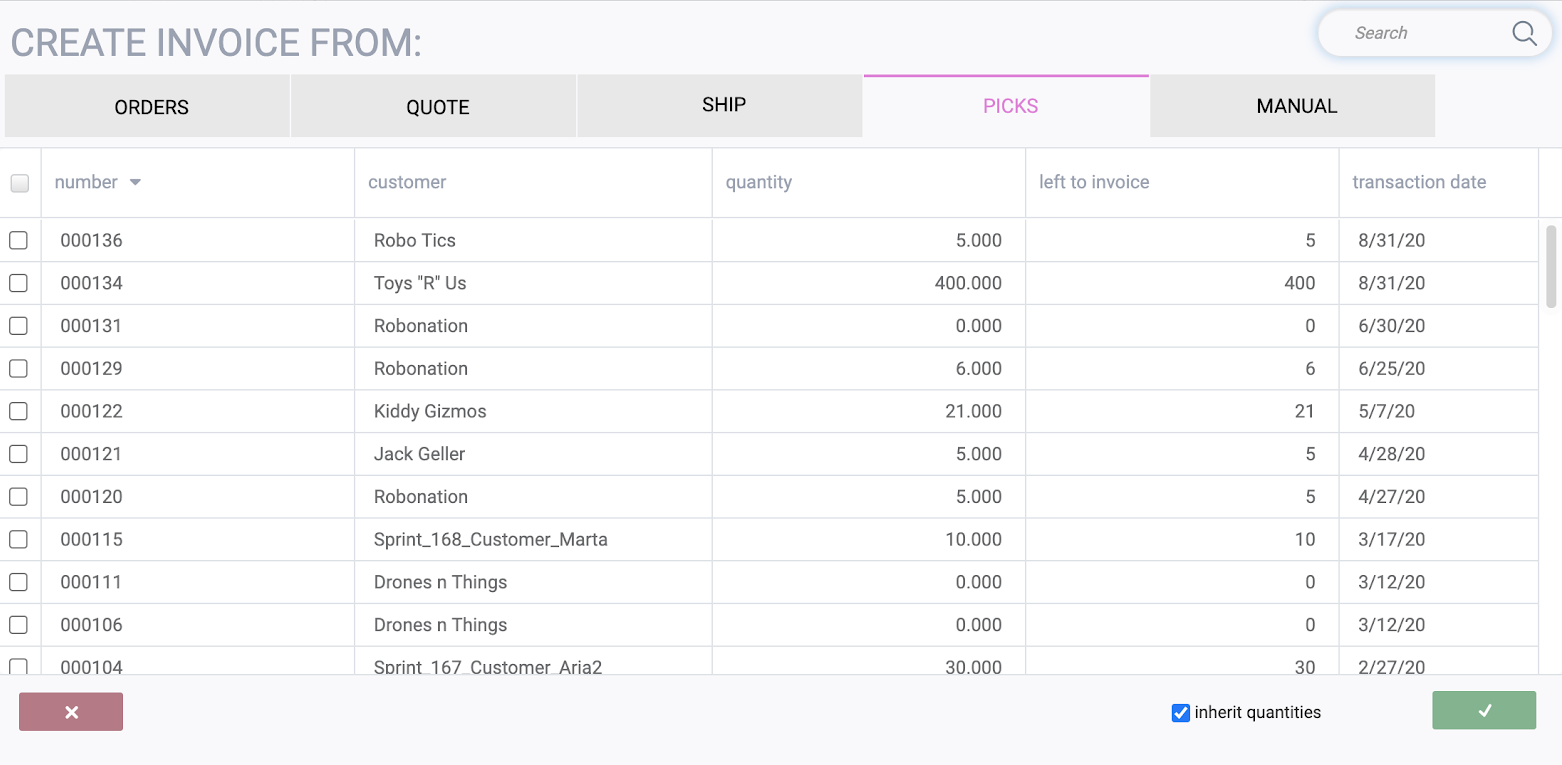What's new with Paragon - November 10, 2020
New features and bug fixes every two weeks. Come back here to check out what's new.
Create invoices from picks
By using the 'create this from that' modal, Paragon allows you to
create invoices from orders, quotes, shipments, and, most recently,
from picks. This allows you to progressively invoice as a pick is being fulfilled. So, if you need to send your invoices out along with your shipment, this feature allows you to invoice while the order is being packed up.
Summary reports for all WIGO reports
Sometimes you need to have a bird's eye view of transactions at the header level. Paragon's
WIGO summary reports are now available for every existing WIGO detail report: orders, invoices, purchase orders, quotes, RMAs, vendor credits, and vendor invoices. These summary reports are needed so that header level information, like subtotal, for example, can be correctly summed across related transactions.

System rules for changing 'available to sell"
Paragon allows you to write your own rules and set them to be triggered either by an event or on the click of a button. Rules help with the automation, validation, and calculation of your business processes. There is now a new system trigger that will allow you to run a rule whenever the 'available to sell' status of an item changes.
Imagine a scenario where one product requires multiple materials. The inventory of that product would be based on the available inventory of all its components. You could write a rule that updates the available inventory of a finished product, based on the inventory available of your BOM components, which is particularly useful for anyone who deals with semi-finished goods or multi-channel selling. You can either set the rule to run automatically using the new 'on_allocated_stock_change' trigger, or as a 'run now' rule. We wanted to make this as flexible as possible so you can configure the rule to fit your business' particular needs.
If you'd like assistance with setting up rules, please drop us a line at
support@paragon-erp.com.

Write and define rules for printing PDFs
The custom
PDF template editor allows you to create personalized layouts for your transactions and then print them using an action button. We've now implemented a feature using rules that allow you to take this one step further. Using a template rule, you can specify how you want your information to be organized on the template before it is printed. We wanted this to be as flexible as possible so you have complete creative control over how you want your layouts to be laid out.
For example, if you want an order's line items and photos to be displayed in horizontal rows at the bottom of the template, a rule can be written to do this. Then when you configure your order action button in screen setup, you can instruct Paragon to use this rule when printing a template.

Bugs
Here's a list of bugs we've eliminated with this update:
- Ship to code is now imported for EDI orders.
- Rules now update the correct values in all scenarios.
- The validate button inside the mobile app is now larger.
- WIGO reports reliably load all data.
![paragon logo-1.png]](https://support.paragon-erp.com/hs-fs/hubfs/paragon%20logo-1.png?height=50&name=paragon%20logo-1.png)