What's new with Paragon - November 28, 2018
New features and bug fixes every two weeks. Come back here to check out what's new.
Assigning multiple conditions in the Rules Wizard
Our Rules Wizard just keeps getting better! We've added the ability to assign multiple conditions to any rule you've conjured up. This means that you can tell ParagonERP to perform a task in multiple scenarios at once. Maybe you want to offer a 5% discount on your orders if the ordered quantity is over 100 units, OR if the total price of the order is higher than $1,000. Perhaps you'd like to automatically issue any invoice that is created for a particular customer AND their available credit is under $500. Not a problem - go ahead and get creative, wizards!

Using line ordinal numbers in transaction grids
We've added line numbers (sequenced ordinals) to all transaction grids to allow you to decide the appropriate sequence in which your lines should be displayed and printed. This flexibility allows you to enter your lines in any sequence you like, but then re-order them so that they make the most sense to your clients. Say you sell smartphones and related gadgets such as cases, power cords, chargers, and screen protectors. You may also sell cameras, microphones and TVs which have very little to do with smartphones. If your client buys a few TVs, a couple of microphones, and then happens to also buy a truck load of smartphone attachments at the same time, you can group all the related merchandise together to help your clients more easily understand their invoice.

Lightning fast searching in the list view
We've been working on perfecting this feature. It's finally here and well worth the wait! We've greatly increased the speed of the search feature in list views throughout Paragon. Any search query on any list view screen is guaranteed to be much faster than ever before. Search for any data point in the list and watch how quickly your data is retrieved and displayed for you. We predict Paragon users will be very happy with the new speed, indeed.
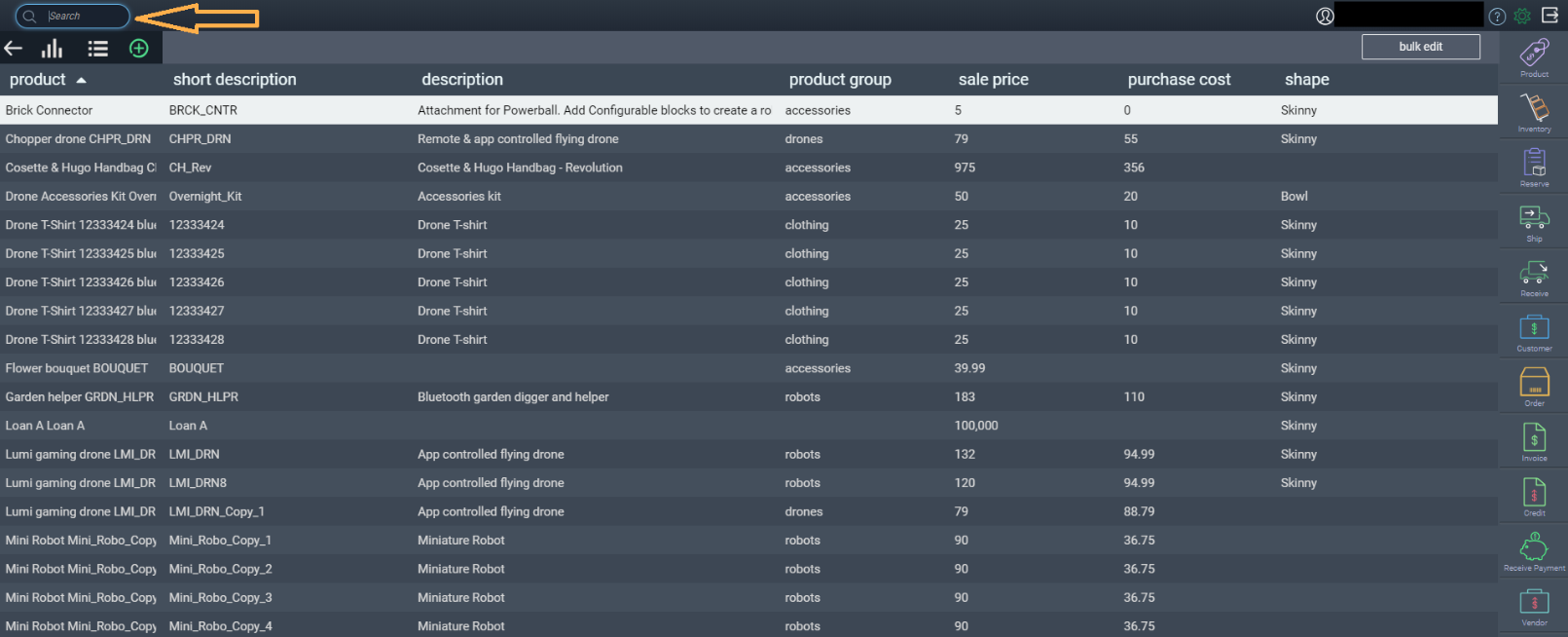
Filtering items by customer or vendor when adding to a transaction
Every vendor and customer has their own unique set of needs and wants. You've customized your goods and services to reflect that. Now, with the ability to filter products, tools, materials, and labor by an associated customer or vendor, adding a line item to a transaction can be just as personalized. You'll be able to find those unique items faster and add them with less chance for error. We're sure you'll love this new feature as much as we do!
Filtering inventory based on the ship from location/warehouse
This new function will be of particular interest to those of you running multiple warehouses or managing stock across multiple countries. We've added the ability to filter inventory based on where you're shipping from. You can now add an item to any transaction without experiencing delays in calculating the ATS (available to sell) or costing by warehouse. You'll be swimming alongside the big fish of global business in no time.
Managing different line values in pivot grids
Do you need to manage some products by style or model, but price by some other factor, like size? Would you also like to use the pivot grid function despite the line items having different prices? Easy enough. As part of our latest iteration of ParagonERP, you'll now be able to view lines in the pivot grid, even when line items have different values. Who says you can't have your cake and eat it, too? Note that if you change an item price and then switch to pivot view, the price will be blank, indicating that the pivoted lines have varying prices.
Creating dynamic short descriptions when using the copy function
Wouldn't it be great to create a whole range of products, with less chance for error, and faster than manual entry with a few simple clicks? We've upgraded the logic to our copy function so that, with a couple of variable lists, you can create any number of products dynamically. For instance, with a list of sizes and another for colors, you could convert one base product (e.g. 'T-Shirt - Green - XS.') into a rainbow of variations (e.g. 'T-Shirt - Green - LG.,' 'T-Shirt - Red - XS.,' etc.) automatically in only minutes, as opposed to doing so manually for hours. The naming convention will be based on the record identifiers set in the My Company identifiers screen.
Bugs
Here's a list of the bugs we've squashed with this update:
- General journal functionality when issuing shipments from invoices has improved
- Cost updates have been corrected for receipts created from invoices
- Manual journal entries now properly populate the balance sheet
We've also cleaned up some functionality with the Action button:
- 'unpack' option no longer appears on completed receipts
- 'box' and 'carrier' no longer appear on completed shipments
- 'box' and 'carrier' are available in the configuration of ship
- 'box' is now available in the configuration of pack
- 'get paid' is available in the configuration of invoice
![paragon logo-1.png]](https://support.paragon-erp.com/hs-fs/hubfs/paragon%20logo-1.png?height=50&name=paragon%20logo-1.png)

