What's new with Paragon - October 1, 2019
New features and bug fixes every two weeks. Come back here to check out what's new.
ParagonERP for Amazon
Full installation and setup
Shortly after purchasing ParagonERP for Amazon, you'll be able to start selling. On install, you'll get a full-functioning ERP with:
FBA inventory replenishment and tracking needs across US, Canadian and Mexican Amazon marketplaces.
Your entire product catalog, with inventory by marketplace.
Every Amazon-required field of information in any product category.
Product catalog and inventory management
Do you have multiple marketplaces, multiple product descriptions, and multiple sales prices? With Paragon, you can update one product catalog to manage multiple marketplaces (yes, this means handling just one SKU for all of your marketplaces!)
- Use Paragon associations to specify product details on a per-marketplace basis. This allows you to handle different titles, languages, prices or descriptions without creating a new product per marketplace.
- Manage and create new product variations seamlessly with Paragon's copy function and push changes right to Seller Central.
- Push and pull product changes to Amazon Seller Central.
- ?Know exactly how much inventory is available per marketplace by requesting inventory updates from Amazon.
Fulfilling to Amazon: The full process
With our integrated fulfillment process, sending stock to Amazon becomes a breeze. Use Paragon to request shipping plans, prepare boxes, get labels and send your stock to Amazon.
Request a shipment plan
From within Paragon, you can request a shipment plan for any marketplace. Once Amazon approves and provides you with shipment destination, details, sales orders, and packing lists will be automatically created. You can use these to begin your internal fulfillment process.
Prepare your shipment
Use Paragon's boxing function to send carton information like dimensions, weight and shipment carrier details to Amazon. What's more, accept or reject Amazon's estimated shipping charges for your shipment right from the packing list.
Once you're ready to ship
Request and print shipment packing labels for all of your boxes. Then, let Amazon know that the goods are on their way by creating a shipment inside Paragon.
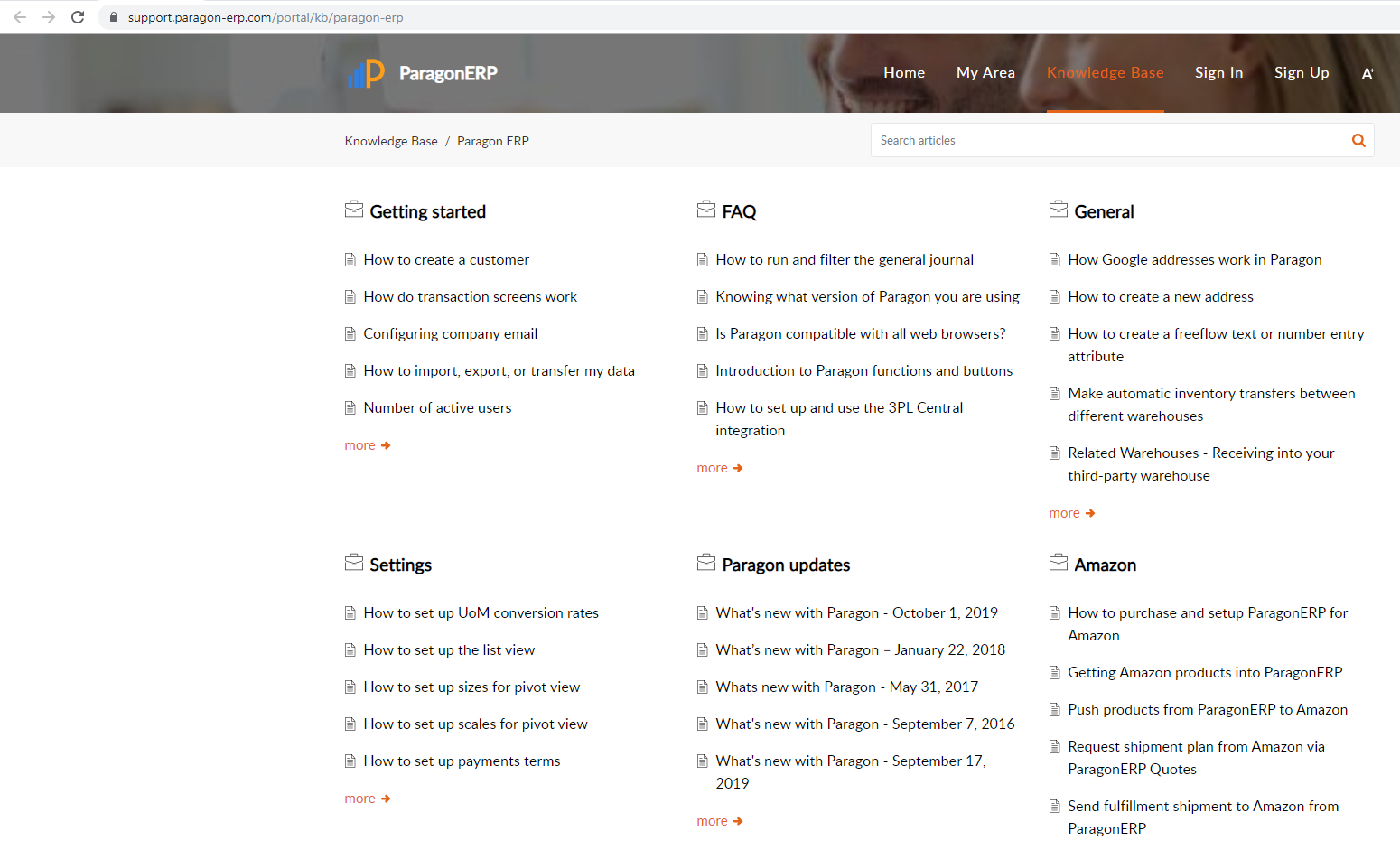
Run action button rules from list views
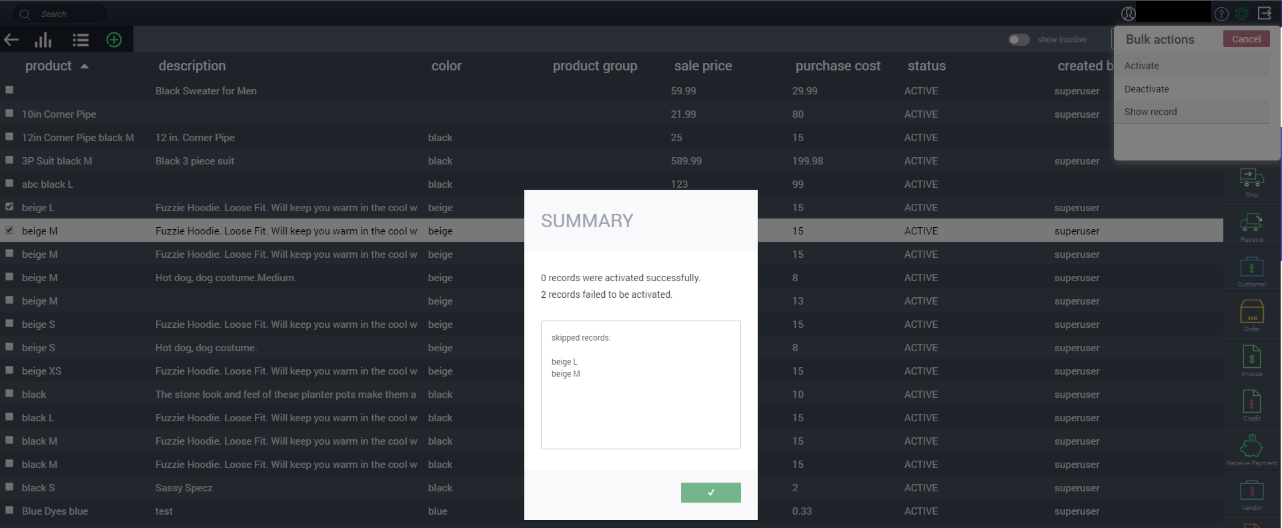
Configurable columns in the add item modal
- Add and remove columns based on configured attributes per module.
- Save column configurations by user and by module.
- Pin important columns to either the left or right side of the grid so they are always in view (similar to freezing panes in a spreadsheet).
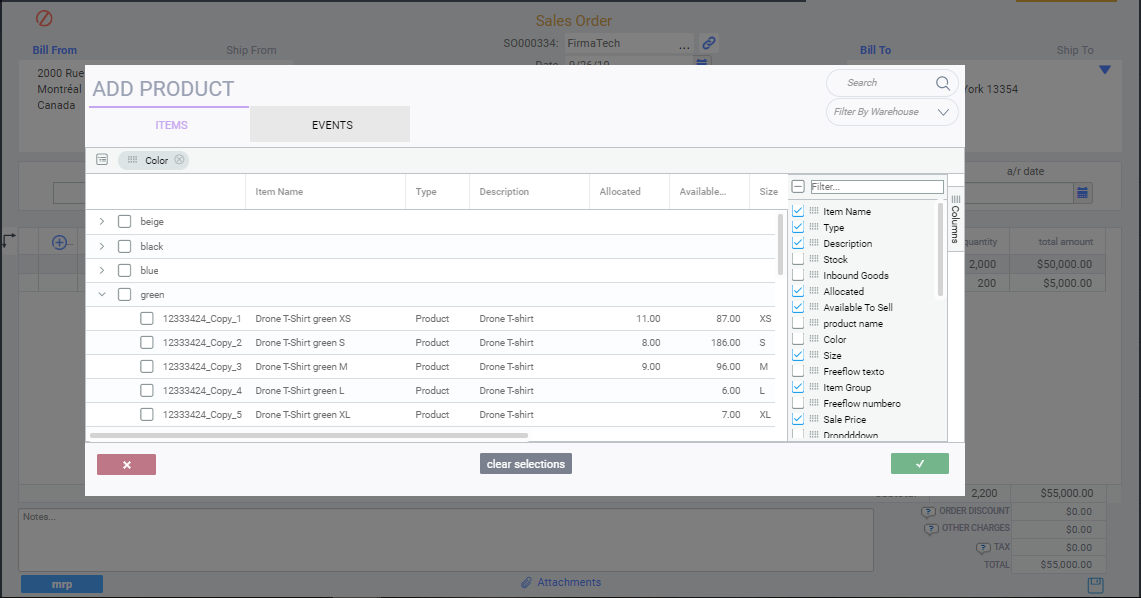
Delete Line option has moved in the edit menu in transactions
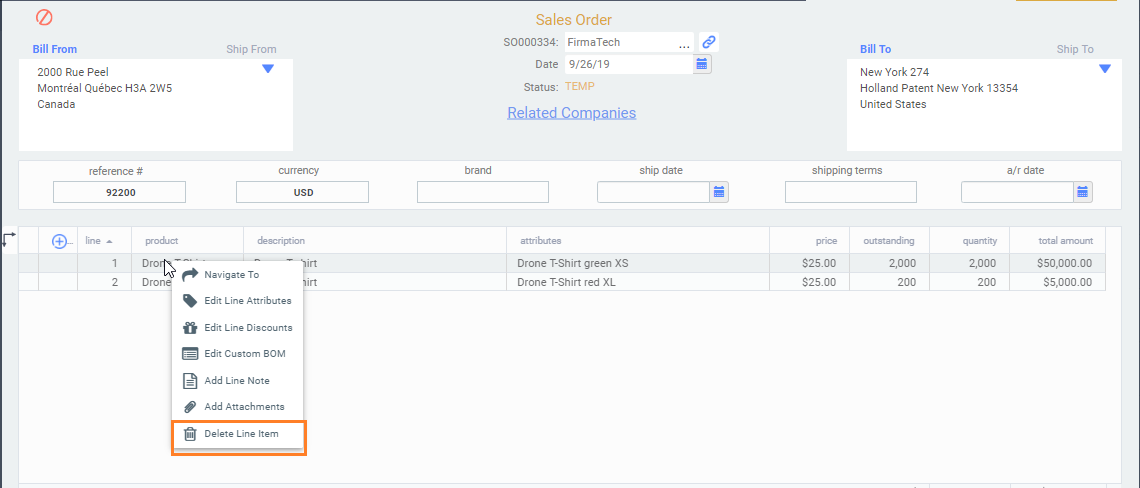
Bugs
- Improved performance when sending the email to new clients.
- Corrected hover text in User Access for the edit and add new buttons.
- Removed unnecessary delete option when creating an event from a module.
- Re-sized display in all line attribute modal forms.
- Adjusted right click menu in the location field on pick tickets.
- Revised notification when adding duplicate attributes to material screen setup.
- Upload images button on products is now accessible to all users.
- Improved Shopify inventory webhooks during sync.
- Exchange rate notification was adjusted to be more accurate.
- Implemented type-ahead (auto-fill) attributes in the associations dropdown.
- ?Improved functionality when linking user profiles with people.
![paragon logo-1.png]](https://support.paragon-erp.com/hs-fs/hubfs/paragon%20logo-1.png?height=50&name=paragon%20logo-1.png)