What's new with Paragon - October 2, 2018
New features and bug fixes every two weeks. Come back here to check out what's new.
Inserting negative quantities on transactions
It's bound to happen: clients can occasionally send you a return, and you may not want to issue a credit note for it. This would lead you to create a "credit on account" for this customer. Perhaps you don't know which invoice this return is for, and don't actually need to know this information. This feature is meant strictly for calculating financial figures and won't affect your inventory in any way. Users can now create a negative product inventory line on their quote, which will be pulled onto the sales order, and consequently be pulled onto the invoice, too. We know this function isn't desirable to all, though, so we've made the setting totally configurable to the user's preference. You'll find the option under "My Company".
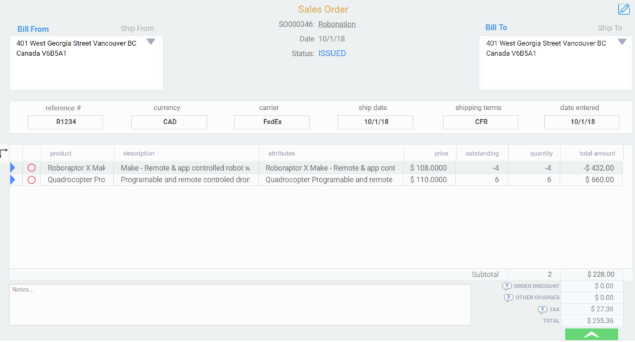
Adding more attachments to emails
Say you're sending an invoice form Paragon directly to your client via email. Maybe you've already saved some other PDF outputs for that client and would like to attach those files to this email too. Paragon now lets you add more attachments (in all acceptable formats) to that email on the fly. You'll no longer need to send emails to your clients from both Paragon and your usual email provider, reducing the number of needed touch points and centralizing your communication.
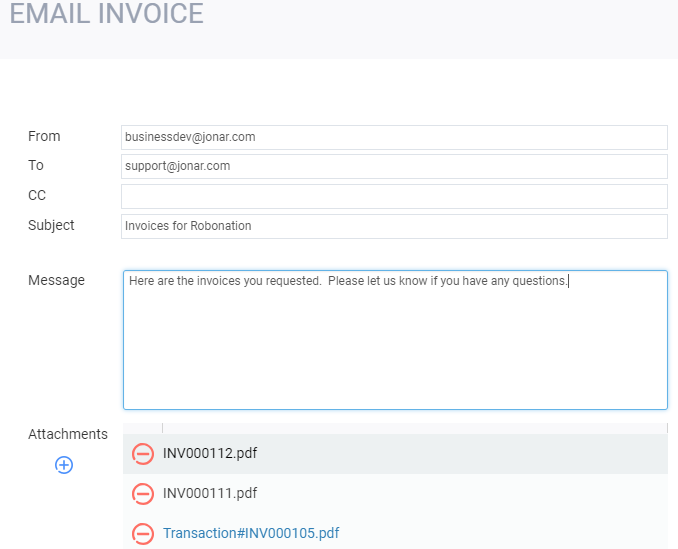
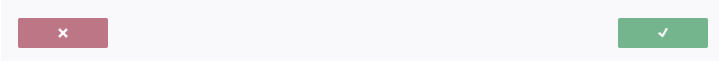
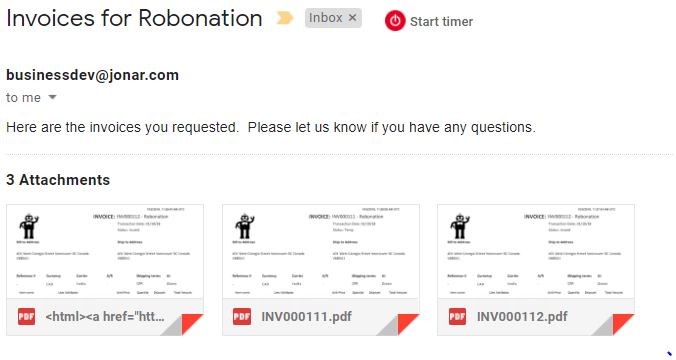
Reporting on Trial Balance
We've now added the ability to report on trial balances to our list of integrated real-time reports. It'll show you your net values for each GL account used in your general ledger for a specific fiscal year. It's a statement of all debits and credits in a double-entry account book, with any discrepancies indicating as an error. Accounting teams will ultimately be able to analyze faster, focusing on the more important tasks at hand.
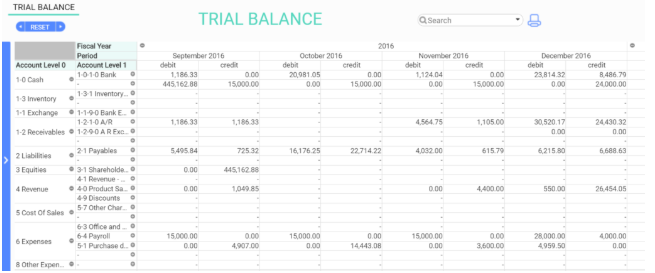
Generating line attributes on reports
This feature has been a long time in the making and we're proud to announce that we can finally output transaction lines with their corresponding attributes on each line! This feature is great for giving additional details to your clients about what they're being shipped. Maybe you need to be sure that your contractors or factory staff have all the necessary requirements for completing tasks on a work order. Forget the notes and post-its. All pertinent information will be listed on your printouts.
Contact us at support@paragon-erp.com for help with setting this up.
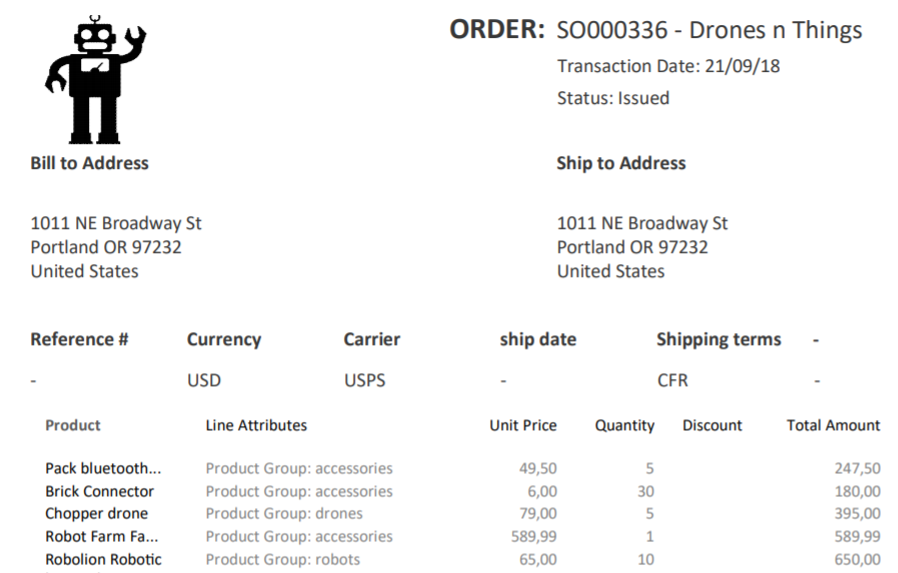
Filtering balance sheets by fiscal period
A balance sheet is a statement of the assets, liabilities, and capital of a business at a specific point in time, detailing the balance of income and expenditures over the preceding period. Users will now be able to select specific fiscal GL period when running the report. You can also compare the selected period between multiple years as well. For example, you can compare period 9 in 2016 to period 9 in 2017.
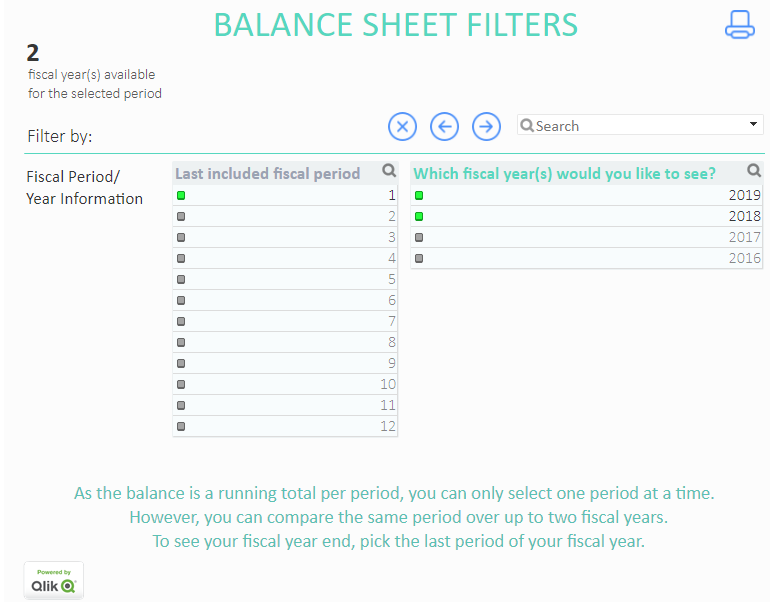
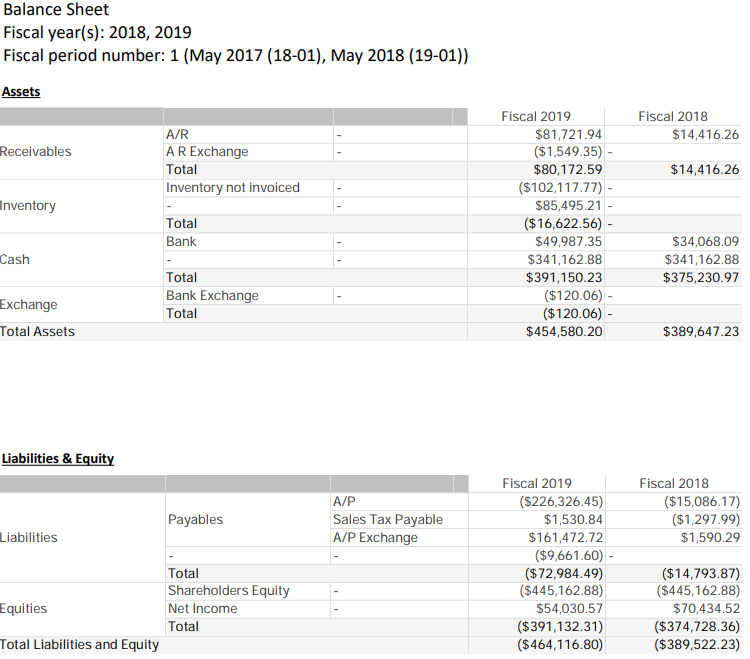
Identifying expected quantities on receipts
When creating receipts manually, you need to have access to change the number of units you're expecting to receive independently of the units actually being received. The reverse is also true when you create a receipt from another transaction, such as a shipment or a purchase order. In the latter case, you wouldn't want your team to be able to manipulate the original number of expected units. This saves you from potential errors due to manual data entry. Now the original unit expectation is obvious regardless of how the receipt is generated.
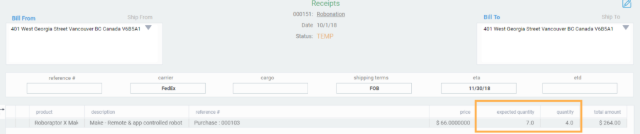
Selecting from all possible carriers when using Shippo
Shippo integration users, we have good news! You no longer have to specify a particular carrier company on your shipments in order to see the available options and prices for that shipment. We now allow you to create your shipment and then view all available possible shipping options for all available carriers that you deal with. At the click of a button, you'll get a list of options which identifies the proposed time for the shipment in question as well and the estimated cost of that shipment. We figured users would appreciate the new-found easy decision-making and reduction in costly errors.
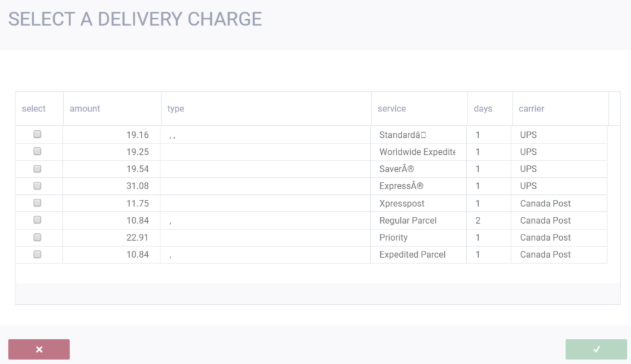
Using a rule for automatic receipts
We have added the ability to implement a rule that will automatically create a receipt from any shipment that is issued. This is perfect for eliminating the extra step of creating a receipt to increase your stock after you've issued a shipment. The rule will greatly reduce any potential errors when copying data from one transaction to another.
For help in activating this rule, contact us at support@paragon-erp.com
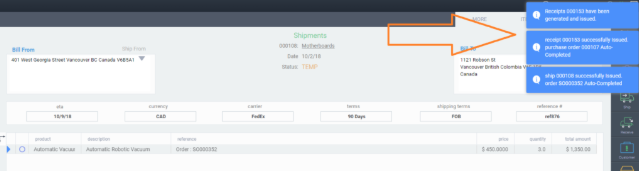
Bugs:
Here's a list of the pesky bugs we've eliminated with this update:
-
- Users can now upload GL Chart of Accounts via the Universal Translator
- The voiding process no longer completes after clicking "cancel"
- Saving a work order after cancelling a custom BOM change no longer negates the previous changes made to that custom BOM
- Shopify bill to / ship to addresses are correctly pushing to Paragon
- The inventory history screen currency symbol now matches the one in "my company"
- The cash receipts report output now matches what is shown in the preview
- Product attributes are now inherited onto order lines without selecting the "always show" option
- Users can now delete a product or material BOM line and save that change
- Users are able to complete issued receipts when the items� unit values are less than a penny
- API deposits have been corrected
![paragon logo-1.png]](https://support.paragon-erp.com/hs-fs/hubfs/paragon%20logo-1.png?height=50&name=paragon%20logo-1.png)