What's new with Paragon - October 30, 2018
New features and bug fixes every two weeks. Come back here to check out what's new.
The Rules Wizard has arrived!
The rules engine within ParagonERP is a versatile and powerful tool that can create automation for any special scenarios your business can cook up. We've just upped our game and developed a nifty new way for you to create your very own rules without needing to know how to write code. Welcome to the Rules Wizard. Now you have the flexibility to automate a variety of processes or tasks based on your own parameters. For instance, maybe you'd like to have your sales orders include a bulk discount as soon as a client orders over 100 units of a particular product - no problem. Perhaps you need to automatically change invoices to temp status as soon as your client has $10,000 dollars worth of outstanding bills - we got you.
The Rules Wizard will lead you through a series of steps that helps you choose the values, actions and even notifications you want your rule to include. Then it will automatically build your rule without you ever having to write a single line of code.
Keep an eye out for future updates to the Rules Wizard as we add new functionality and features.
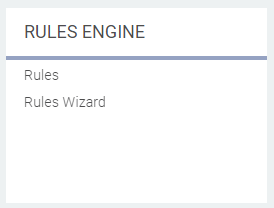
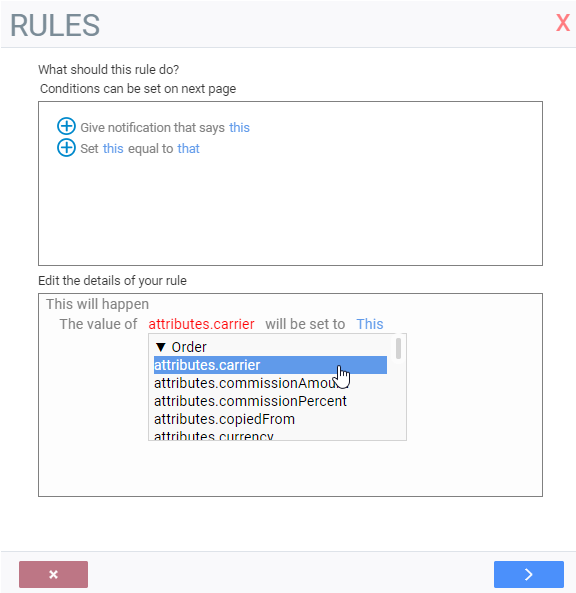
Discounts, In-Transit Costs, and Other Charges
We've improved the overall logic behind various additional charges and discounts throughout ParagonERP. These items are now handled in the same way all other standard attributes are used and can be configured in a more logical and user-friendly manner. Line discounts can now be defined and configured via the screen setup module. They have all the usual functionality that you have come to know and love in our existing attributes. These items are also available for import and export through the universal translator along with all the usual bells and whistles you would expect from Paragon. Assigning these discounts and other charges to your transactions and references has never been so easy.
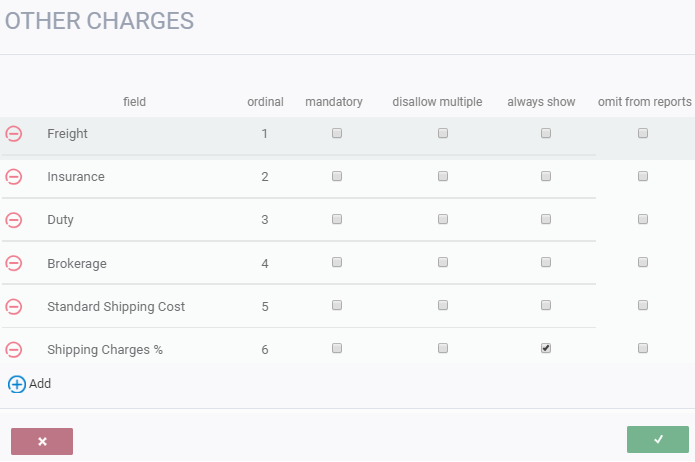
EDI (electronic data interchange) integration
Yes - you read that correctly - EDI is here! How could we ever convey our excitement about being able to offer you a streamlined, fast and efficient way to trade with your EDI partners? We've integrated with CovalentWorks for all your EDI needs and signing up for new partners is easier than ever. Choose from over 100,000 mapped trading partners built to their own unique requirements with 850s, 856s and 810s all covered (along with the required shipping labels). Learn more about this long-awaited new integration that will make EDI as easy as clicking a button.
Improved shipping carrier integration security
Our integration with Shippo allows you to easily select the best price options when dealing with your favorite shipping carriers, such as FedEx and UPS. We've now improved this feature by requiring encrypted web tokens when activating these carriers within Paragon. One set of credentials to rule them all! If you have a Shippo account, you can enter and validate the account information once, and only once, then be on your way.
Copying bill of materials
How many times have you created a product and then realized that the bill of materials is very similar to ones you've built in the past? How awesome would it be if you could replicate that BoM without having to do it all manually? We think it would be pretty amazing... so, we developed it! Now our Copy Product feature includes the option of copying the BoM of the original product. This will save you loads of data entry time and potentially costly human errors.
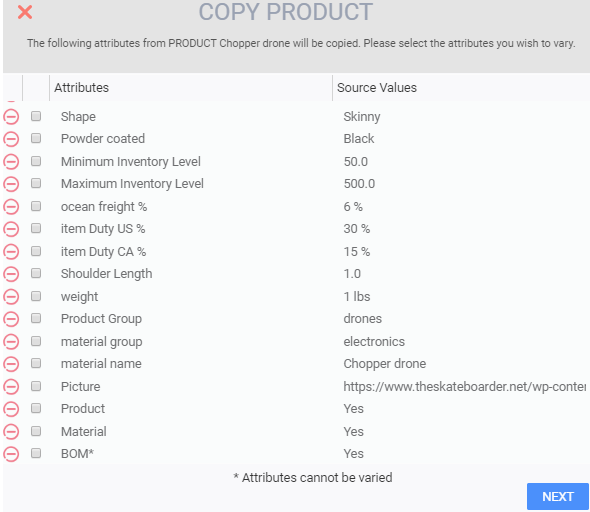
Warning notification for currency changes
During the implementation phase of a new ERP system, you'll need to decide on things like which currency to use, or even the units of measure in which to store your inventory. These changes are fine when you're still setting up and haven't quite started using your new system. However, once you've started to create financial transactions, changing those types of settings can be detrimental to the integrity of your data - especially when it comes to your accounting decisions. Changing the default accounting currency of your business after having generated invoices and credits could ruin your financial statements, and put other monetary calculations at risk. We've decided to issue a warning notification any time you try to change that currency in the My Company module. This way, it won't be changed without the user realizing the implications.
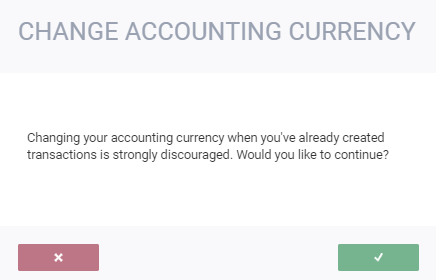
Bugs
Here's a list of the bugs we've exterminated with this update:
- You can now delete attributes from screen setup for reference modules
- The credit available column in customer listview now uses the correct currency symbol
- Invoices in temp status no longer have the "get paid" option in the action button
- Transaction outputs correctly respect the sequence of line attributes from screen setup
- Existing Paragon users can now be modified through the user access module
- Reservation status in listview now matches the status shown in detail view
![paragon logo-1.png]](https://support.paragon-erp.com/hs-fs/hubfs/paragon%20logo-1.png?height=50&name=paragon%20logo-1.png)