What's new with Paragon - September 18, 2018
New features and bug fixes every two weeks. Come back here to check out what's new.
New User Access module
We've revamped our Security module. The first change was the name ? it's now called the User Access module. The reason is incredibly simple: we just wanted to call it by what it actually is. We also changed how you can define which team members have access to which pieces of ParagonERP. This new functionality is easier to use, easier to understand and more flexible than the original Security module. Take a look ? we hope you'll find it to be an improvement on an already good idea.
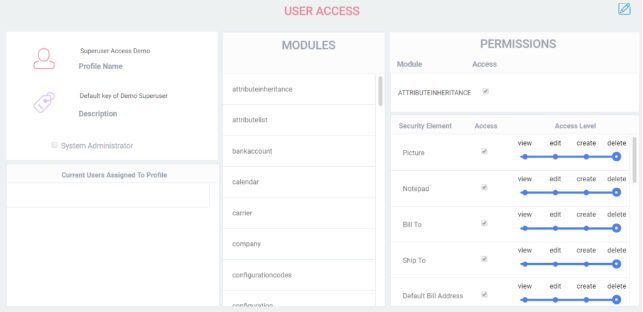
Allocating units for material picks
If you're running a production plant, making sure that you have enough raw material stock to fulfill your customer orders is the key to success. Whenever a raw material or a product is being picked from inventory for use on a work order, it is essentially being reserved. This means that the available stock for that item is reduced and Paragon will calculate how much inventory you'll still need to fulfill the rest of your customers requirements. No more guess work. Reduce your risk of committing to more than you can deliver.
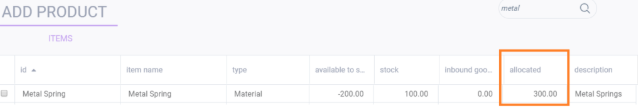
Specifying line attributes for custom bill of materials
Say you offer custom-made uniforms to your clients. You may have a standard Bill of Material (BOM) for the generic uniform but when a specific customer orders them, they would like their logo embroidered on them and they would like smaller pockets on the shirts. We now have a feature that allows you to specify attribute information on each transaction. This way you can define the logo to be used at the sales order stage and that logo information will automatically be carried over to the work order or purchase order without your team having to worry about it.
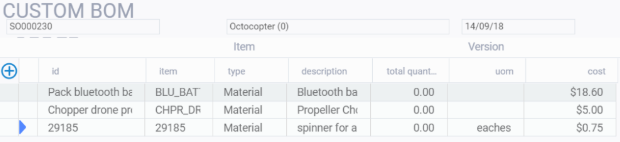
Exporting transactions by date range
When starting with a new ERP system, you may want to be able to export all your data for a quick method to review it, adjust it and then import it. But, if you've been using your ERP system for a while, you may want to export only a portion of your transaction data for review. Maybe you know, for example, that there was something to adjust in all credit notes that were created within the last month ? you can now export only one month's worth of credit notes data.
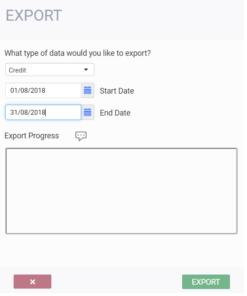
Importing and exporting labor through the universal translator
If you're running a service company, you may need to quickly upload or export your service tasks (or labors) at the click of a button. This will help you to easily manipulate your list of available services to make sure that you are always offering the best options to your clients.
Applying a date range to the income statement
Financial statements are usually run by fiscal period. In some case, bookkeepers use date ranges to help them investigate or identify missing data or misdated entries. This feature allows your accounting team to run the income statement by any date range (weekly, monthly, etc.) to better view the data they are investigating.
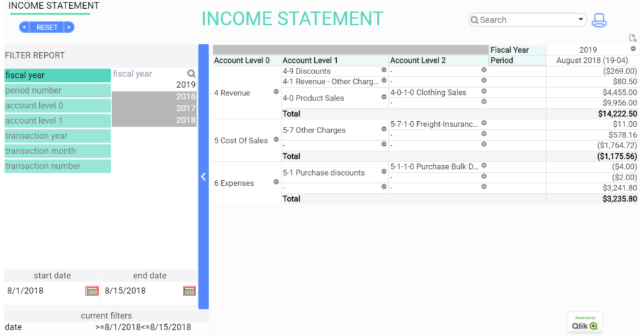
Bugs
Here's a list of the pesky bugs we've squashed this week:
- You can log in, out, and immediately back into Paragon without having to open a new window
- Duplicating an attribute then cancelling that action no longer breaks data so that users couldn't log in
- Deleted attributes on the More tab stay deleted
- The button to add to the custom BOM is now fully clickable
- All settings screens are now exposed to the User Access module
- Clicking "cancel" in the related warehouse browse in My Company no longer removes that warehouse from the list
- When voiding receipts, they now change to void status after selecting how the raw materials should be handled
- If a user does not provide a start/end time when creating an invoice from an event, they now get a notification
- The sequence column in the product BOM screen is no longer there
![paragon logo-1.png]](https://support.paragon-erp.com/hs-fs/hubfs/paragon%20logo-1.png?height=50&name=paragon%20logo-1.png)