Why is my default currency symbol GBP?
Introduction
For some machines, the currency that displays in Paragon is in pounds rather than dollars. The reason why this is happening is because of your language settings in Chrome. Although we are looking at implementing a long-term solution, there is a short-term fix that can be done. The following document explains how to do this.
Change the language settings in Google Chrome
Once you have Chrome open, click on the button with the three lines on the top right-hand corner and select the Settings option.
Click on Show advanced settings...
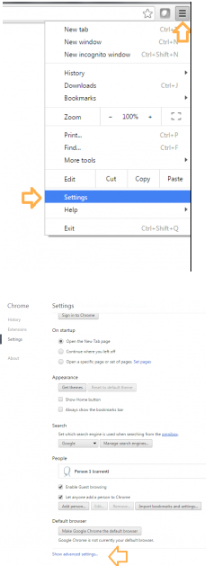
Under Privacy click Content settings...
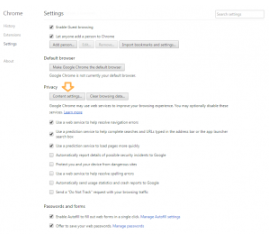
Scroll down until you get to the languages option. Set this to the middle option, Ask when a site tries to track your physical location. Click on the Done button once complete. Once this is done, try logging into Paragon. If you are still seeing the currencies in Pounds, let us know.
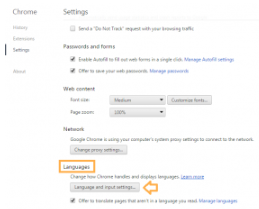
Drag English (United States) to be the first option on the top.
- If any other language option is first in the list, it will cause the incorrect currency to display.

Click on English (United States) and select Done.
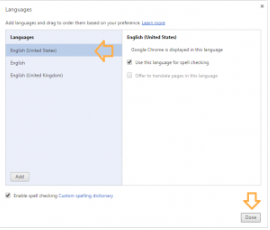
What's next?
Now that you have set up the proper default currency for you, maybe these articles will be of further help.
![paragon logo-1.png]](https://support.paragon-erp.com/hs-fs/hubfs/paragon%20logo-1.png?height=50&name=paragon%20logo-1.png)