Assigning a customer or vendor to a specific warehouse
Introduction
In ParagonERP a customer or vendor can be linked to a specific warehouse destination or shipping address. On top of this, every transaction you make for that customer/vendor can automatically inherit that warehouse. We do this through the use of attribute inheritance. Here, we'll walk you through setting up the inheritance between the customer/vendor addresses and the warehouse of your choice.
Adding the default shipping warehouse attribute
To start out, first go to the settings page.

Choose screen setup from the system card.

Then, select customer or vendor from the column on the left.

Click the edit button.



If you do not find the attribute default shipping warehouse in the drop-down list of available attributes, then we need to create the custom attribute before continuing. Contact us at support@paragon-erp.com for the creation of this attribute.
Adding your default to a customer or vendor
Once your attributes and screens have been correctly configured, go to the customer and/or vendor module to complete the setup.
Choose the customer or vendor you are working with and then add default shipping warehouse to it by selecting it from the list of available locations.
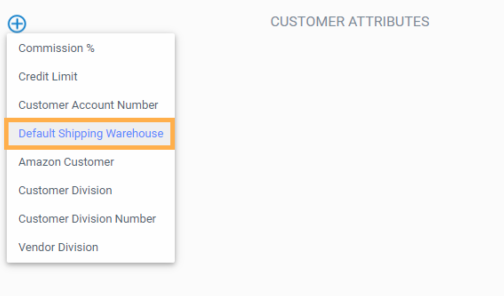
Setting up the inheritance
From settings, open the attributes inheritance module.


On this page you'll need to make a few selections.
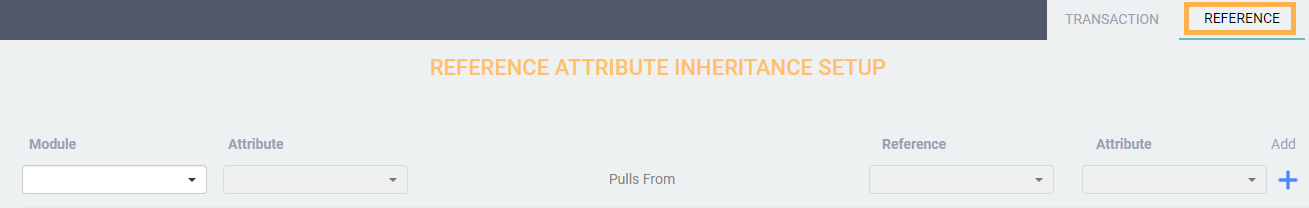
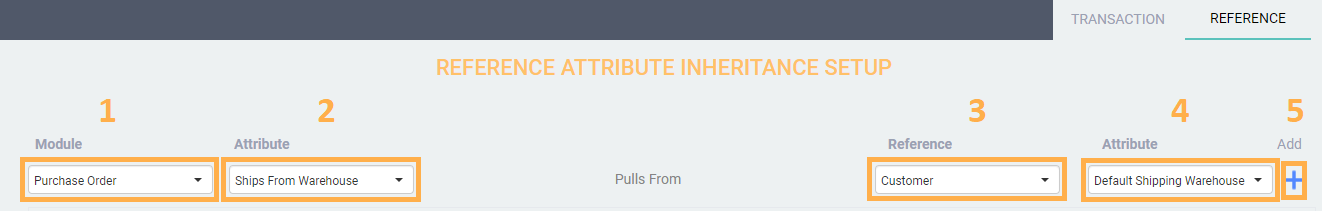
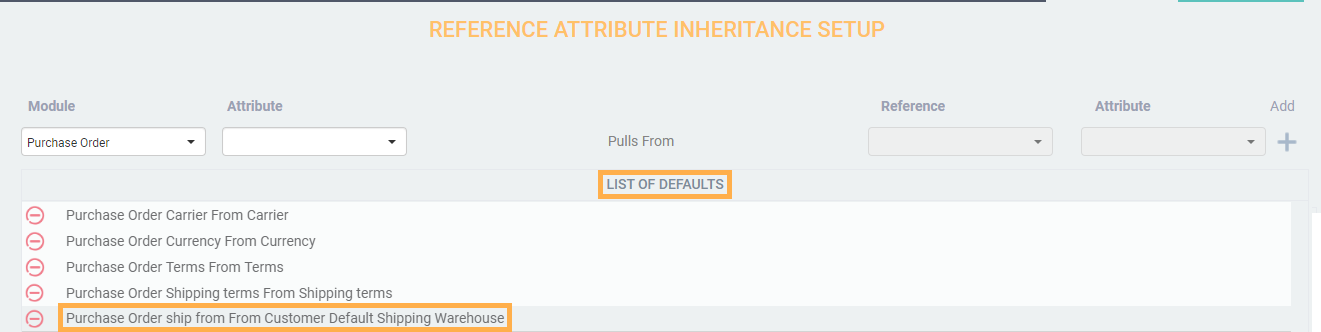
What's next?
Now you're all ready to test it. Let's go through this following example.


You can link any and all vendors or customers with their respective warehouses at any time. Just repeat the process above and you'll be all set.
![paragon logo-1.png]](https://support.paragon-erp.com/hs-fs/hubfs/paragon%20logo-1.png?height=50&name=paragon%20logo-1.png)