Creating money and currency attributes
Introduction
The following document will explain how to enter money and currency attributes in Paragon.
Find out more about what attributes are and how they can be used.
Here, we'll walk you through how to create money and currency attributes. Note that there isn't a limitation on the number of attributes you can create in Paragon.
Open attribute setup
From any screen, click the settings button. This will bring you to the settings page.
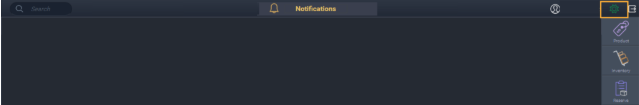
Under the attributes card, click on attribute setup to access the attributes setup module.

Create a new attribute
To add an attribute, click the create new attribute button.
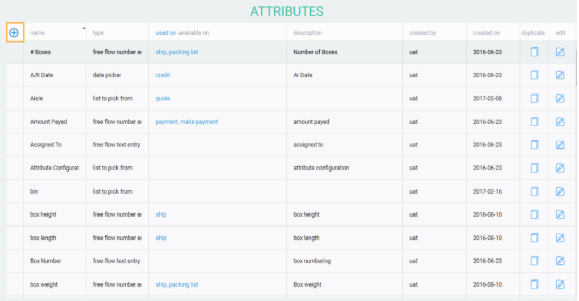
Name your attribute
Enter the attribute name. Then, click the next button.
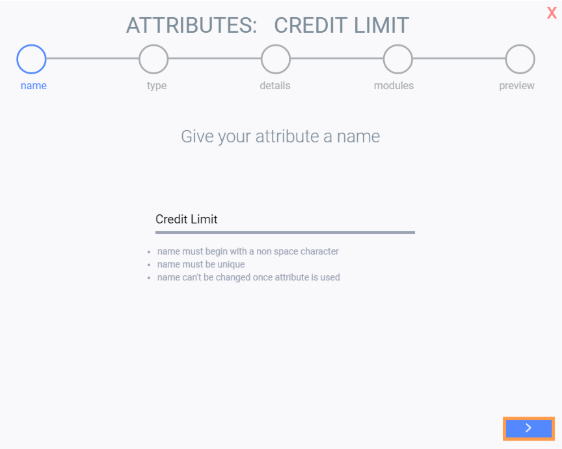
When you click the next button, certain conditions will be validated:
- The name cannot begin with a space
- The attribute name must be unique
Note that once you've completed setting up your attribute, the name of the attribute cannot be changed.
Choose the attribute type
Choose the type of attribute you want from the following options:
- Freeflow text or number entry
- List to choose from
- Money and currency
- On/Off
- Date picker
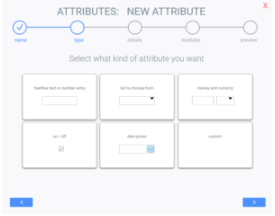
In this case we want to select money and currency then click the next button.
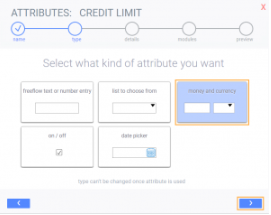
Choose the amount of decimal places you want to be displayed for the attribute value and click the next button.
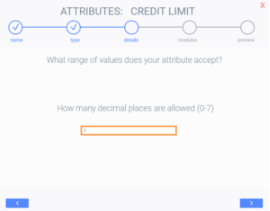
The system will now allow you to choose a default currency from the drop-down menu. If you do not want a default value to show up, leave the field blank. Once you're happy with this, cllck the next button.
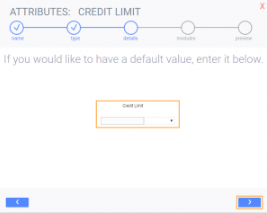
The system will now show a preview of what your money/currency attribute will look like. Here, you can enter an optional description for your attribute, as well as choose a category for your attribute. Once your changes are made, click the save changes button.
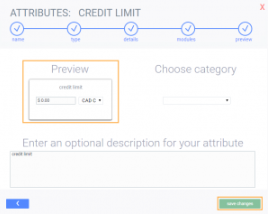
Next steps
Once you've created all your attributes, the next step will be to associate them to reference modules or transaction modules.
Here is an example of the attribute on a transaction after it has been added to a module via the screen setup:

What's next?
Now that you have added your money and currency attributes to the various reference and transaction modules that require them, you can go ahead and create new references and transactions using these important attributes.
![paragon logo-1.png]](https://support.paragon-erp.com/hs-fs/hubfs/paragon%20logo-1.png?height=50&name=paragon%20logo-1.png)