Customer statements report
Introduction
Print customer statements
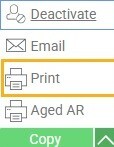
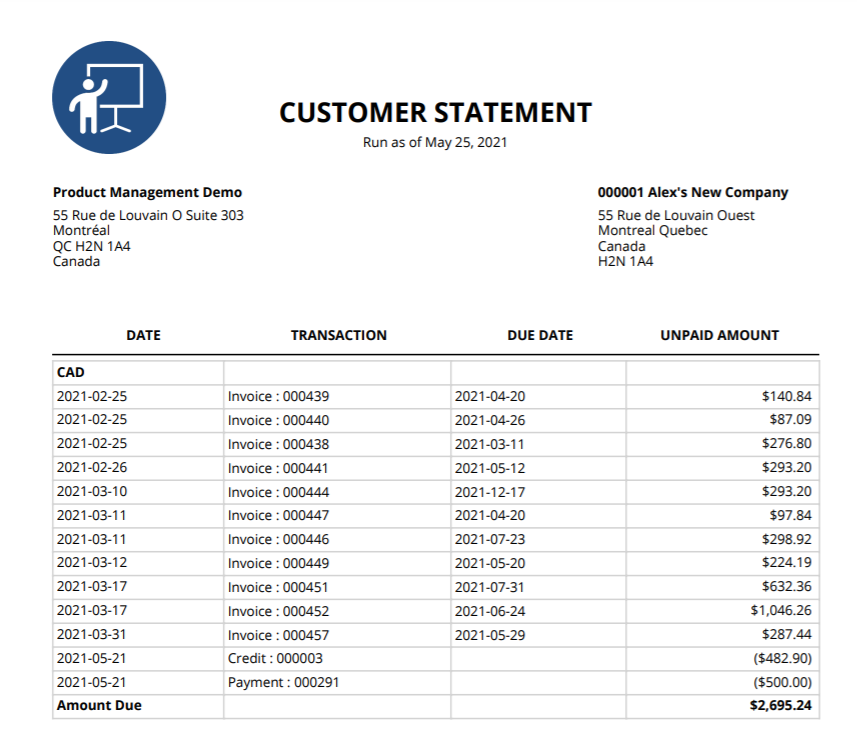
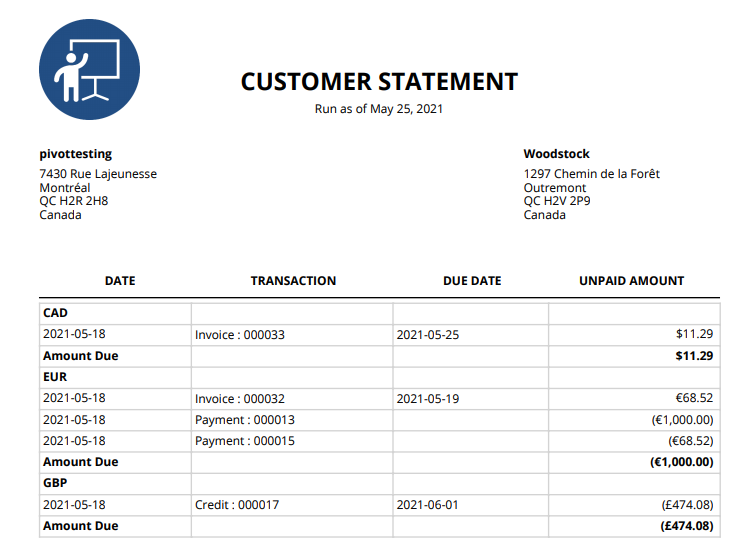
Print multiple customer statements
If you want to print multiple customer statements at one time, select multiple customers using the check boxes at the left side of the customer list view screen. This will activate the bulk actions option at the top right hand corner of the list view screen.
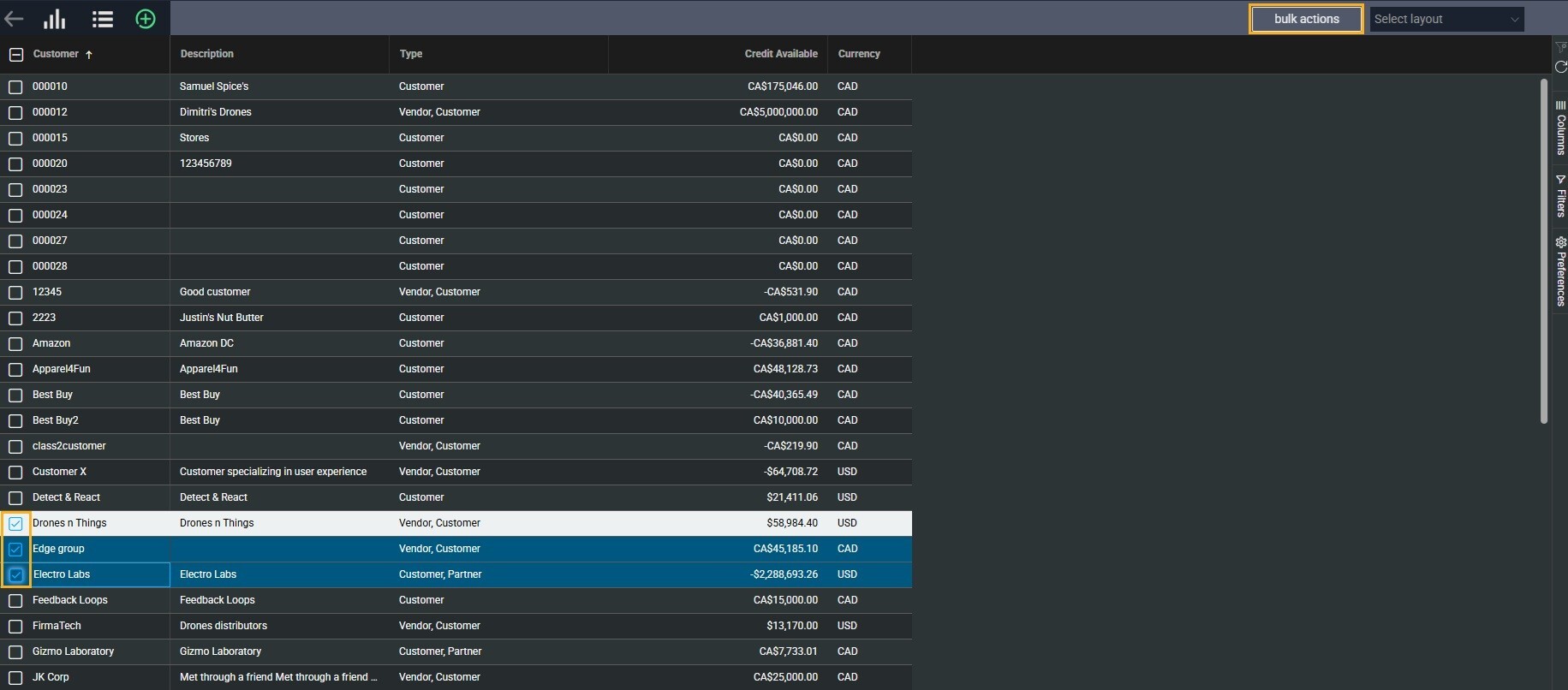
Click on the bulk actions tab to reveal the small module below.
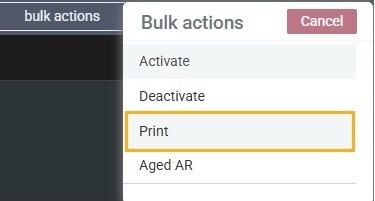
Click on print to print the customer statements that you selected. You will see the following screen.

Check the option to proceed, and then the accept button.
The statements will print, followed by the following screen that confirms how many statements printed.
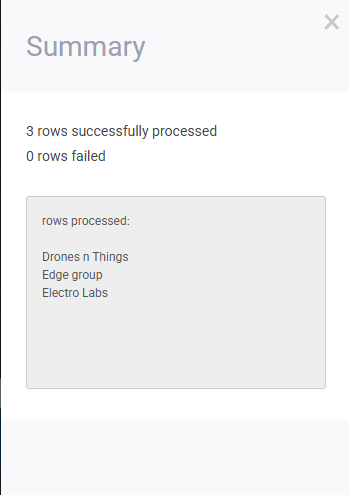
Email customer statements

How to edit the customer statement
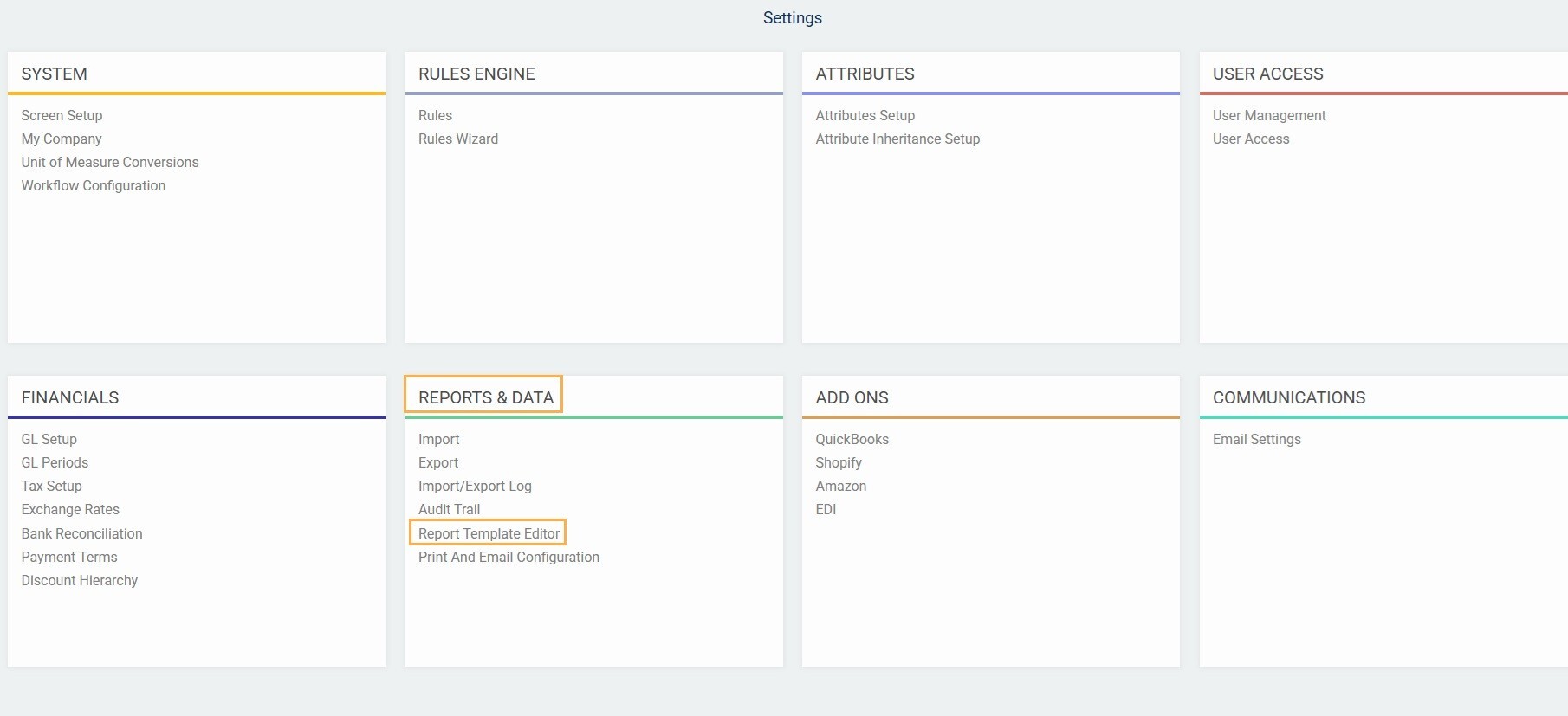
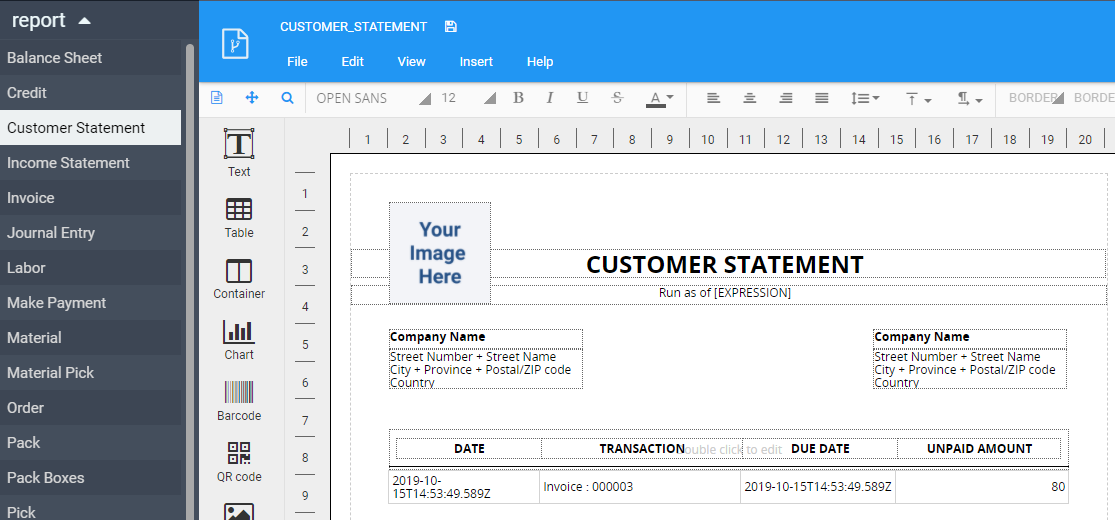
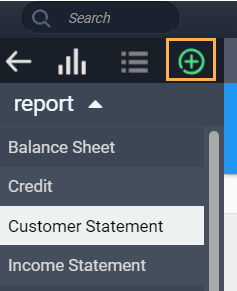
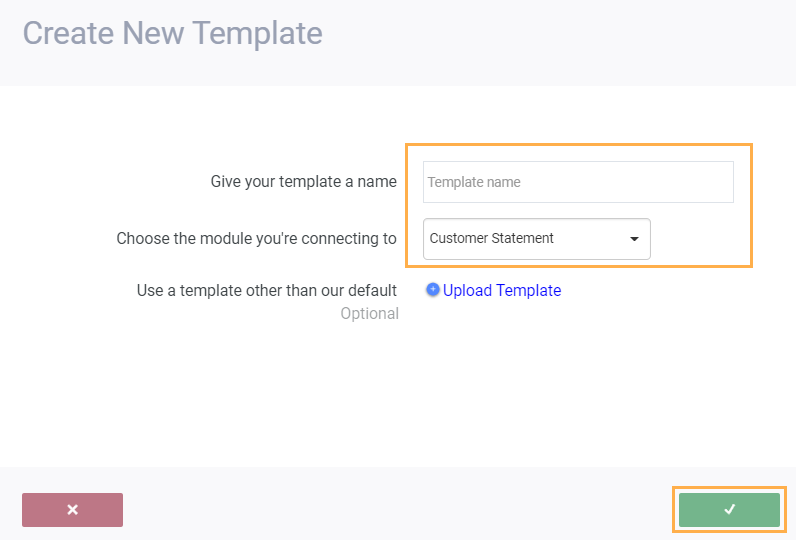

What's next?
Now that you can easily generate and/or email statements for each customer, you may want to take a look at some other customer reporting features that Paragon has to offer:
![paragon logo-1.png]](https://support.paragon-erp.com/hs-fs/hubfs/paragon%20logo-1.png?height=50&name=paragon%20logo-1.png)