Getting the product catalog from Shopify into Paragon
Introduction
Import Shopify products
- When a customer creates an order from Shopify and selects a product that does not currently exist in Paragon, the product is then pulled into Paragon when the order is created in Paragon.

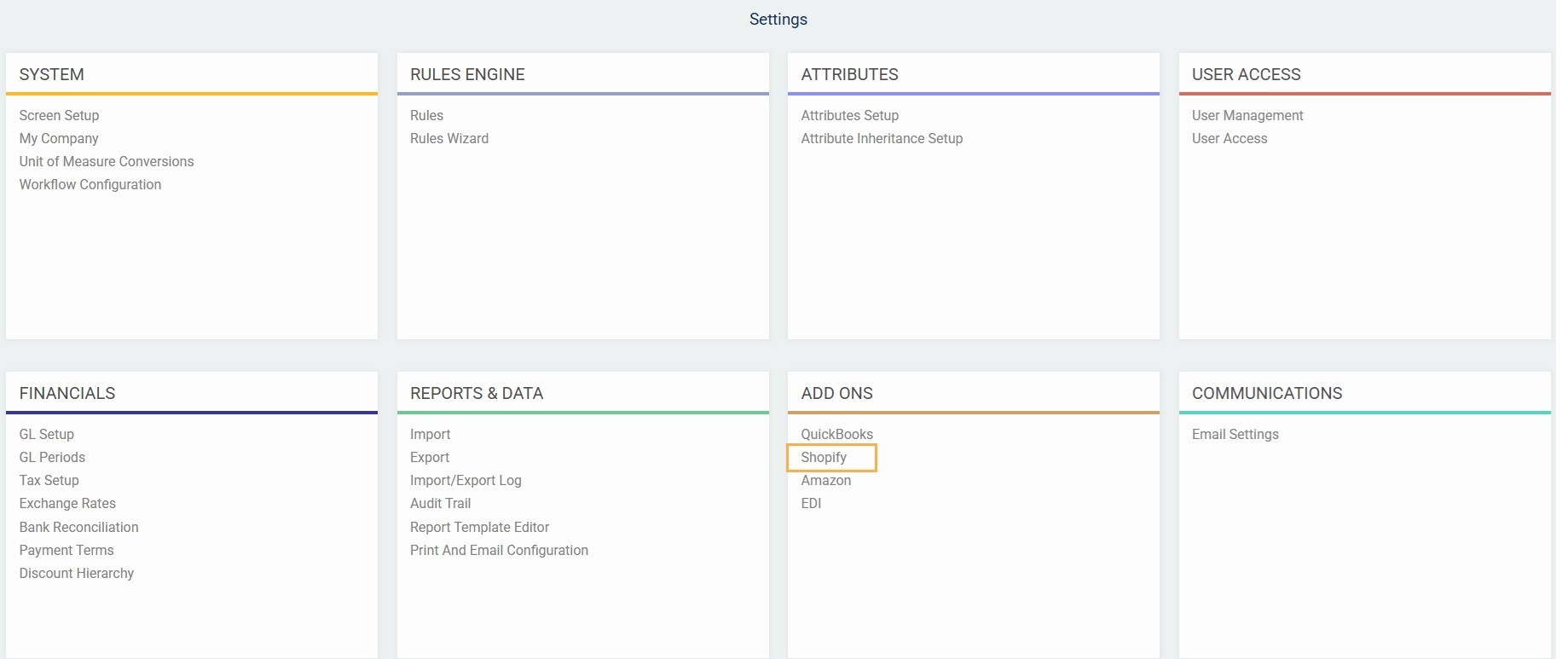
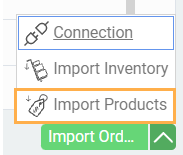
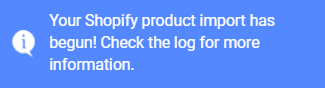

If you ever feel that there might be a discrepancy between the products in Paragon and your Shopify store, you can click the import products button and it will import new products and update all the existing products.
In Shopify, you can add product variants to an item that can be purchased with more than one option. This can be a product that is available in more than one size or color, for example.
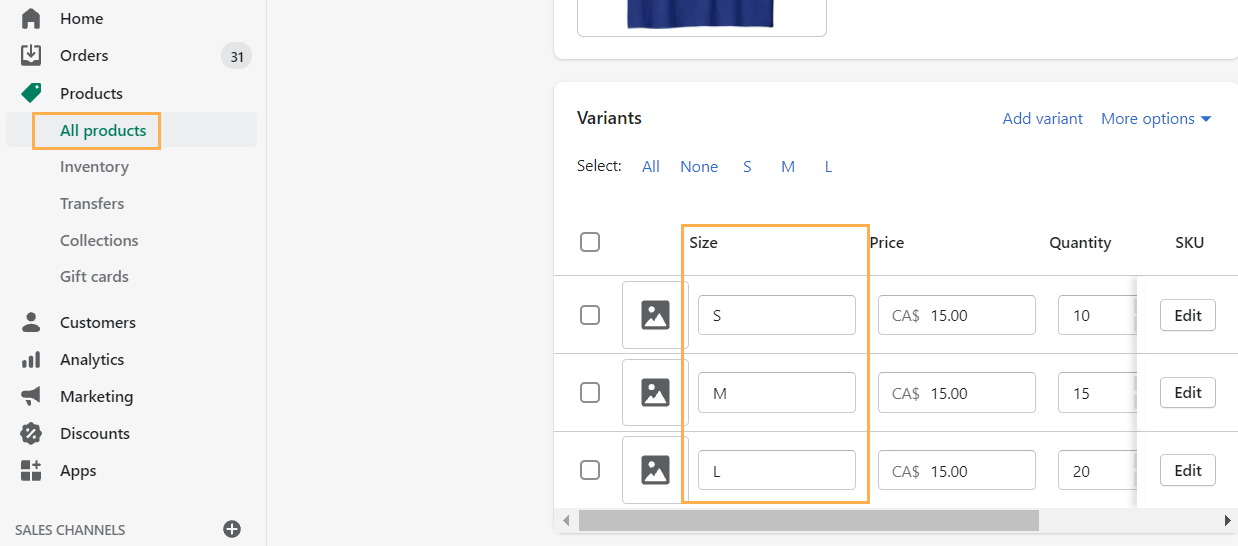
For each Shopify product variant, separate products will be created in Paragon. Note that each variant must have its own SKU, in order for all variants to be correctly created in Paragon.
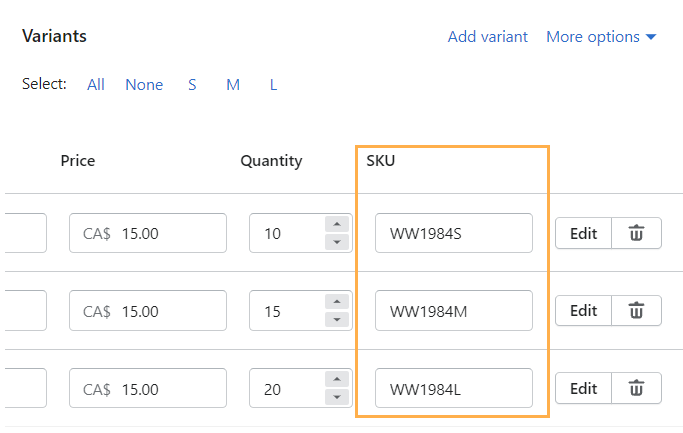
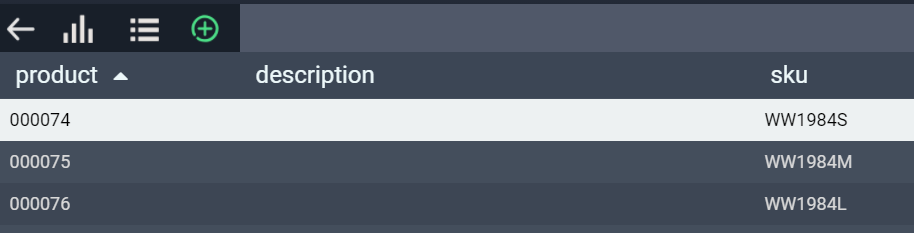
Import your Shopify tags on products and orders
Tags are imported from Shopify to Paragon. If a tag is changed in Paragon, Shopify will not be updated. Tags will not be updated in Paragon after an order is completed.
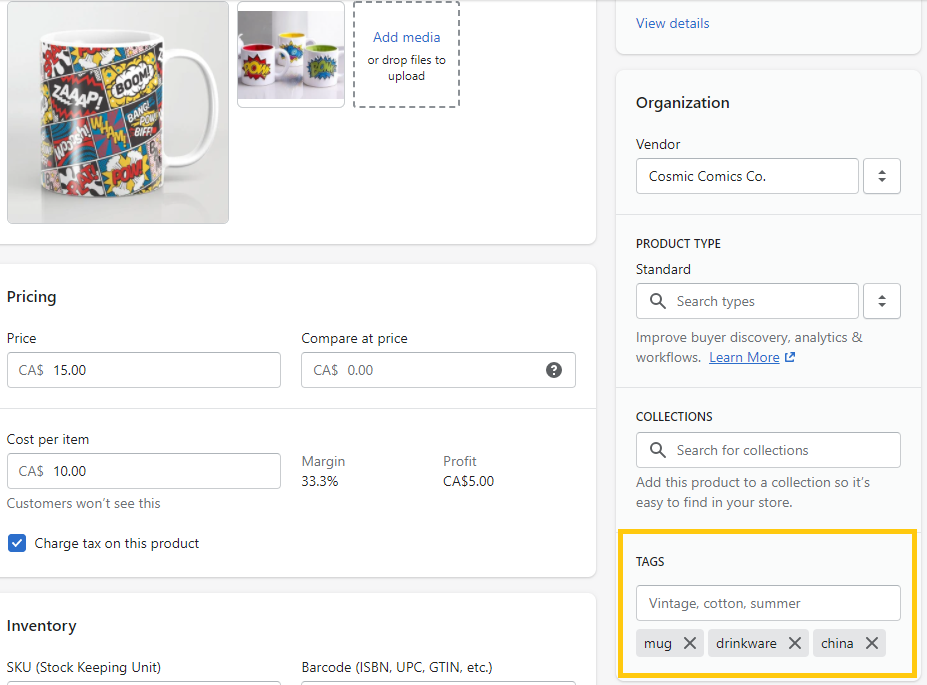
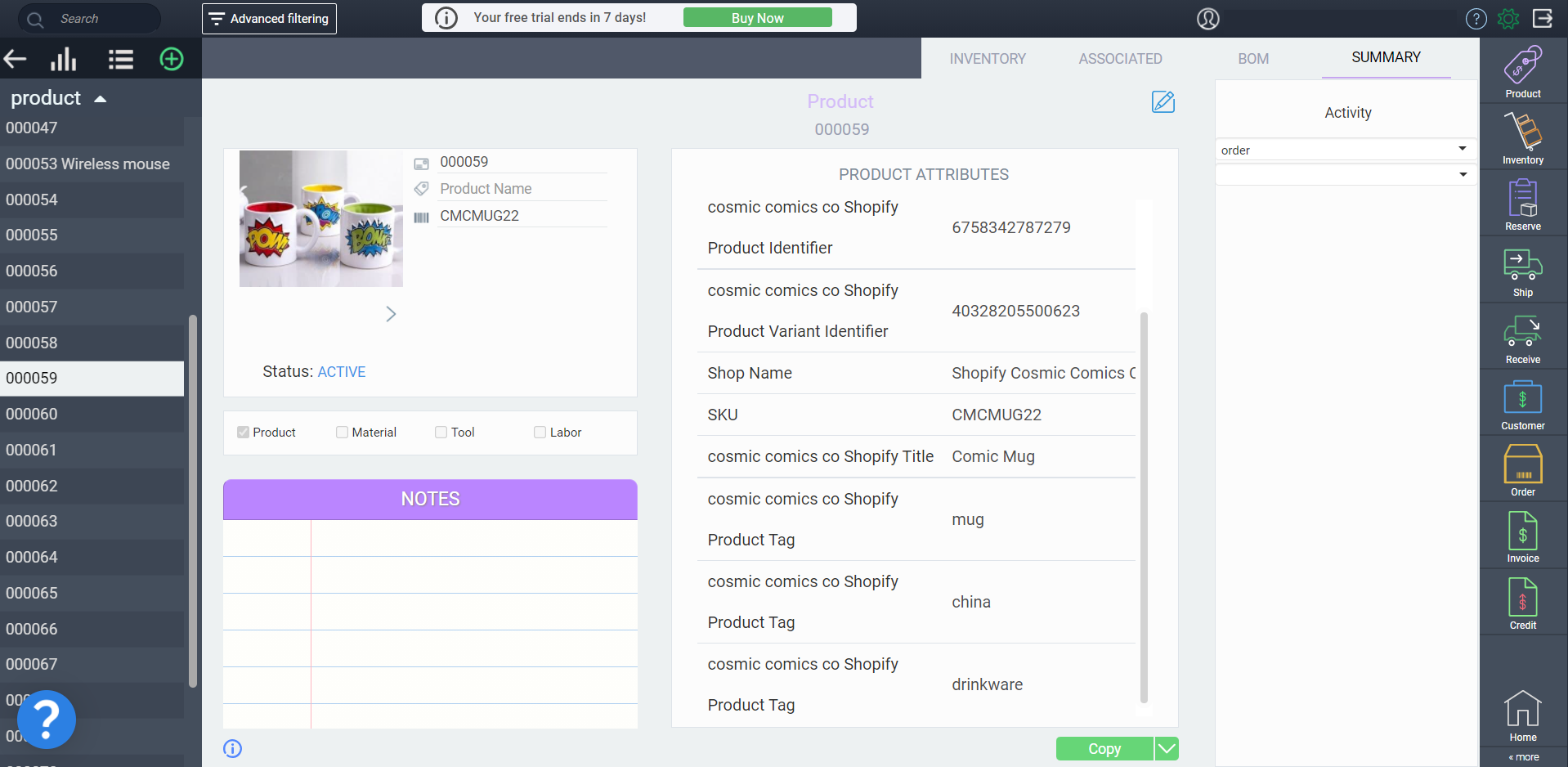
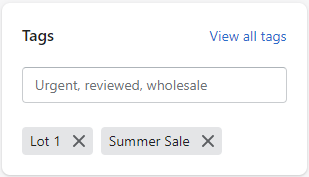
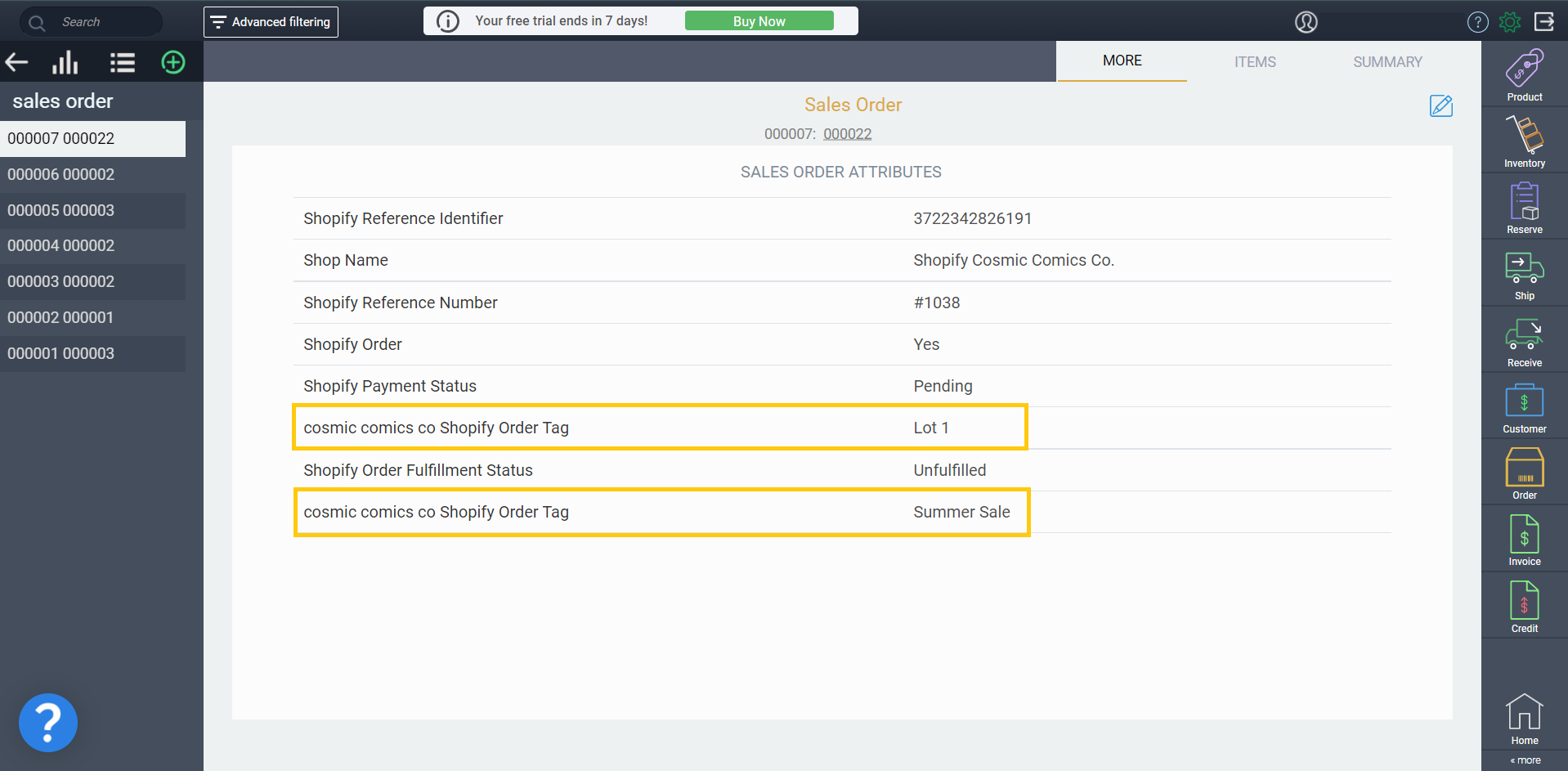
What's next?
![paragon logo-1.png]](https://support.paragon-erp.com/hs-fs/hubfs/paragon%20logo-1.png?height=50&name=paragon%20logo-1.png)