Using the activity panel
Introduction
The activity panel is a very helpful tool that allows you to get a quick understanding of the activity related to a specific customer, vendor, or product. Let's say you want to view all orders that have been created for a particular customer. Although you can always obtain this information through a report, if you do not want very detailed information and just want to see a list of the transactions, the activity panel may be the best option.
The activity panel is available on the product, material, customer, and vendor modules. Depending on the module that you're in, you can view different transactions. For instance, because customer invoices are not associated with a vendor, this option is not available in the vendor module.
Go to the activity panel

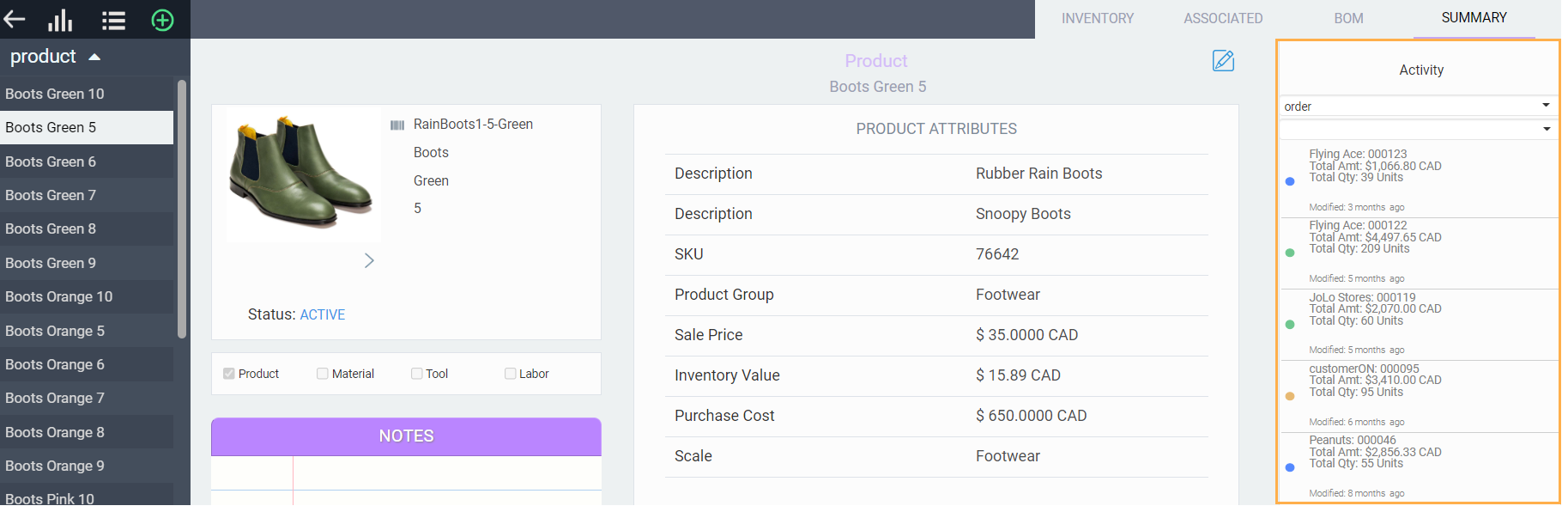
Filtering
In the activity panel, you can filter by transaction.
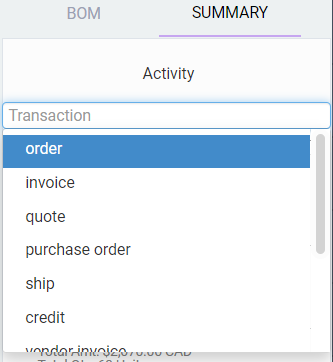
You also have the ability to filter by status.
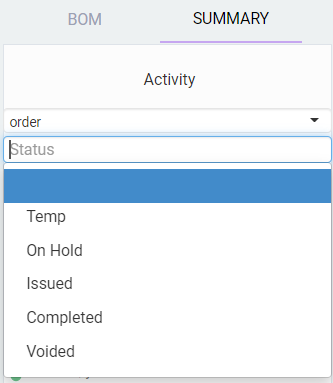
If you leave the status field blank, it will show you all transactions, regardless of the status.
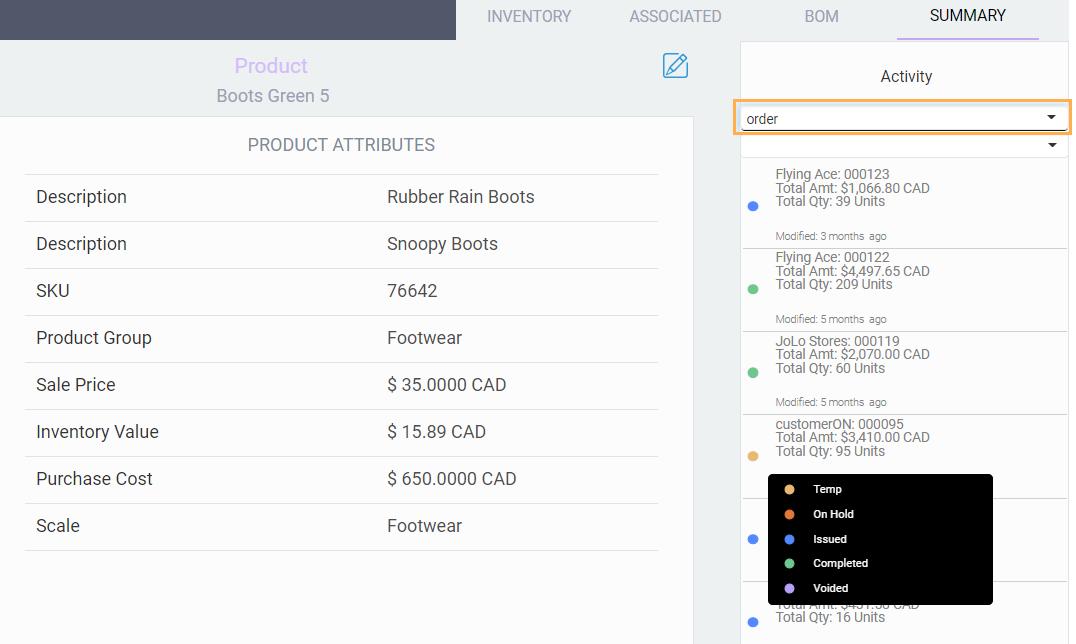
The colors that display next to the transaction correspond to the status of that transaction. Clicking on them will navigate you to that transaction.
- temp: orange
- hold: red
- issued: blue
- complete: green
- void: purple
Customer and vendor information
In the customer and vendor modules the activity panel includes a summary section at the bottom for all transaction types and will display:
- Total amount of all listed transactions
- Total units of all transactions
- Date of the most recent transaction
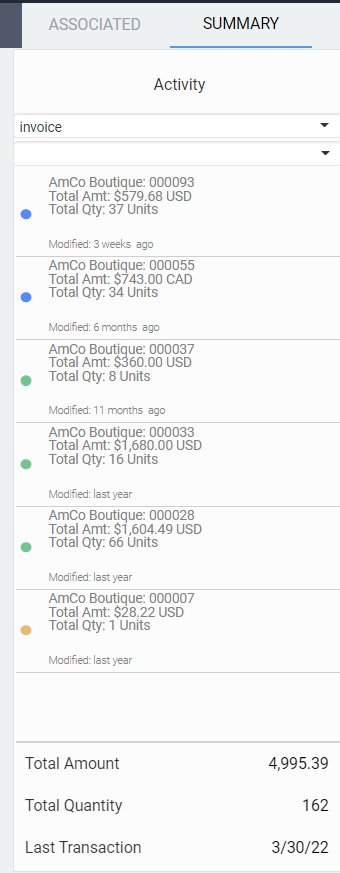
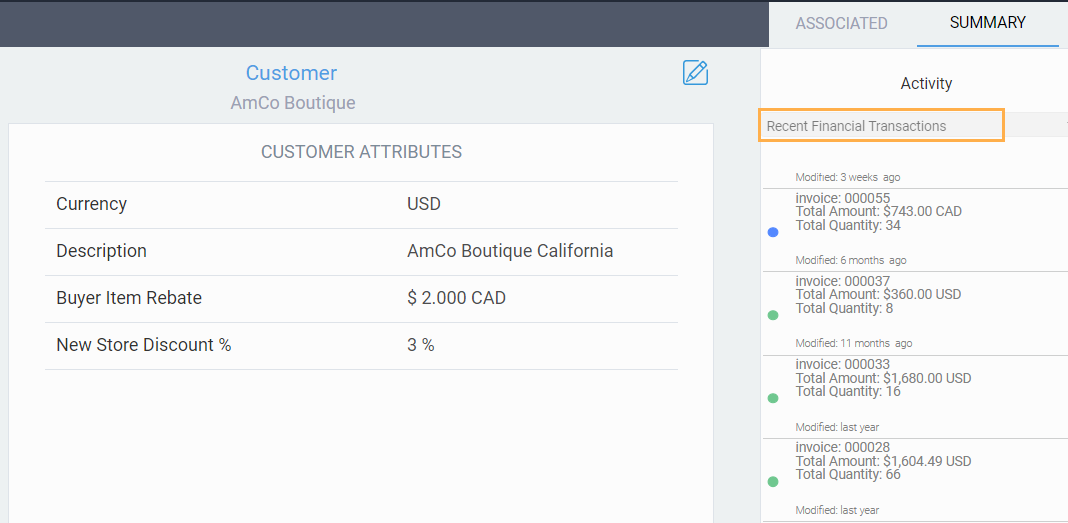
What's next?
If you're looking to explore more reports in Paragon, check out some of these articles:
![paragon logo-1.png]](https://support.paragon-erp.com/hs-fs/hubfs/paragon%20logo-1.png?height=50&name=paragon%20logo-1.png)