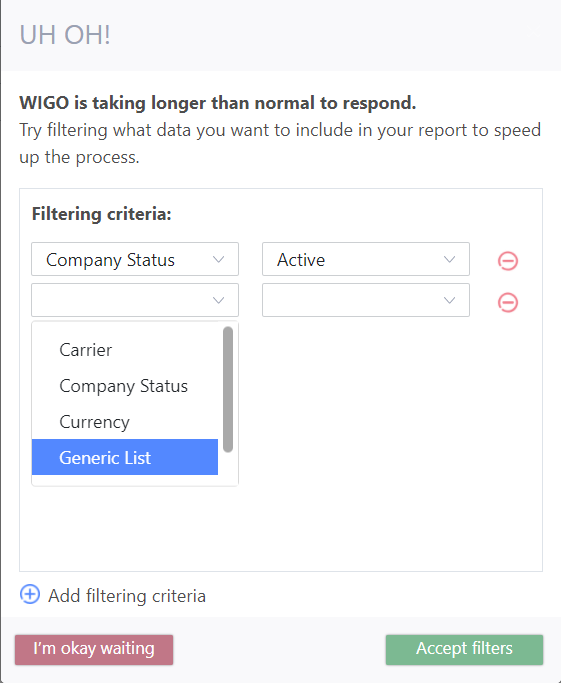WIGO - business intelligence reporting
Introduction
Where to find WIGO reports

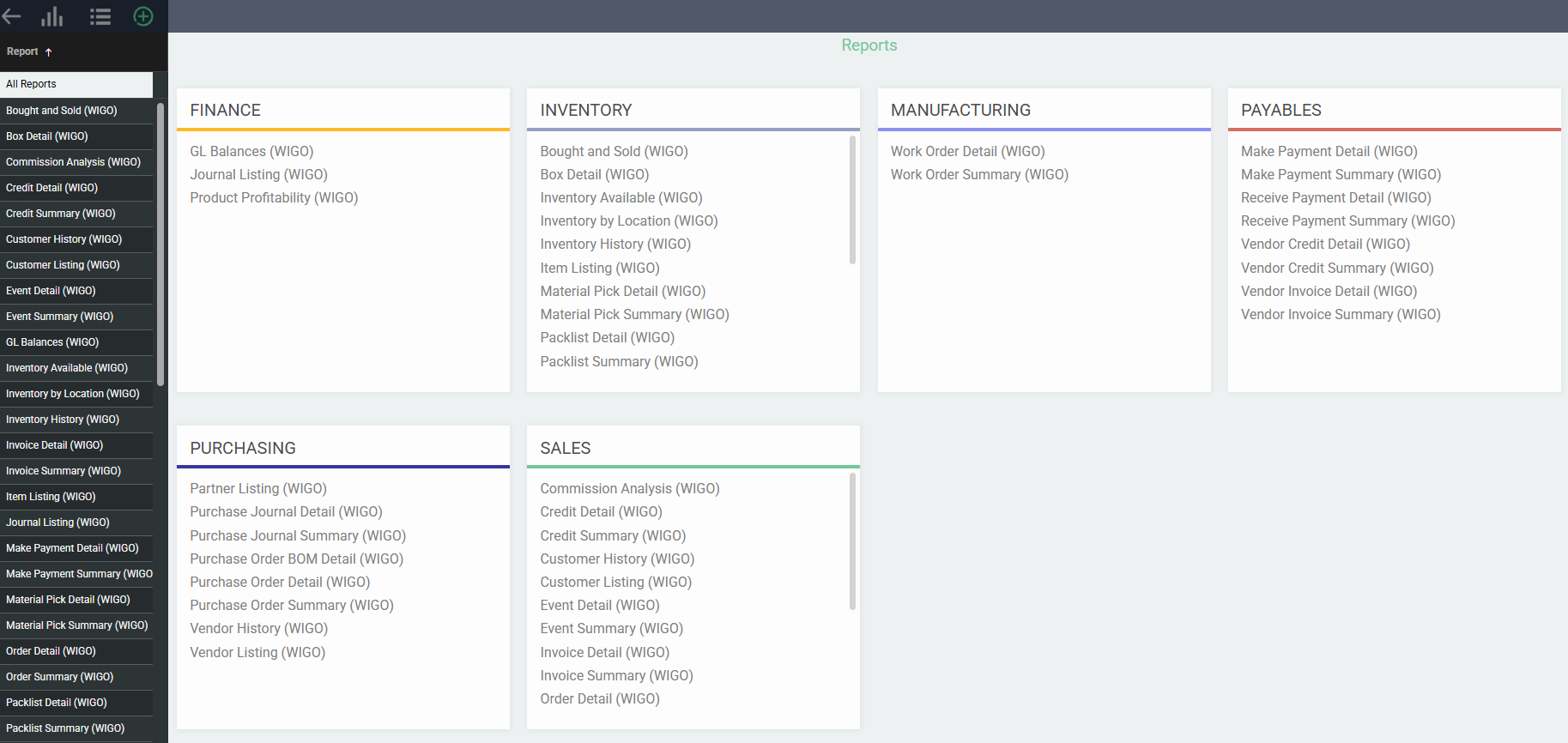
Filtering WIGO reports
You can filter your WIGO reports by date, status, and/or attributes depending on the report type, which are: reference reports, transaction reports, or combo reports. You can also click I'm okay waiting to load your full data.
If your chosen filters still take too long to load, the filter modal will appear again allowing you to condense your choices or click to wait. Any filters you attempted to apply will still apply after clicking I'm okay waiting.
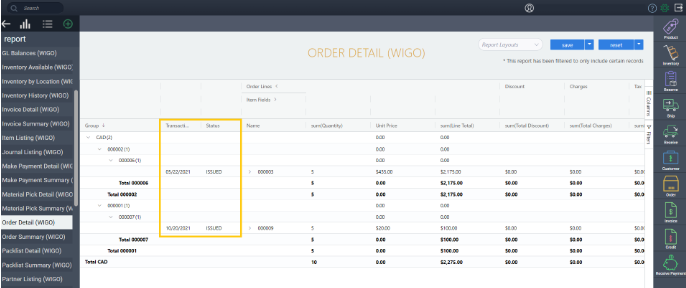
If you made changes to the filters and clicked to wait before applying the new filter, they will not be applied to your search. Navigating away from the report will also remove your chosen filters.
Transaction reports
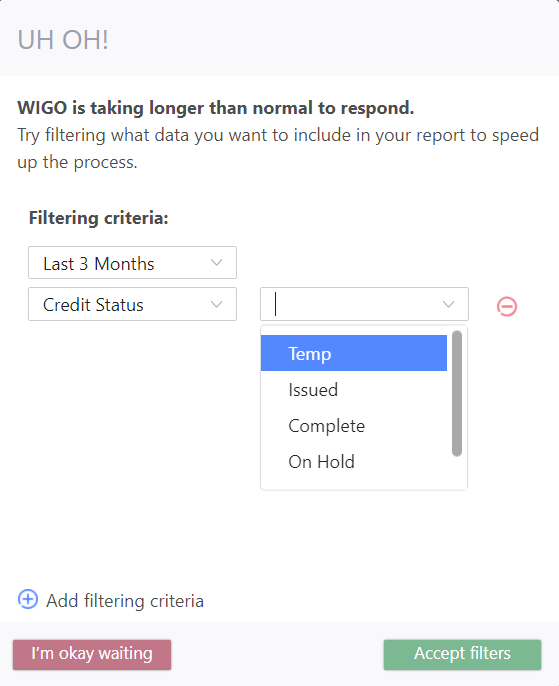
Please note that if you create a transaction without lines, you may notice a discrepancy between the summary and the detail transaction reports.
Reference reports
These include each listing report (Customer, Vendor, Partner) along with the Inventory Available report and can be filtered by company status along with any attributes you have set up for these modules.
Combo reports
The Inventory by Location report will not have a date filter and the GL Balances report will display fiscal years and periods instead of dates.
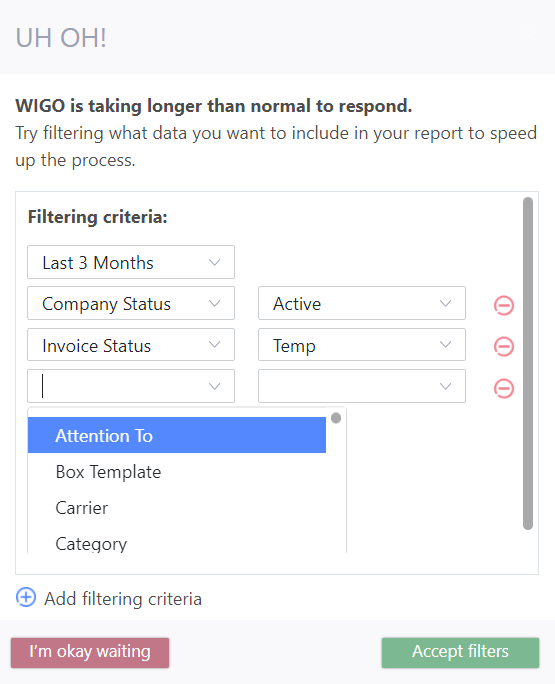
Configuring WIGO reports
Selecting a report
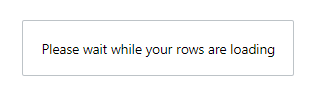
Default layouts
Default credit report:
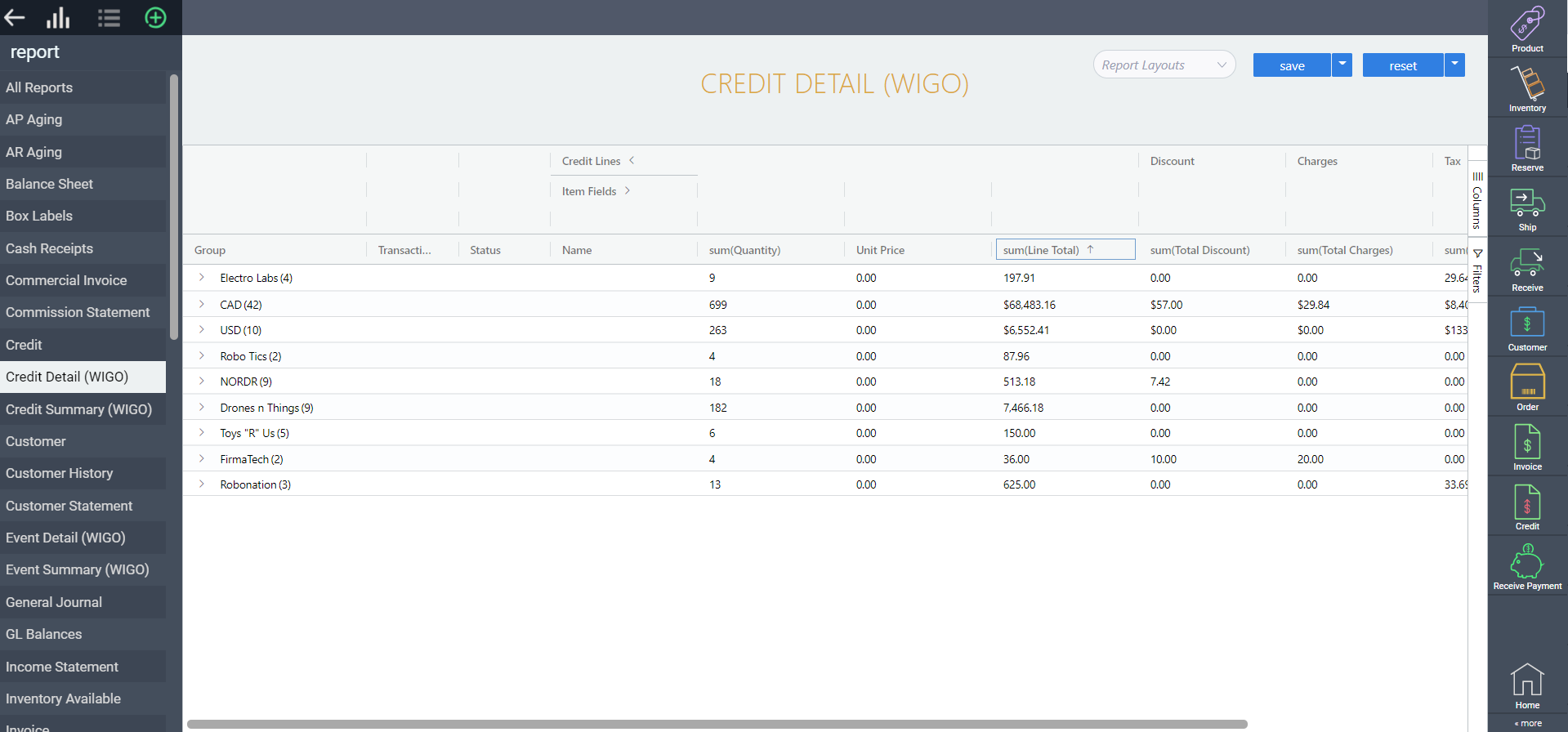
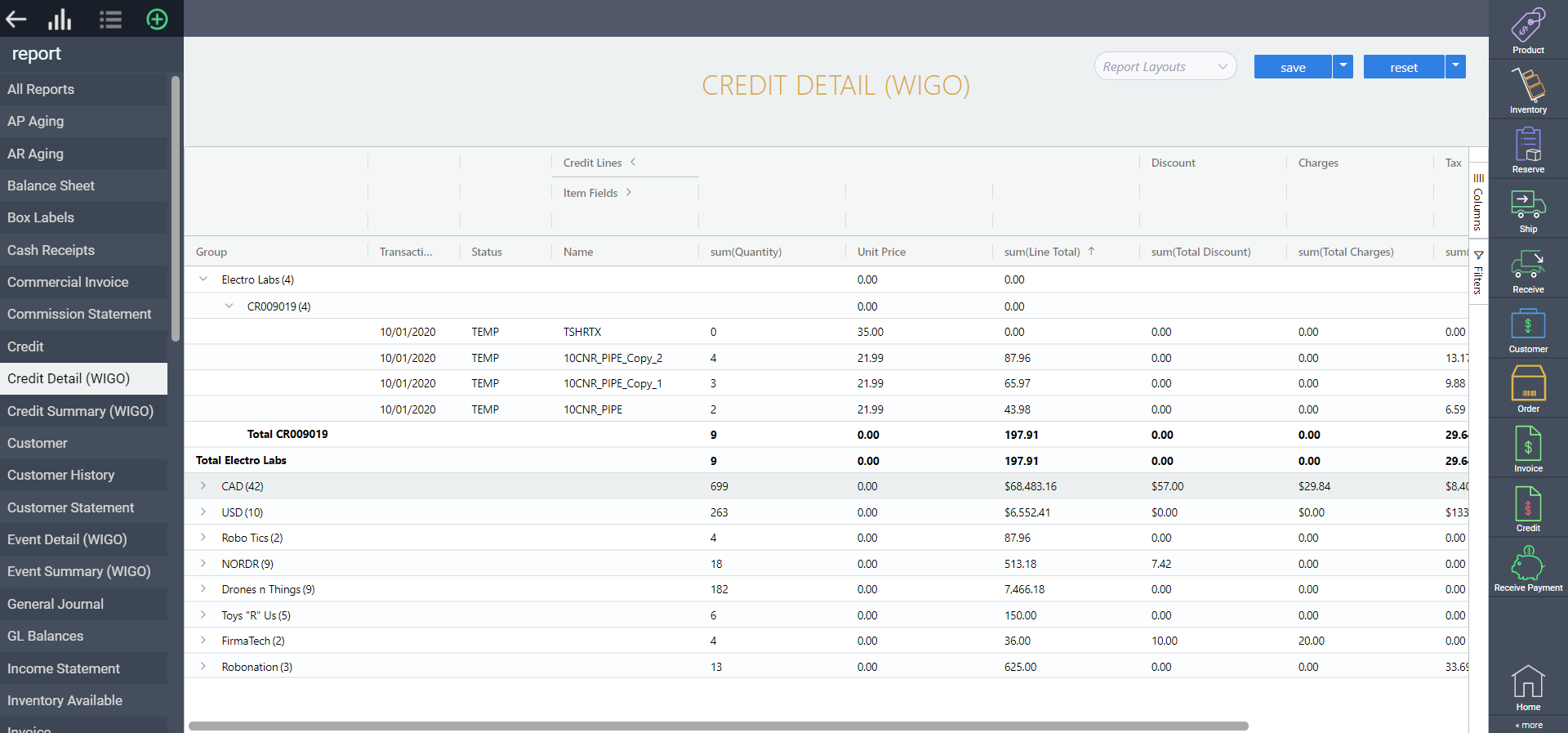
Transaction sources in WIGO
Adding and removing columns
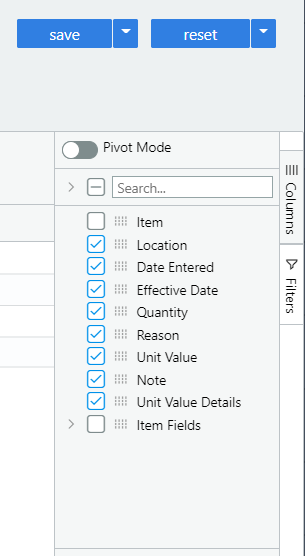
You can also add columns to the report by dragging and dropping them from the column selector to the report. To do that, click and hold on the box of dots next to the attribute in the column selector.
Expanding multi-attribute columns
Moving columns
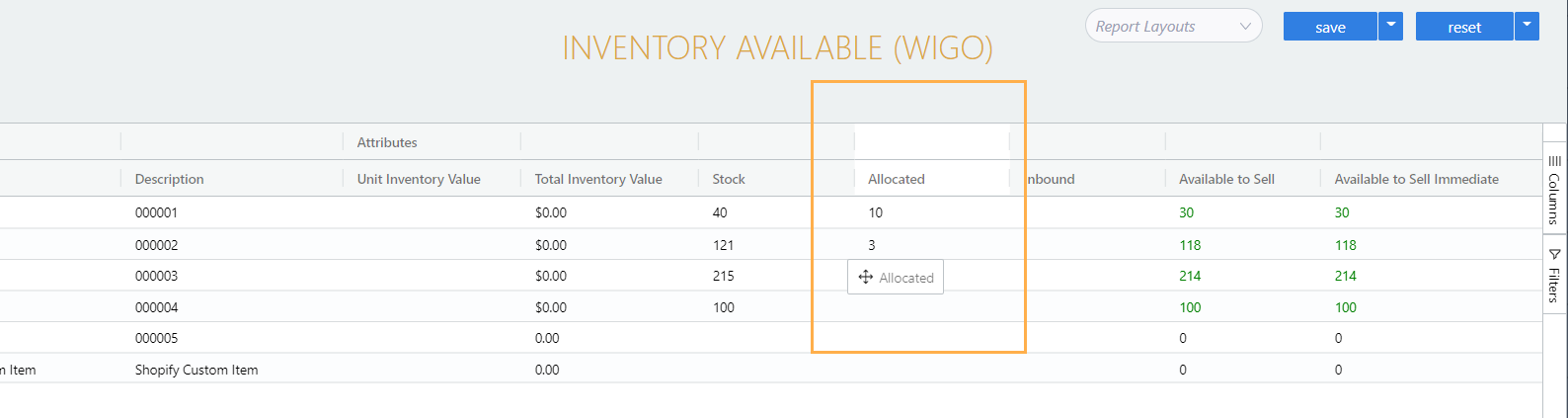
Grouping
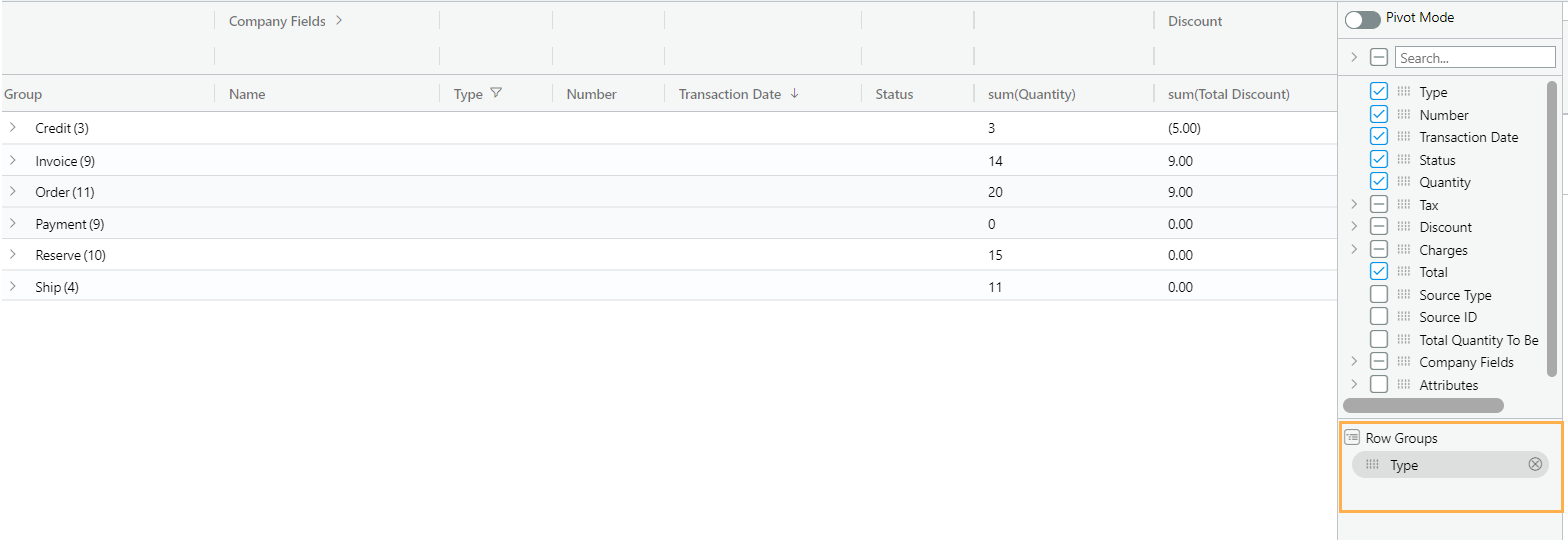
Value aggregation
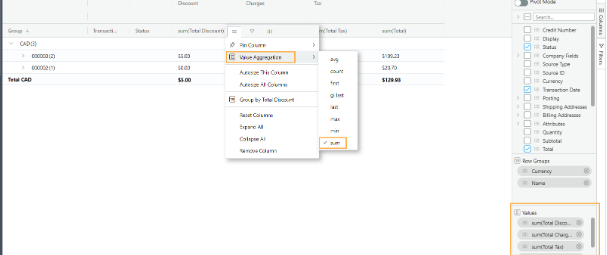
User record information
When you are looking deeper into your reports, you also have the option to view the user record information, which can be filtered by 4 columns; Created On, Created By, Modified On and Modified By. This will help you keep track of any changes made to your reports and navigate through their creation history.
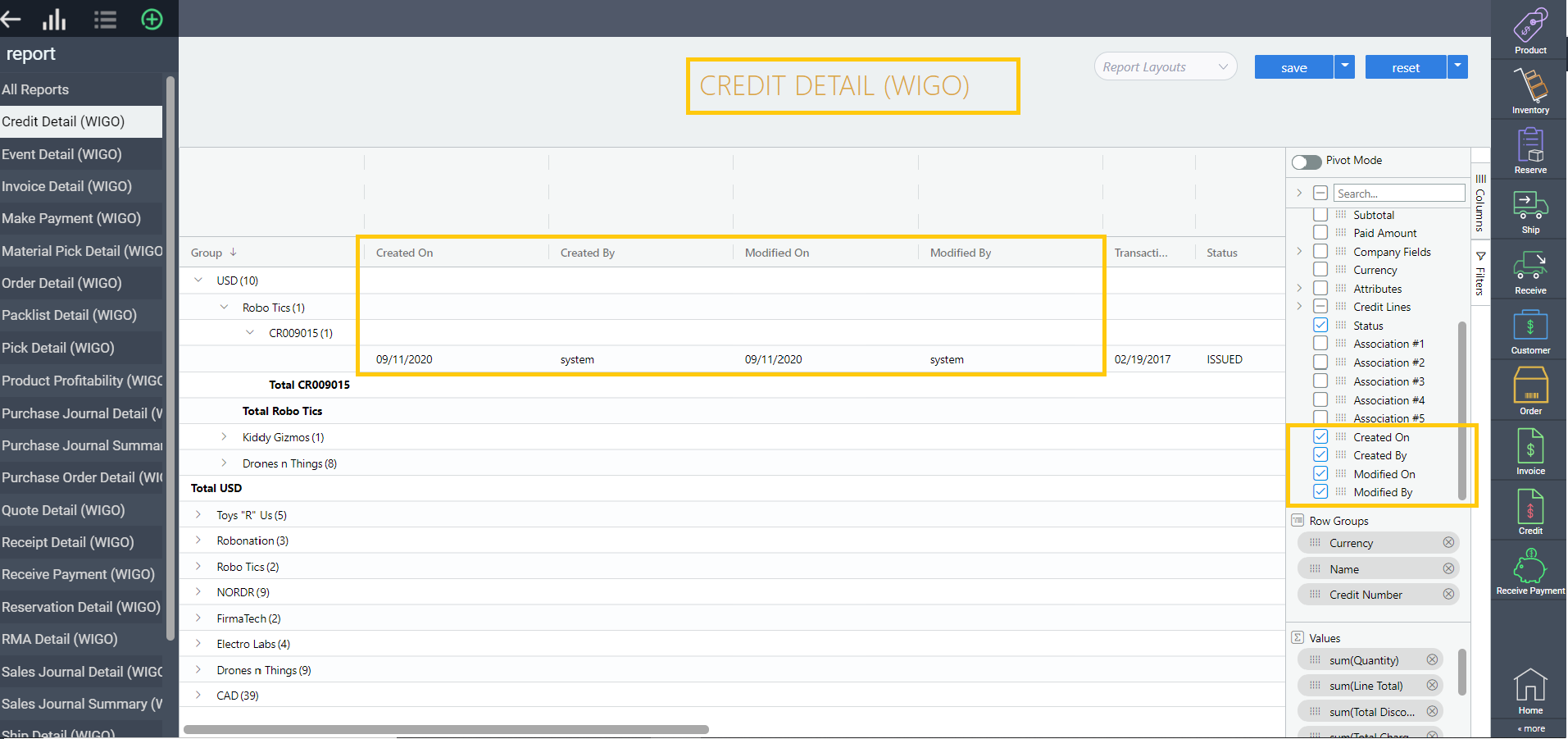
Associations in WIGO
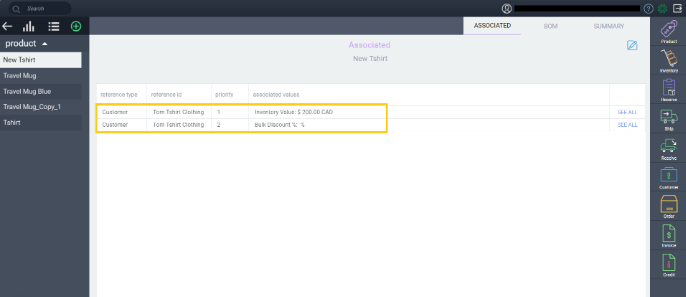
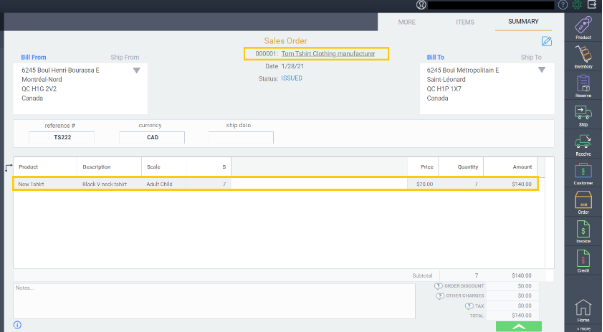
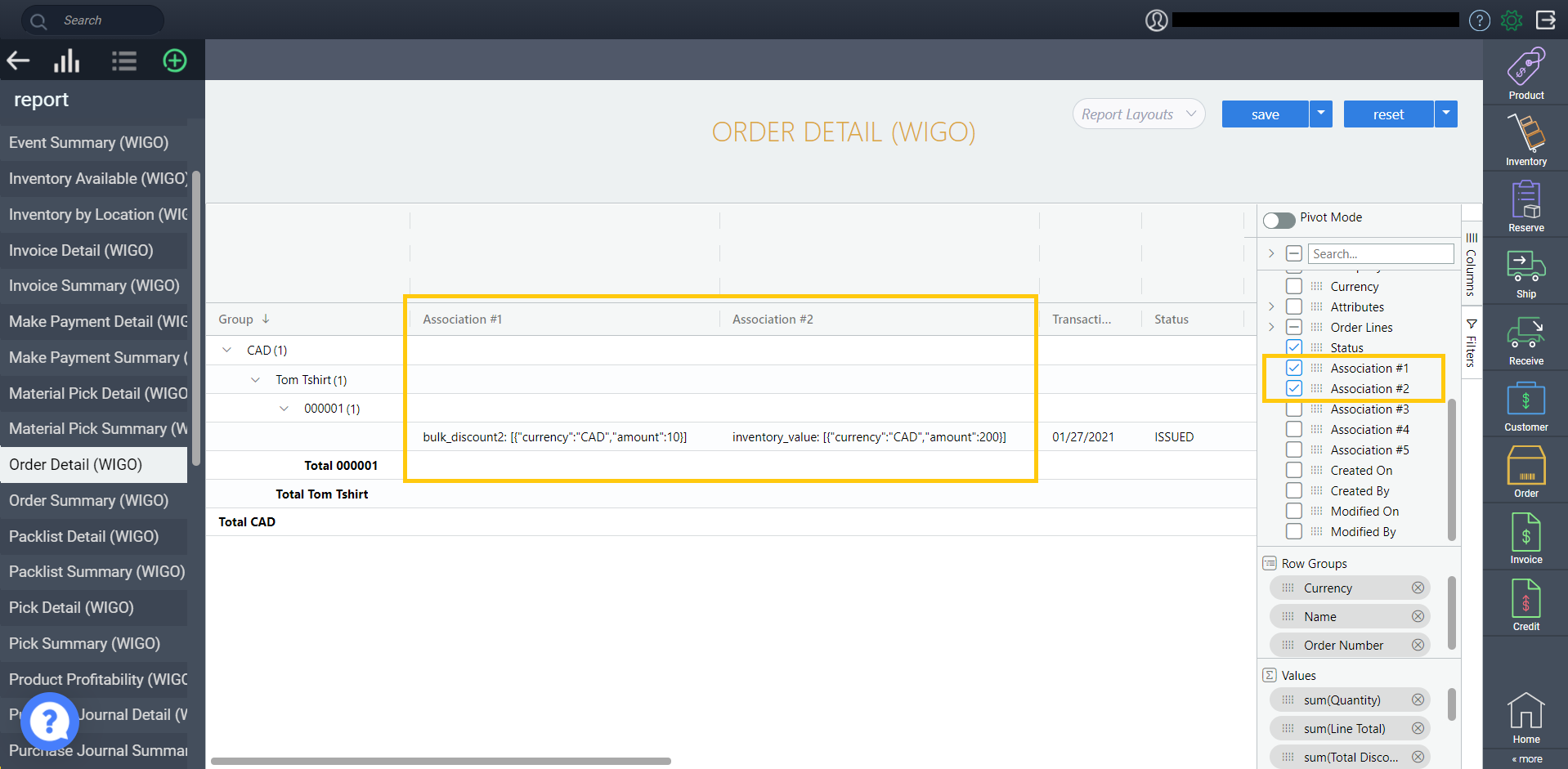
Custom BOM on transaction detail reports
If you do not use custom BOM on some or all of these modules you will not see this information in WIGO
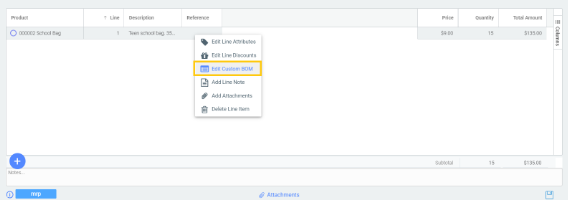
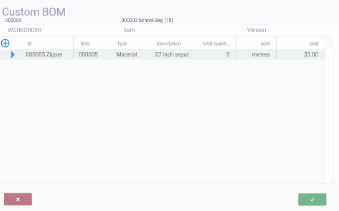
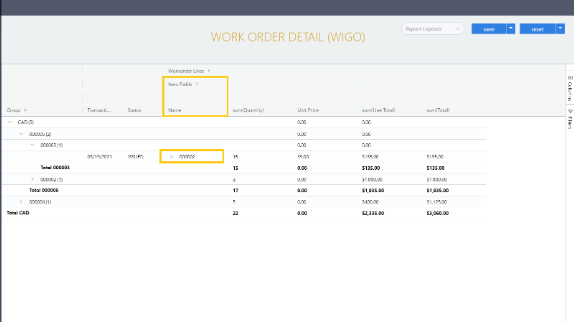
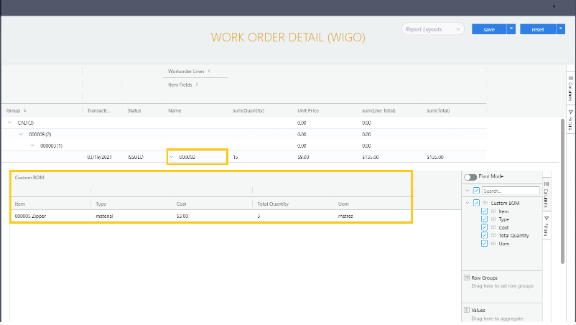
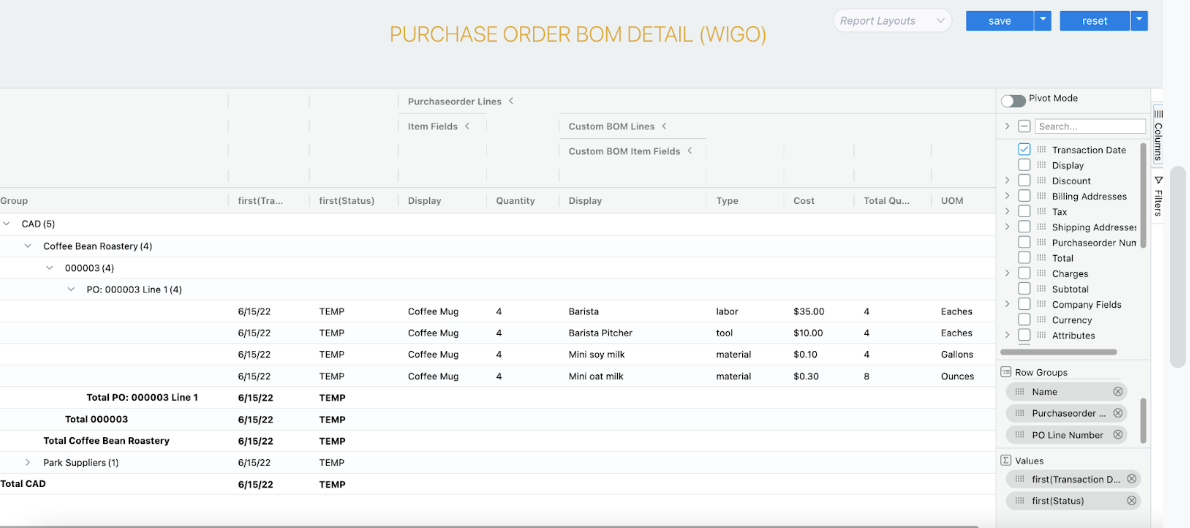
WIGO range charts
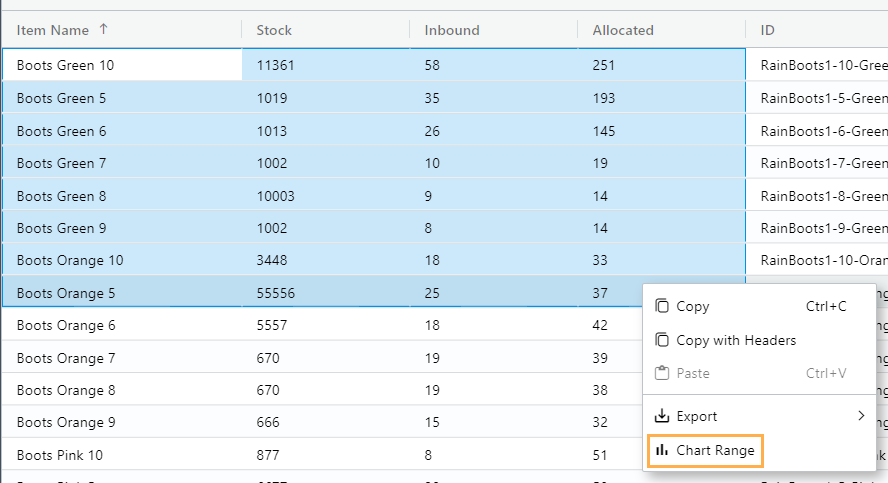
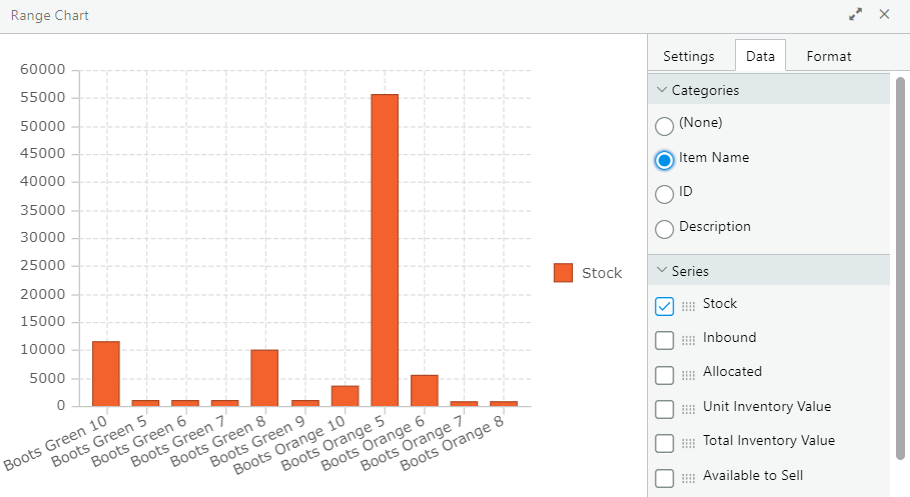
What's next?
![paragon logo-1.png]](https://support.paragon-erp.com/hs-fs/hubfs/paragon%20logo-1.png?height=50&name=paragon%20logo-1.png)