What's new with Paragon - August 4, 2020
New features and bug fixes every two weeks. Come back here to check out what's new.
Login page redesign
When you do something as often as sign in to software, the login page you see should be simple and a pleasure to look at. That being said, we thought it was about time we gave our ParagonERP login page a facelift. Today, we're ready to unveil our new take on it - voil'!
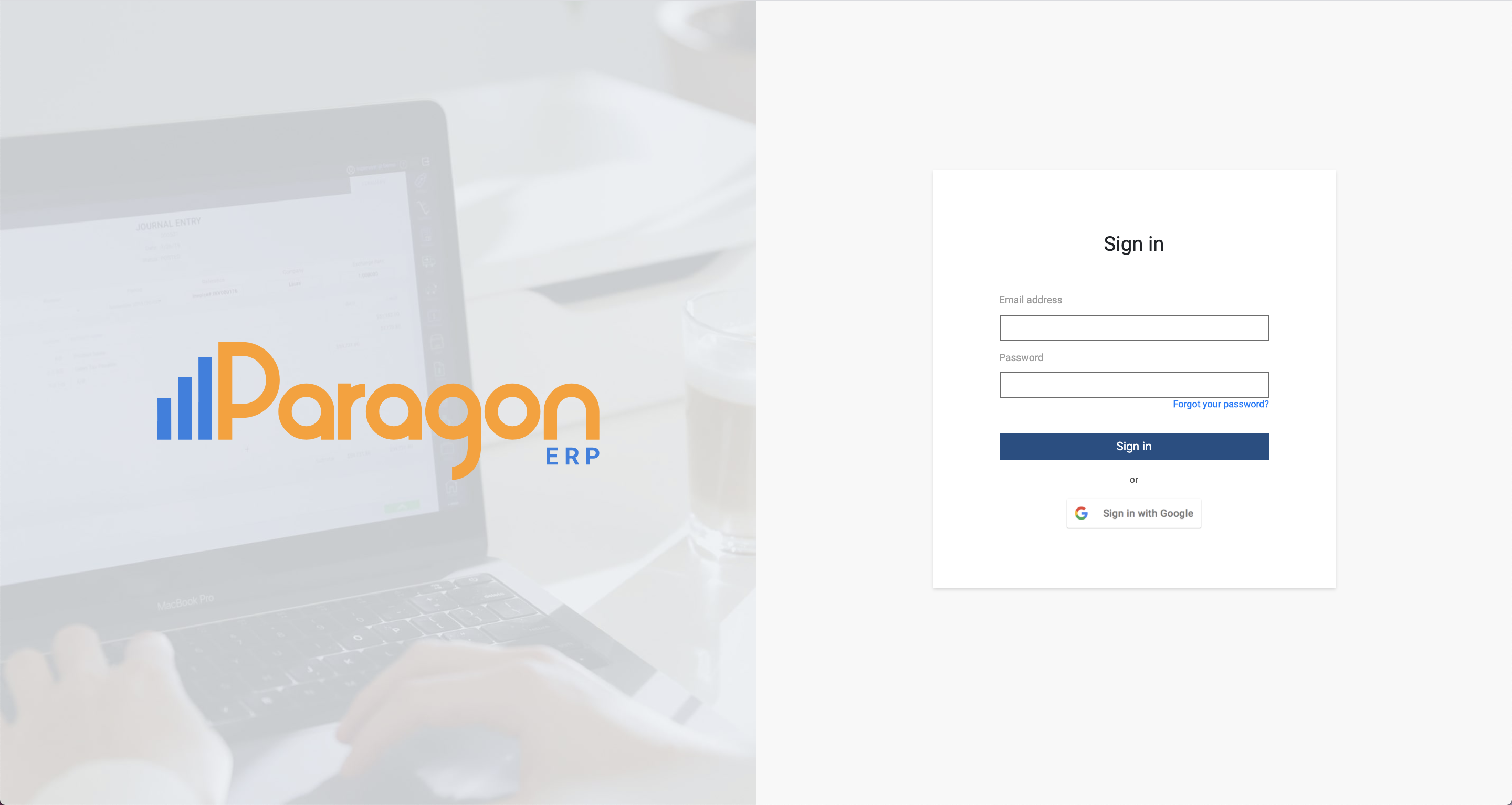
Sign in with Google
Given the modern day user's endless number of usernames, passwords and open browser tabs, it's fortunate that we have single sign-on (SSO) to make navigating the web much easier. SSO does what the name suggests: it allows you to sign into as many software tools as you require, using just one username and password combination. For our first release of SSO with ParagonERP, we have chosen Google!
Implementing this for Paragon means that you will be able to sign into your Paragon account with your Google username and password.
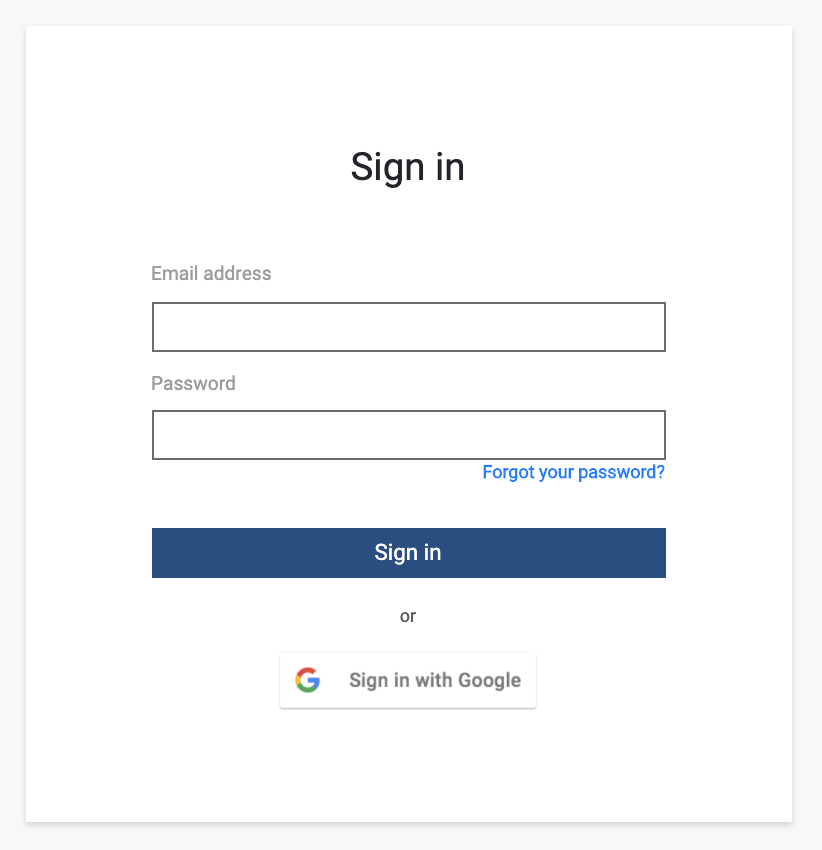
Implementing SSO requires implementing underlying security standards called oAuth and OIDC. We won't bore you with the technical details, but this comes with a lot of benefits such as increased speed, security, and even better privacy. It is also the key to unlocking a ton of fancy features for integrations in the future.
WIGO: New BI reporting tool
Reporting gives you insight about what is going on with your business: when do you need to order more stock? Which customers haven't paid you? What's your cashflow like? Without reporting, getting the answers to these types of questions is close to impossible.
We wanted to build something that gave you more flexibility and empowered you to find the answers to the hard questions. So, with this update, we're ready to unveil our new BI reporting tool: WIGO.
The next time you see the reports module, the list will have almost doubled in size. You'll find 19 new reports to use.
Some things to look for when you first use this reporting tool:
- Add and remove attributes from reports. To add, you can use the column selector on the right hand side of the grid. Every attribute from a transaction, transaction line, product and customer will be available in the column selector.
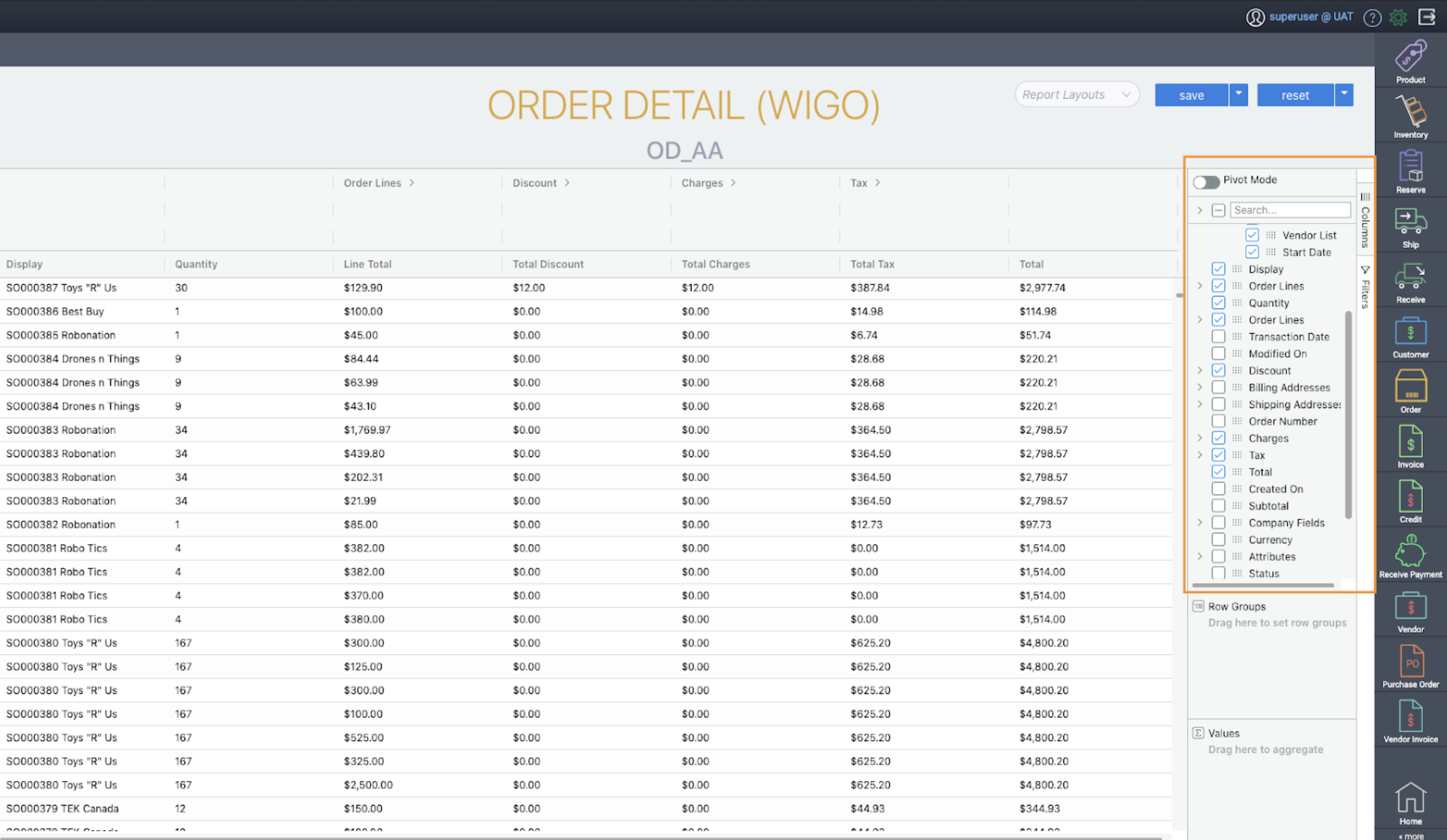
- Create and save custom layouts: If you run 17 different types of order detail reports for each of your product lines or customer types, you can create a layout for each on the fly and then easily access them later.
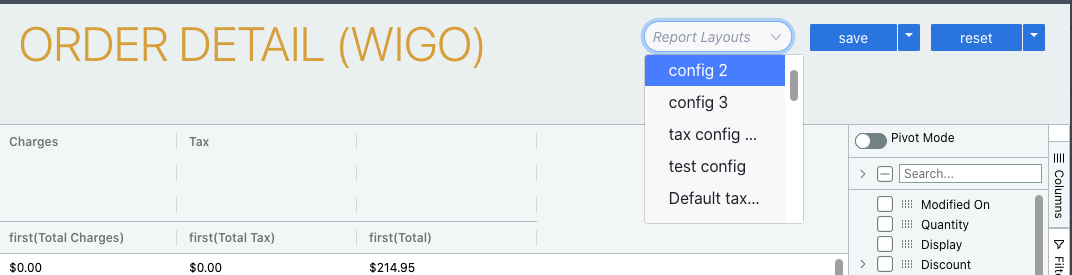
- Some attributes will be grouped together like discounts, other charges and taxes. To see more details, you can hit the arrow next to the column's title:
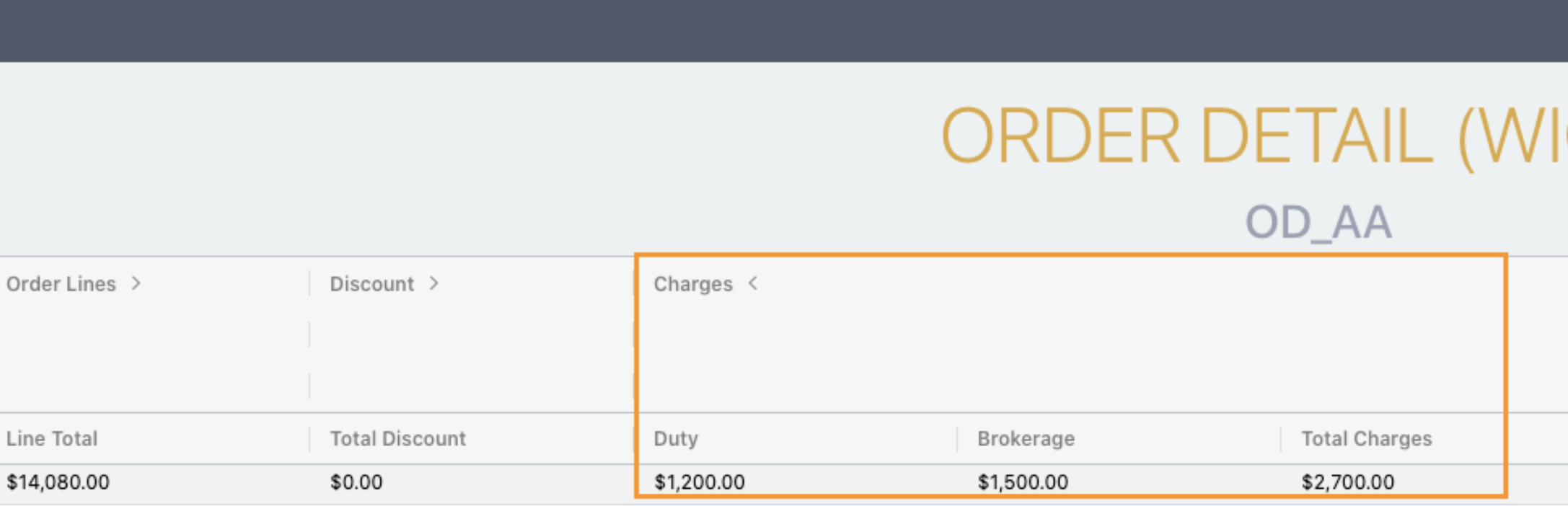
- You can pin columns and change their width using this dropdown menu :
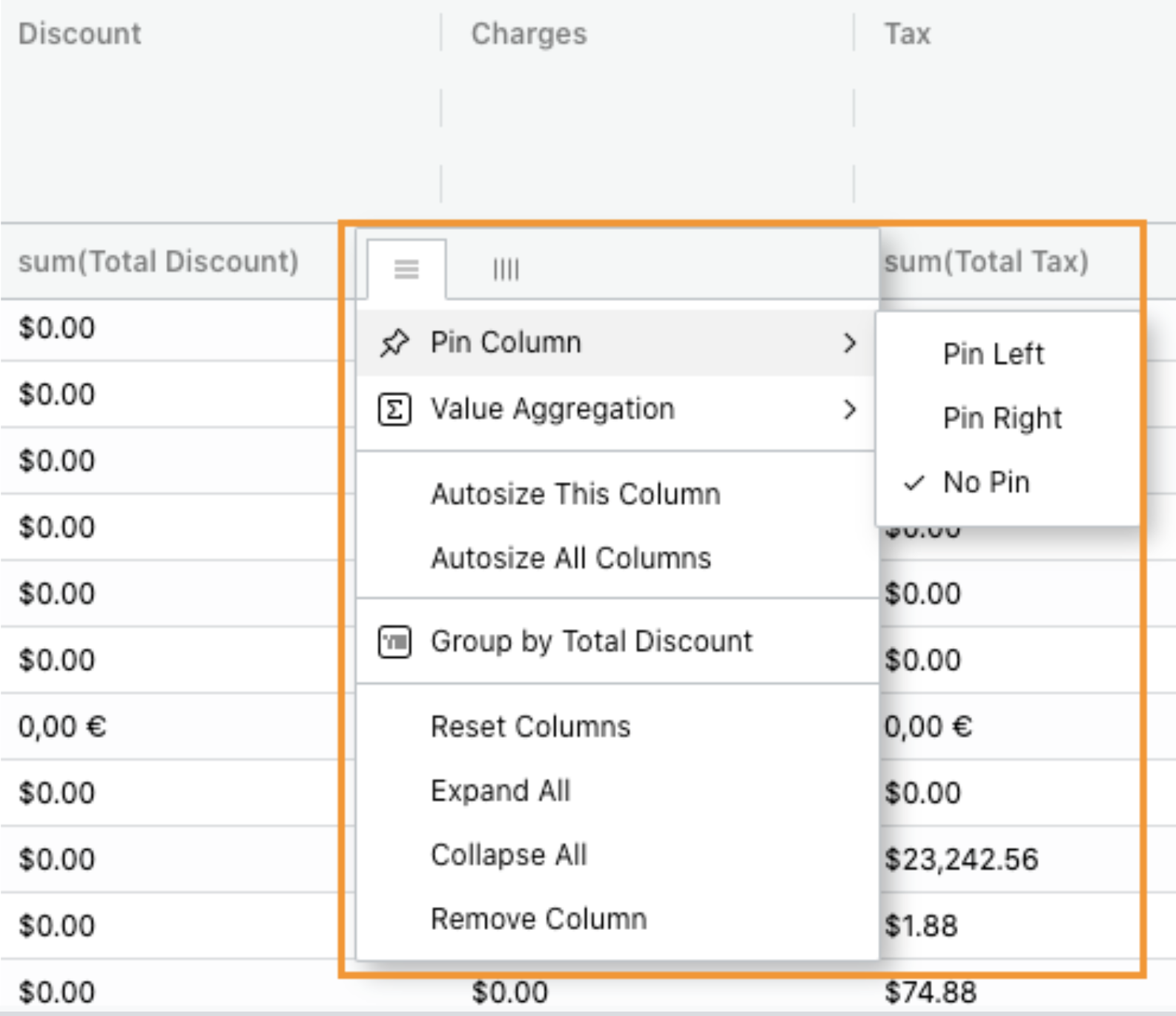
WIGO is still in its beginning stages. We are continuing to build new reports and add more functionality to our existing ones. We'd be thrilled to hear what you think, so let us know if you have any thoughts or suggestions at support@paragon-erp.com.
Note: We will not be discontinuing any of our existing Qlikview reports at this time.
Running total in the make payment and receive payment modal
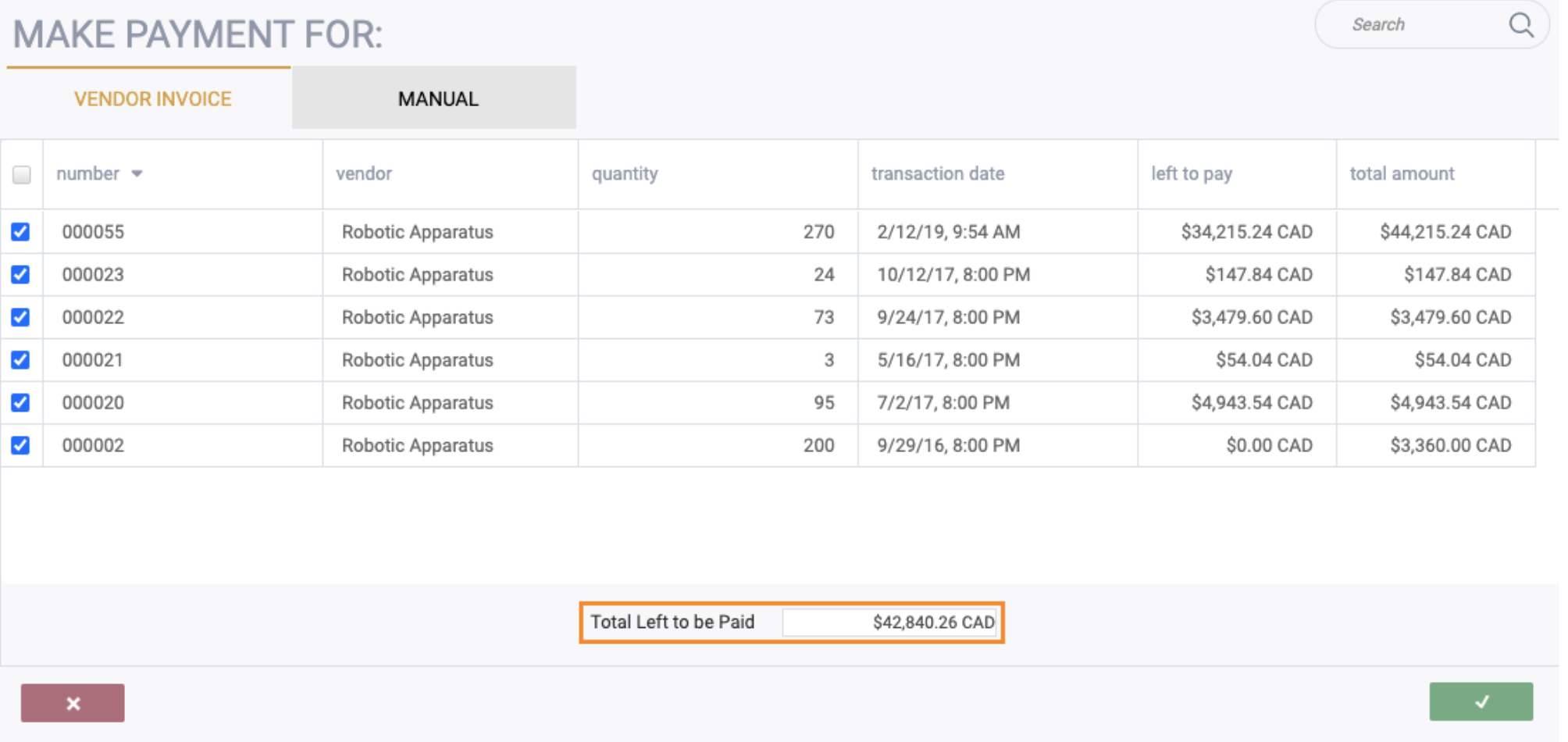
Import/export custom BOM using the universal translator
The universal translator (UT) allows you to create and edit transactions using a spreadsheet. We have now added the ability to import and export the custom BOM. If you have a configured invoice, order, purchase order, quote or work order, a custom BOM can now be imported and exported.
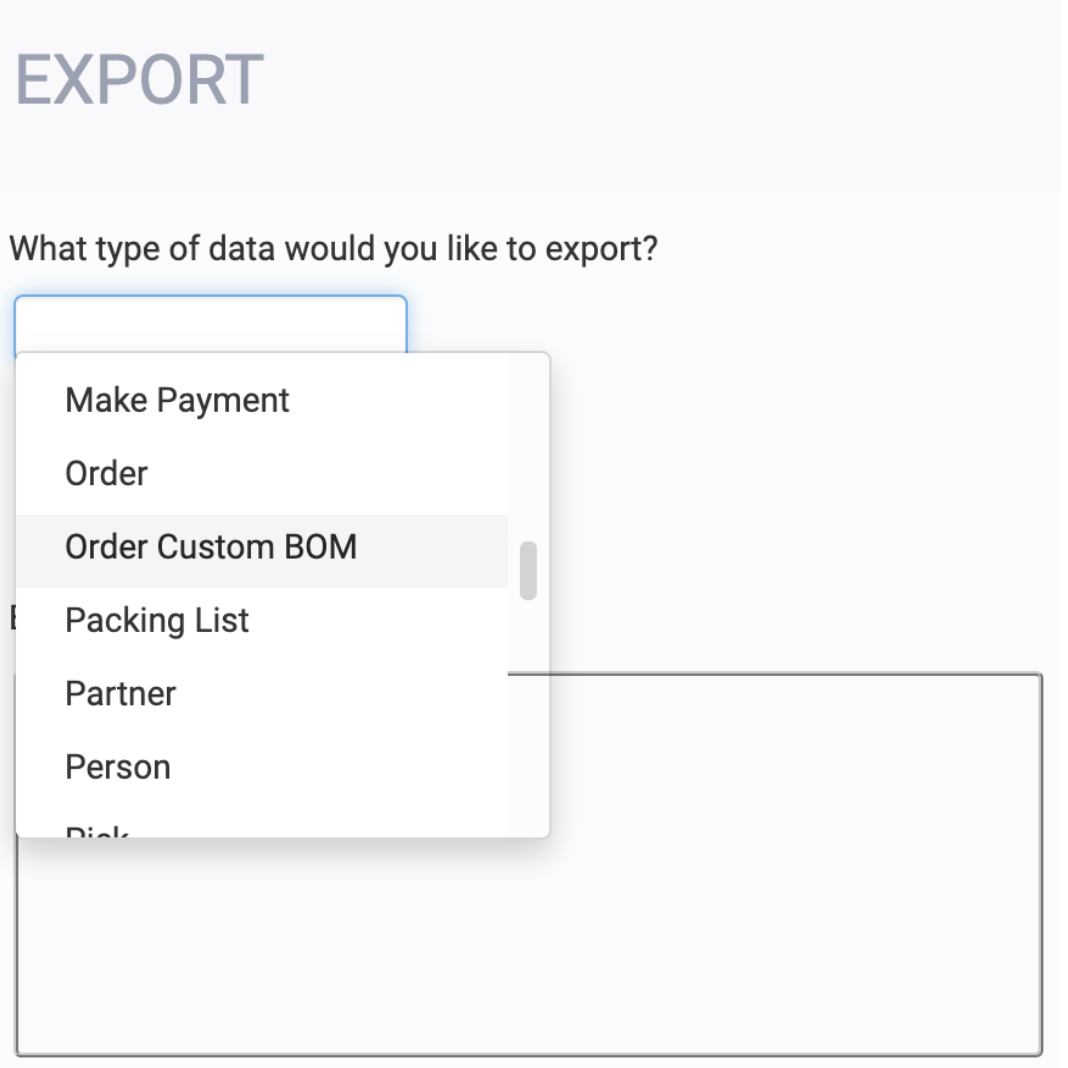
Print customized journal entry reports
You can now print a customized journal entry report to see the debits and credits in detail. Just like all our PDF reports, the template can be changed using the report template editor.
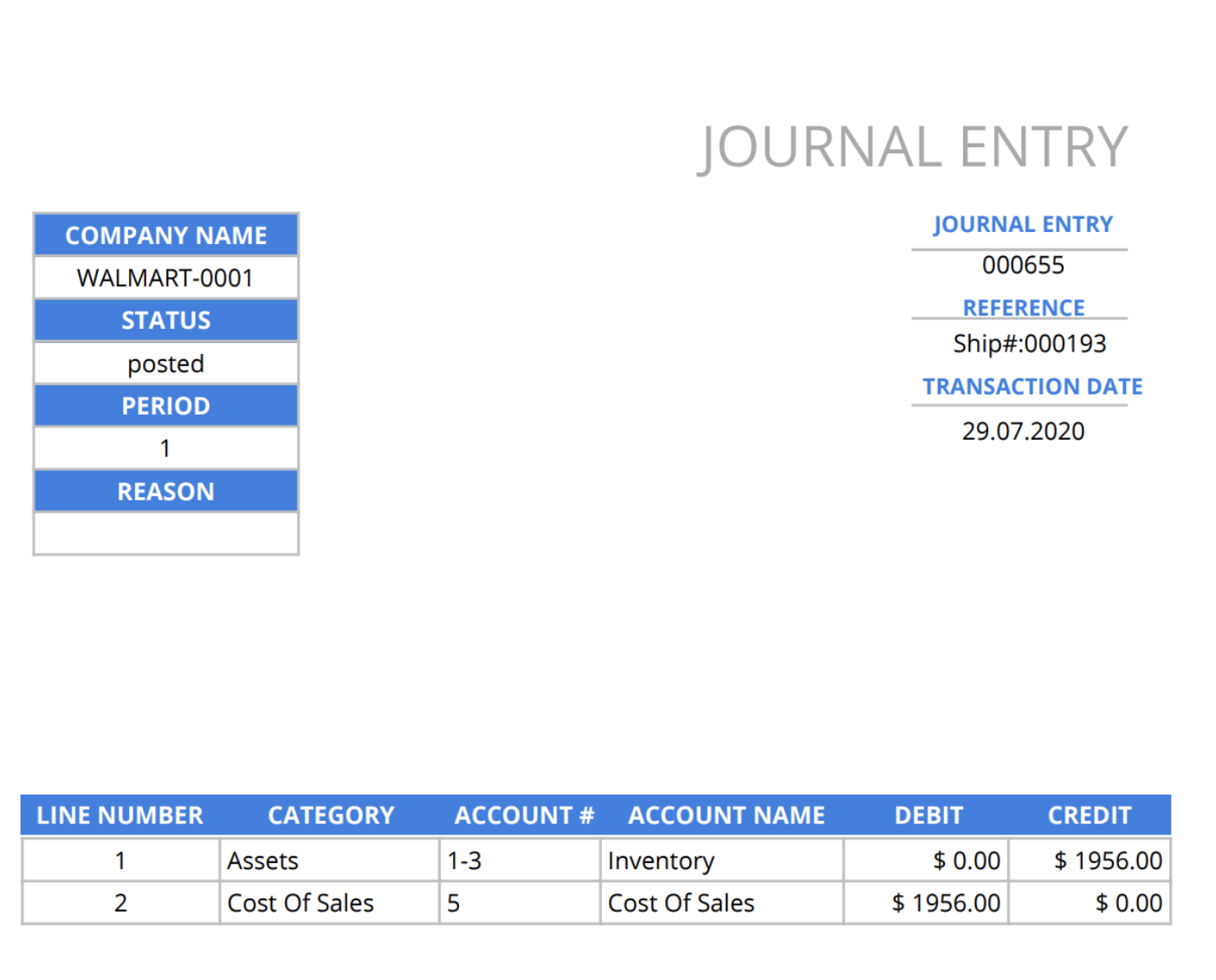
Product pictures in the add item modal!
With the last update we introduced the new transaction grid that showcases a product picture when you hover over the picture icon. We have also added this functionality to the add item modal. This is extra information to help you select the right product to add to your transaction.
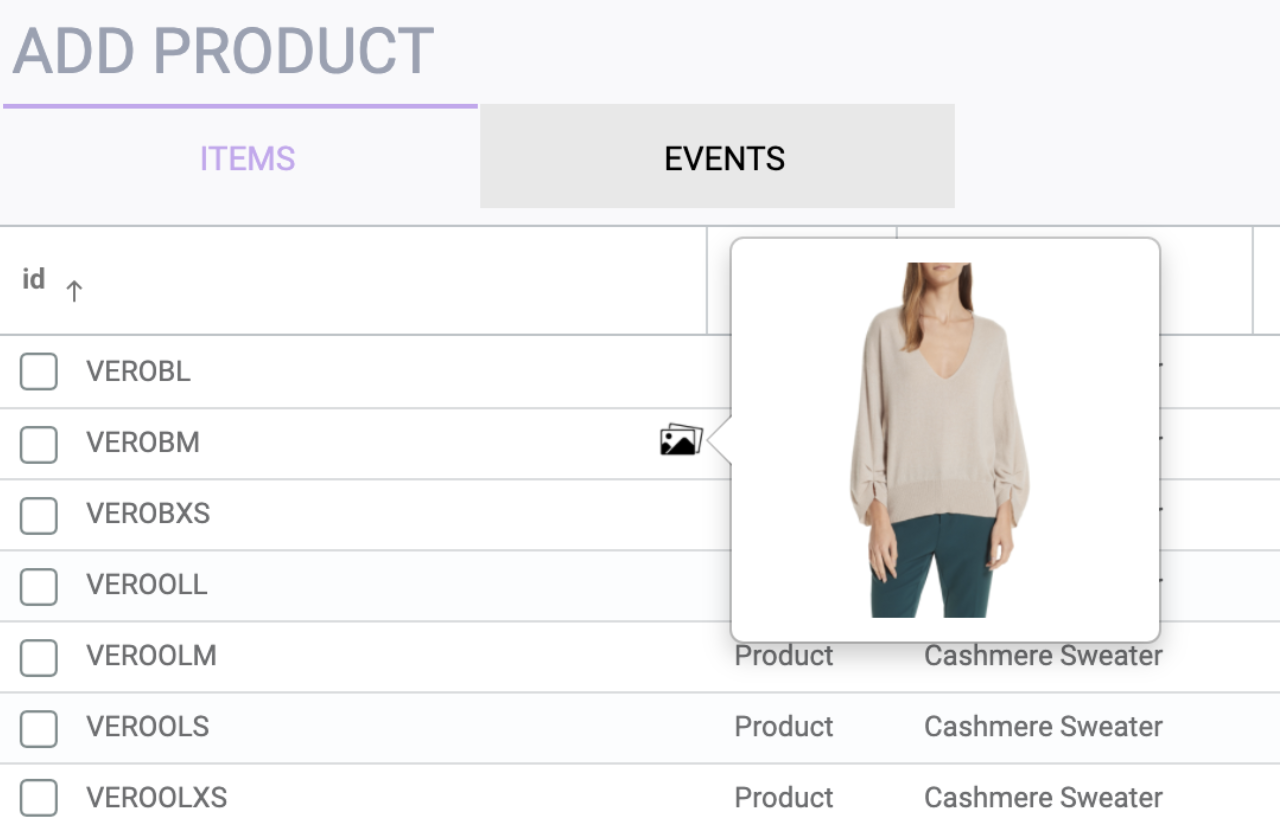
View only access added to user profile options
User profiles allow you to create any combination of permissions that can be assigned to any user. You can decide if a profile has the ability to view, edit, create or delete, all the way down to the specific attribute on a module. Not only is it important to have such granular permission control, but the ability to assign this to a higher level, like a module, is valuable as well. For example, sales reps might need the ability to edit and create orders, but only need the ability to view shipments and stock levels. With this update, we've given you the ability to assign a view, create, or edit security level to modules as a whole.
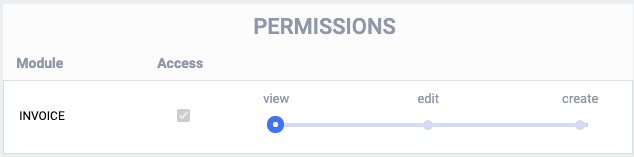
Bugs
Here's a list of the bugs we've eliminated with this update:
- Custom BOM now generates the price on work order using recalculated lines.
- All attachments are inherited onto the subsequent transactions.
- Box dimension attributes are now provisioned in new builds.
- It's now possible to change the default address of companies.
![paragon logo-1.png]](https://support.paragon-erp.com/hs-fs/hubfs/paragon%20logo-1.png?height=50&name=paragon%20logo-1.png)