What's new with Paragon - March 12, 2024
New features and bug fixes every two weeks. Come back here to check out what's new.
Navigate to a transaction and determine its status as soon as it's created
With Paragon, you have always had the ability to create a new transaction directly from a transaction's action button. Now we have streamlined this workflow by allowing you to decide if you would like to be automatically navigated to the new transaction as soon as it's been created. At the same time, you can configure Paragon to automatically apply a status to that new transaction. Just select the options in your
transaction screen setup pages and see this feature in action.
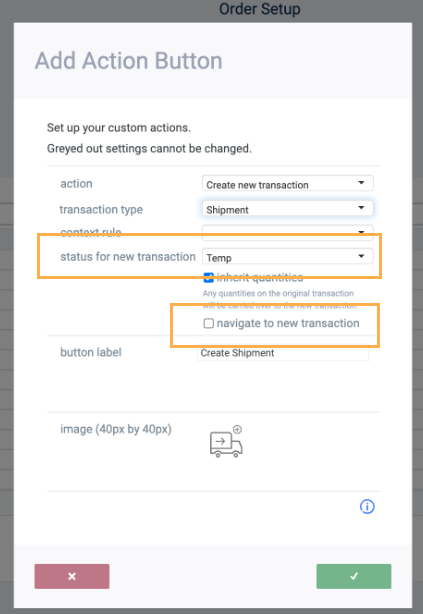
The Minox transaction status is now visible on all journals being sent through the integration
The Minox transaction status attribute has been available on all financial transactions (more tabs) if using the Minox integration. However, that information has now also been added to the Journal Entry more tabs for any journal that has been sent to Minox from Paragon. You can therefore also add this attribute to the Journal list view and all reporting tools for easy viewing. This helps with tracking if integration communication has been successful.
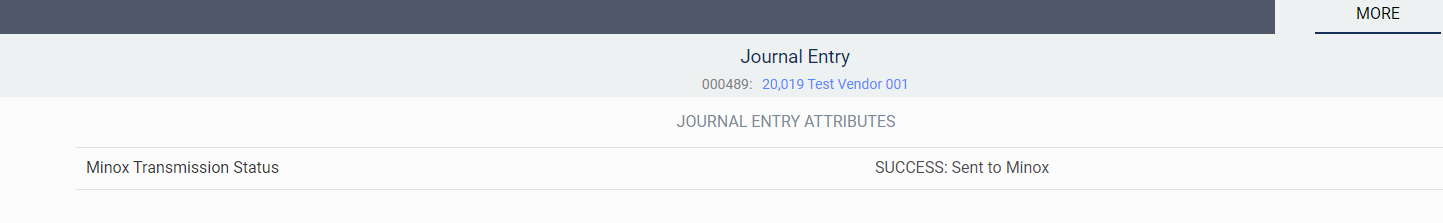
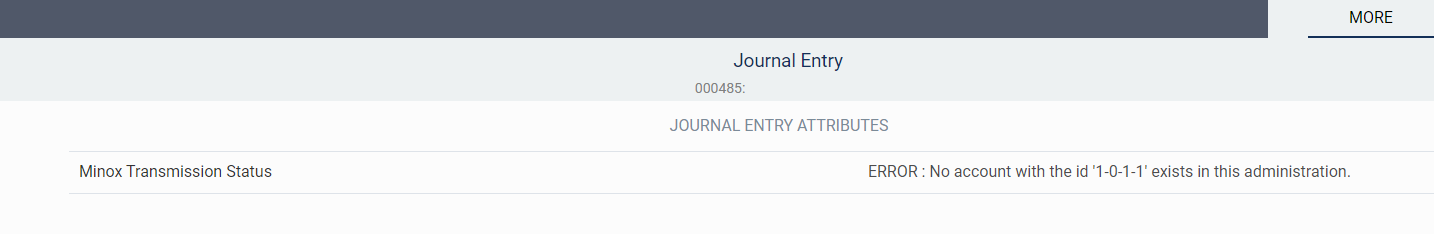
Save and reload your WIGO report columns configurations with ease
Our
business intelligence reporting tool (that we affectionately refer to as WIGO) is a powerful feature. It can list every detail of every piece of information in all of Paragon. This can sometimes be a cumbersome amount of data and thus these reports can take a while to load when requested. To make reporting faster, we now give you the ability to configure and save which columns of information you would like to include in your report. This helps Paragon present you with only the information that is relevant to you and omits the clutter of any unnecessary columns. This is all saved for the next time you run that report. If at any time you prefer to reset to the original columns of data, just hit the reload button.

Here's a list of bugs that we've eliminated with this update:
- Bulk print actions from list view print correct grid data
- Improvements to Big Query reconciliation
![paragon logo-1.png]](https://support.paragon-erp.com/hs-fs/hubfs/paragon%20logo-1.png?height=50&name=paragon%20logo-1.png)