What's new with Paragon - November 29, 2016
New features and bug fixes every two weeks. Come back here to check out what's new.
Here's what we've been working on to make ParagonERP work better for you.
Box items from a shipment

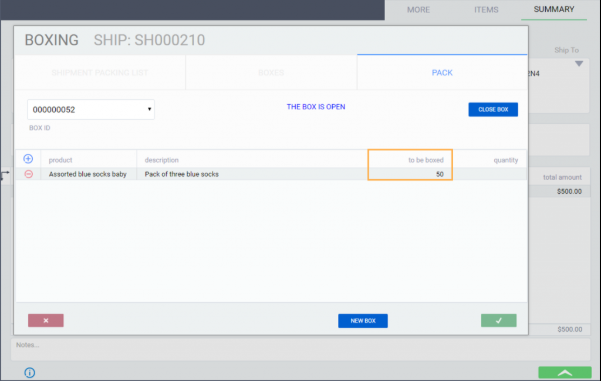
A new way to configure transactions
If you decide to, you can completely change the setup of each transaction in Paragon. To help you do this on your own, we have completely re-designed the tool that is used to make these customizations. If you'd like to find out more, visit our article on how to set up transaction screens.
No more negative quantities, please!
On the majority of transactions, entering negative quantities doesn't make sense. For this reason, if you enter a negative quantity on a transaction, the change will be abandoned automatically and default to the value that was previously entered.

Speed improvement in order entry
You can add items to an order by hitting the add item button. Due to architectural changes, the time it takes for this add item screen to load has dramatically decreased.
Rules
Rules can be turned on or off in Paragon based on how you run your business. Below you'll find the rules that have been created over the last two weeks. Keep in mind, however, that we have many more available.
- Sometimes, you won't be able to collect funds from your customer because you've been issued a non-sufficient funds check. If you want, we can activate a rule that doesn't allow any transaction to be created for this customer, as long as they are flagged with the NSF field in their profile.
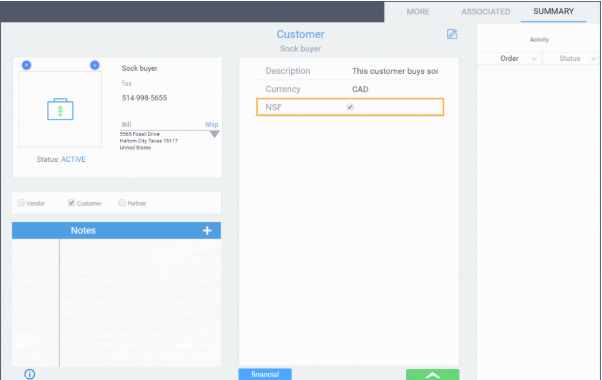
Bugs
Here's a list of pesky bugs we squashed with this update:
- You can no longer put invoices or receive payments on hold. You wouldn't want someone to accidentally do this and stop a payment from coming in.
- The search bar in the inventory module is back up and running. You can now search across all the columns and the results will filter correctly.
- In the more tab of any module, if you entered a date into a field and pressed save, the date would disappear. Now when you press save, the date is still visible.
Thanks again for suggesting features and reporting bugs to us directly or via bugs@jonar.com. With your help, we're making Paragon better.
![paragon logo-1.png]](https://support.paragon-erp.com/hs-fs/hubfs/paragon%20logo-1.png?height=50&name=paragon%20logo-1.png)