What's new with Paragon - October 13, 2020
New features and bug fixes every two weeks. Come back here to check out what's new.
Email your custom PDF templates using rules
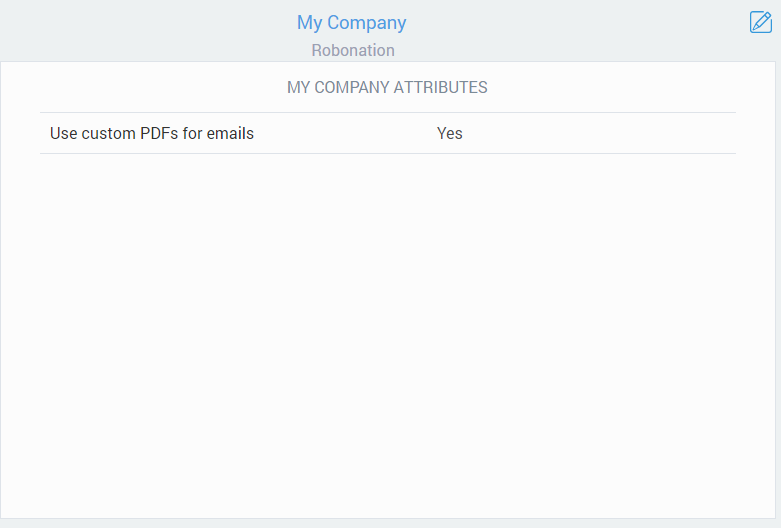
Hide attributes not in use when exporting associations
Associations allow you to create relationships between information in Paragon. For example, you can use sales price to create an association between customers and products (hint: this is a price list!). Using the data import/export feature, you can do mass updates and entries of all of these associations. Since an association can be created using any attribute in the system, the export includes all attributes and with hundreds of attributes in the system, this spreadsheet can be very overwhelming. For this reason, we added the option to exclude unused attributes in this export.
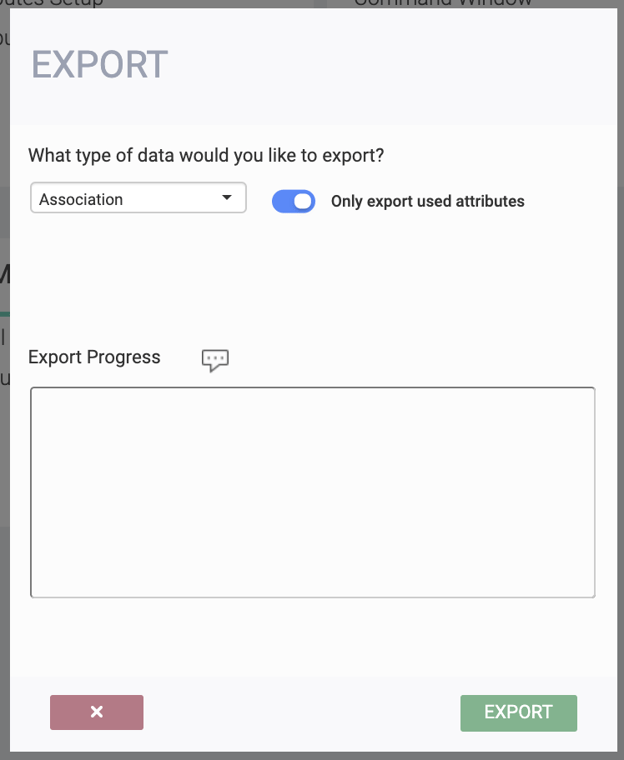
WIGO sales journal detail report
The devil is in the details and when you're trying to figure out what's happening with your sales and the answers are sometimes found at the finest level (i.e. the product lines and their attributes). For example, figuring out if a product is mostly purchased alone or with another product can be a very specific, yet common question. The sales journal detail report allows you to answer these types of questions by filtering and sorting line items on orders, invoices, RMAs and credits.
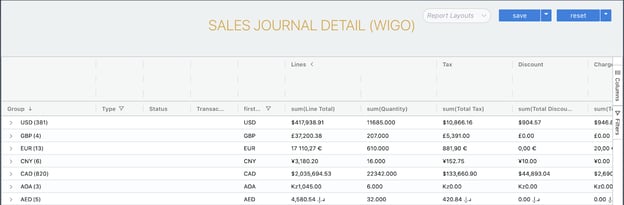
Pictures in the grouped add item modal
The add item modal allows you to add lines to a transaction, which is very helpful to have in order to know exactly what products you are adding to the transaction. Grouping allows you to gather similar items under one category to easily find and add all together to the transaction. These two features come together in this update with the ability to view pictures for items that are underneath a grouped line.
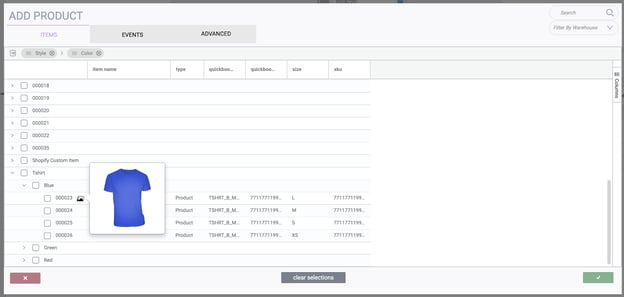
Performance improvement of some rules
Rules allow ParagonERP to be modified outside of standard functionality. However, depending on the complexity of a scenario or workflow, you can have many rules configured in one area of the system. This update comes with a performance improvement to the rules engine that runs through these rules. This means your rules will run faster, increasing the overall performance of a system with a lot of rules.
Combine your Shopify catalog with other product catalogs in Paragon
If you sell ecommerce, you likely use multiple channels to reach your customers. For example, Amazon and Shopify can be used as different channels to sell the same product - diversifying your types of sales. In this scenario, ParagonERP acts as the hub to store the activity of both Amazon and Shopify, including your product catalog. It is important that you do not store, track and maintain two separate products in ParagonERP when in reality, you're selling the same product just in different channels. This feature allows you to import product catalogs from different sources and track the information for each of the channels on the same product. As long as you have a unique way to identify all your products in each channel/catalog, you can combine and manage them as one in ParagonERP.
Default report templates and action buttons
Paragon allows you to modify your custom PDF outputs in the report template editor. Now, when you first get Paragon, you will have a list of default reports already set up and ready to print straight from every transaction.
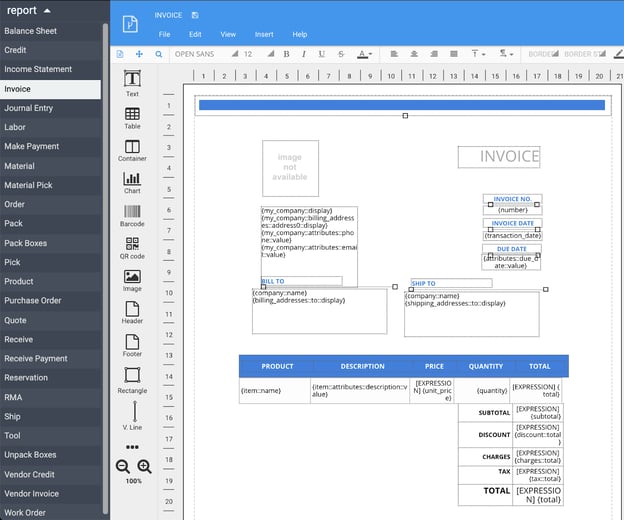
Bugs
Here's a list of bugs we've eliminated with this update:
WIGO intermittently was not showing data without clicking refresh (please wait while your rows are loading is endless). All fixed up now.
Some addresses that were coming through our API for integrations were not processing properly. That has been repaired.
Products are either 'active' or 'inactive.' There was a bug causing some of them to appear as 'temp'. The inadvertent 'temp' status on Products is now gone.
You can now see how many total users are purchased and authorized in user management.
Receipts loaded from the Data Import tool can now be moved to complete status.
![paragon logo-1.png]](https://support.paragon-erp.com/hs-fs/hubfs/paragon%20logo-1.png?height=50&name=paragon%20logo-1.png)